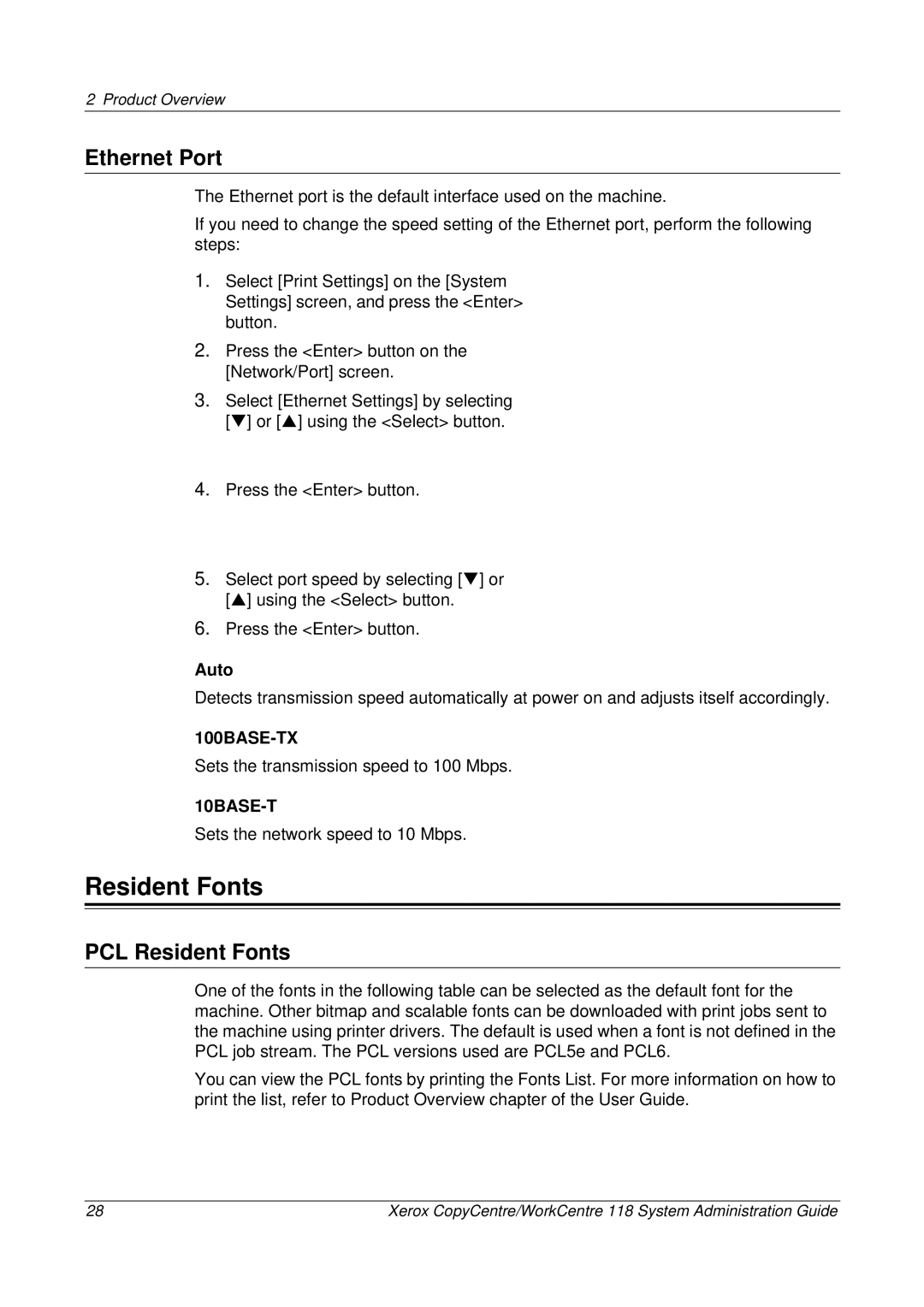701P42722_EN specifications
The Xerox 701P42722_EN is a state-of-the-art imaging drum designed for high-performance printing, specifically tailored for use in Xerox printers. As a crucial component of the printing process, the imaging drum plays a significant role in determining the quality and efficiency of the final print output. The Xerox 701P42722_EN stands out in several key areas, making it a reliable choice for businesses and individuals in need of consistent and high-quality printing.One of the main features of the Xerox 701P42722_EN is its exceptional print quality. This imaging drum is engineered to produce sharp, vibrant images with a high level of detail, catering to both text and color documents. The precision manufacturing of the drum ensures that it can consistently deliver professional-grade prints, making it ideal for corporate presentations, marketing materials, and everyday office use.
In terms of technology, the Xerox 701P42722_EN employs advanced electrophotographic technology, which utilizes electrostatic charges to transfer toner onto paper. This process guarantees a seamless printing experience with minimal smudging or blurring. Additionally, the imaging drum is designed to work efficiently with Xerox's proprietary toners, optimizing performance and enhancing print output.
The durability of the Xerox 701P42722_EN is another noteworthy characteristic. With a high page yield, this imaging drum can handle extended print runs without compromising on quality. This longevity translates into cost savings for users, as it reduces the frequency of replacements. As a bonus, this helps minimize downtime in busy office environments, where continuous printing is often essential.
Furthermore, the Xerox 701P42722_EN is designed for easy installation and user-friendly operation. Users can quickly replace the imaging drum without the need for specialized tools or technical knowledge, ensuring a hassle-free experience. The drum’s compatibility with various Xerox printer models adds to its versatility, making it a practical choice for diverse printing needs.
In summary, the Xerox 701P42722_EN imaging drum is a powerful component that enhances the overall printing experience. With its excellent print quality, advanced electrophotographic technology, high durability, and easy installation, it serves as a reliable solution for anyone needing consistent and top-notch print results. Whether for home or office use, the Xerox 701P42722_EN is a smart investment that meets the demands of modern printing applications.