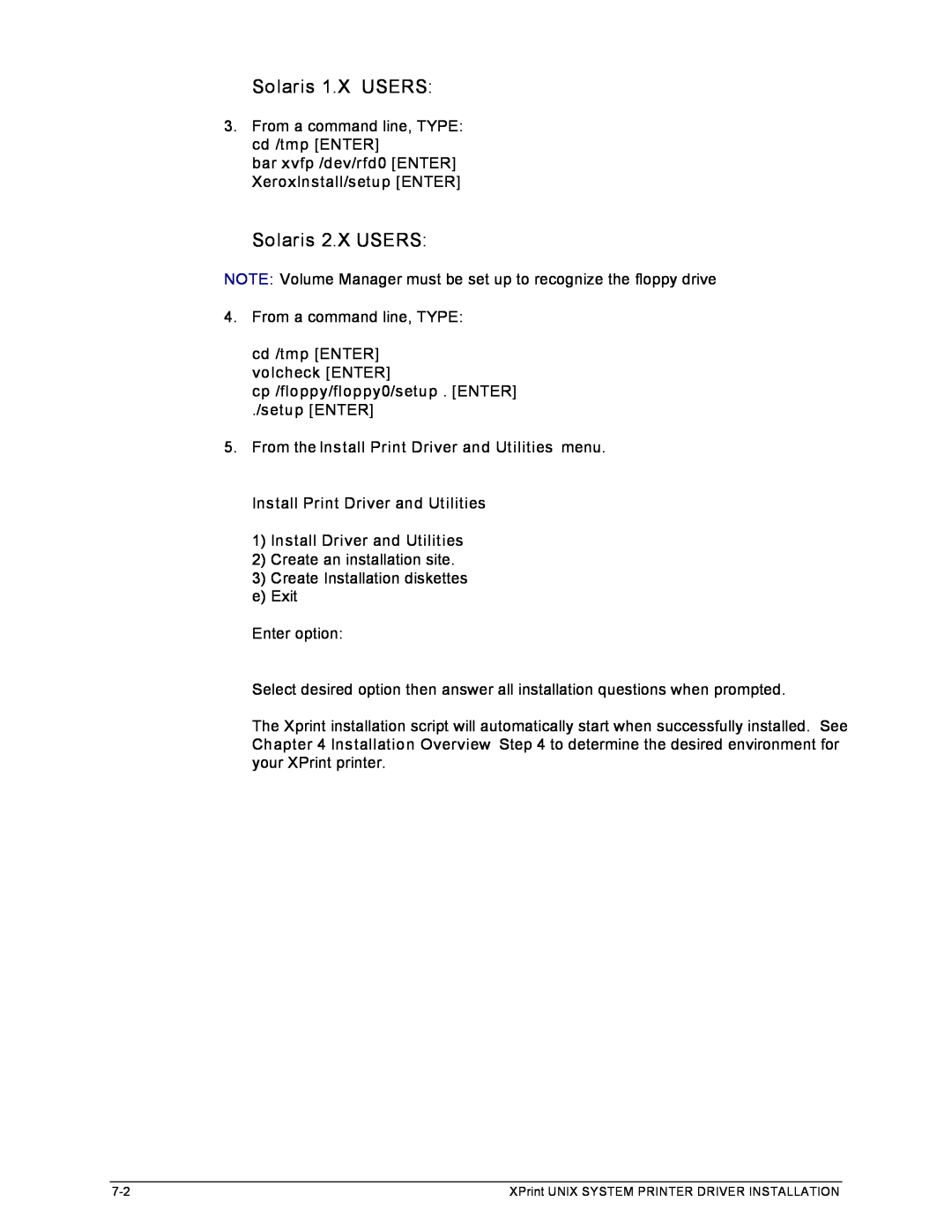Solaris 1.X USERS:
3.From a command line, TYPE: cd /tmp [ENTER]
bar xvfp /dev/rfd0 [ENTER] XeroxInstall/setup [ENTER]
Solaris 2.X USERS:
NOTE: Volume Manager must be set up to recognize the floppy drive
4.From a command line, TYPE:
cd /tmp [ENTER] volcheck [ENTER]
cp /floppy/floppy0/setup . [ENTER]
./setup [ENTER]
5.From the Install Print Driver and Utilities menu.
Install Print Driver and Utilities
1)Install Driver and Utilities
2)Create an installation site.
3)Create Installation diskettes
e)Exit Enter option:
Select desired option then answer all installation questions when prompted.
The Xprint installation script will automatically start when successfully installed. See Chapter 4 Installation Overview Step 4 to determine the desired environment for your XPrint printer.
XPrint UNIX SYSTEM PRINTER DRIVER INSTALLATION |