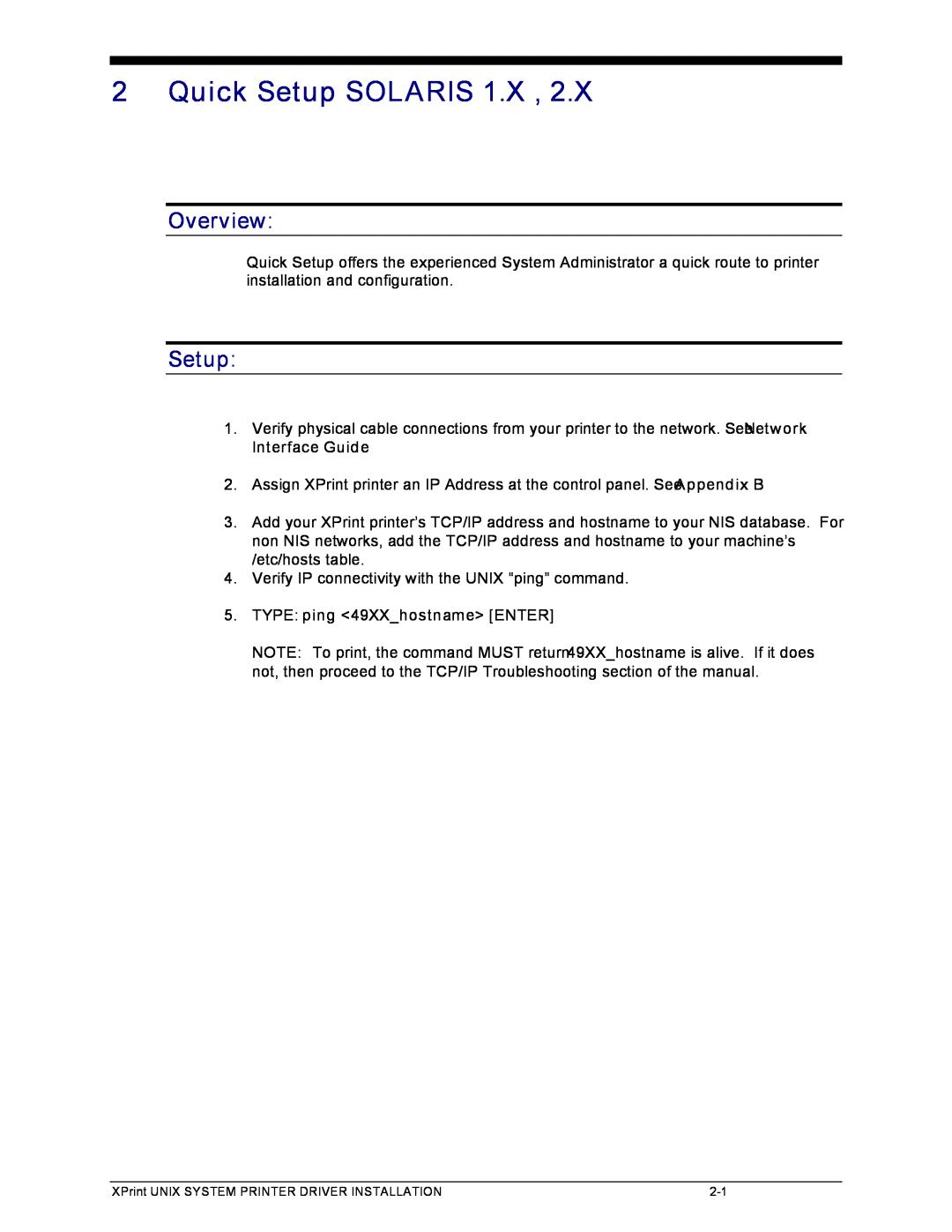2 Quick Setup SOLARIS 1.X , 2.X
Overview:
Quick Setup offers the experienced System Administrator a quick route to printer installation and configuration.
Setup:
1.Verify physical cable connections from your printer to the network. SeeNetwork
Interface Guide
2.Assign XPrint printer an IP Address at the control panel. SeeAppendix B
3.Add your XPrint printer’s TCP/IP address and hostname to your NIS database. For non NIS networks, add the TCP/IP address and hostname to your machine’s /etc/hosts table.
4.Verify IP connectivity with the UNIX “ping” command.
5.TYPE: ping <49XX_hostname> [ENTER]
NOTE: To print, the command MUST return49XX_hostname is alive. If it does not, then proceed to the TCP/IP Troubleshooting section of the manual.
XPrint UNIX SYSTEM PRINTER DRIVER INSTALLATION |