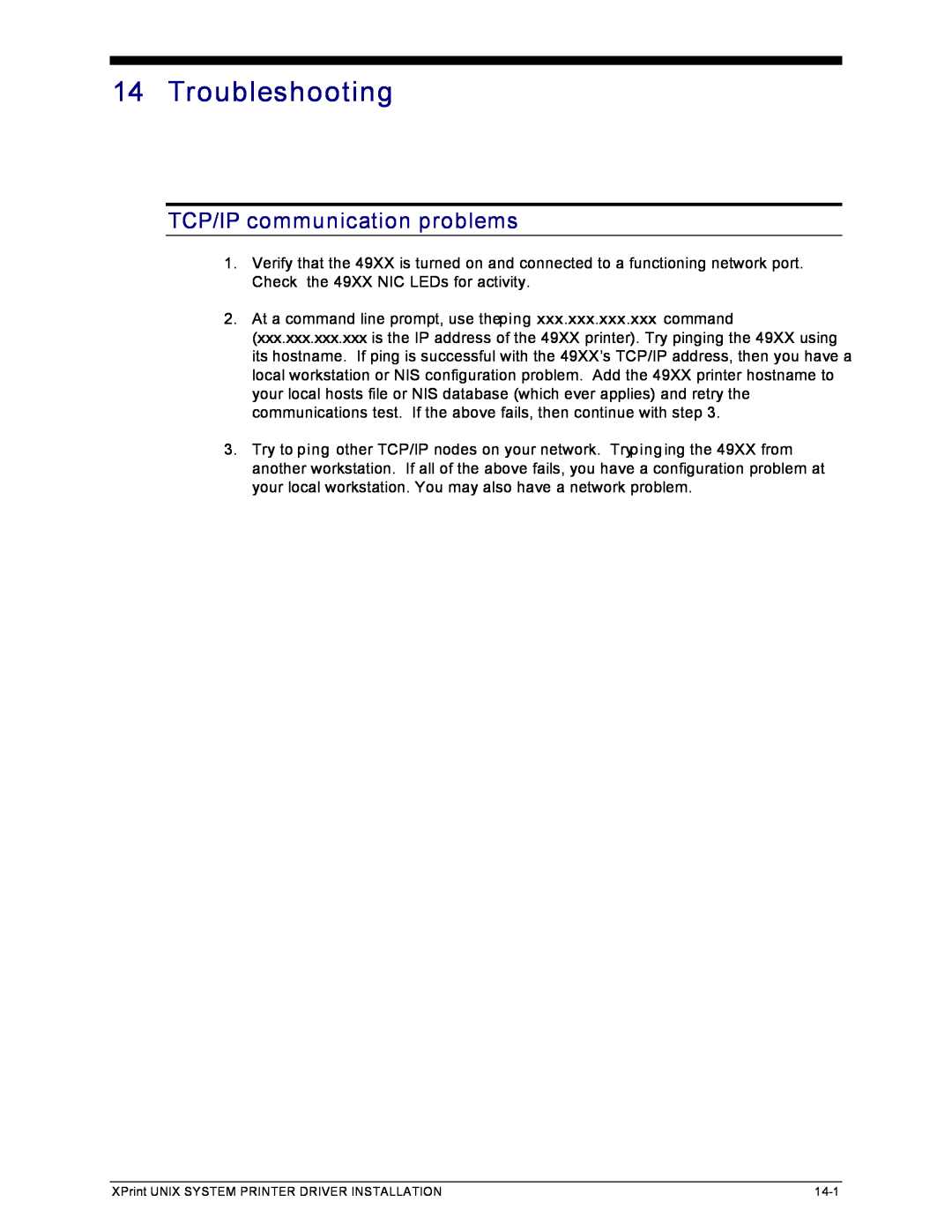14 Troubleshooting
TCP/IP communication problems
1.Verify that the 49XX is turned on and connected to a functioning network port. Check the 49XX NIC LEDs for activity.
2.At a command line prompt, use theping xxx.xxx.xxx.xxx command (xxx.xxx.xxx.xxx is the IP address of the 49XX printer). Try pinging the 49XX using its hostname. If ping is successful with the 49XX’s TCP/IP address, then you have a local workstation or NIS configuration problem. Add the 49XX printer hostname to your local hosts file or NIS database (which ever applies) and retry the communications test. If the above fails, then continue with step 3.
3.Try to ping other TCP/IP nodes on your network. Trypinging the 49XX from another workstation. If all of the above fails, you have a configuration problem at your local workstation. You may also have a network problem.
XPrint UNIX SYSTEM PRINTER DRIVER INSTALLATION |