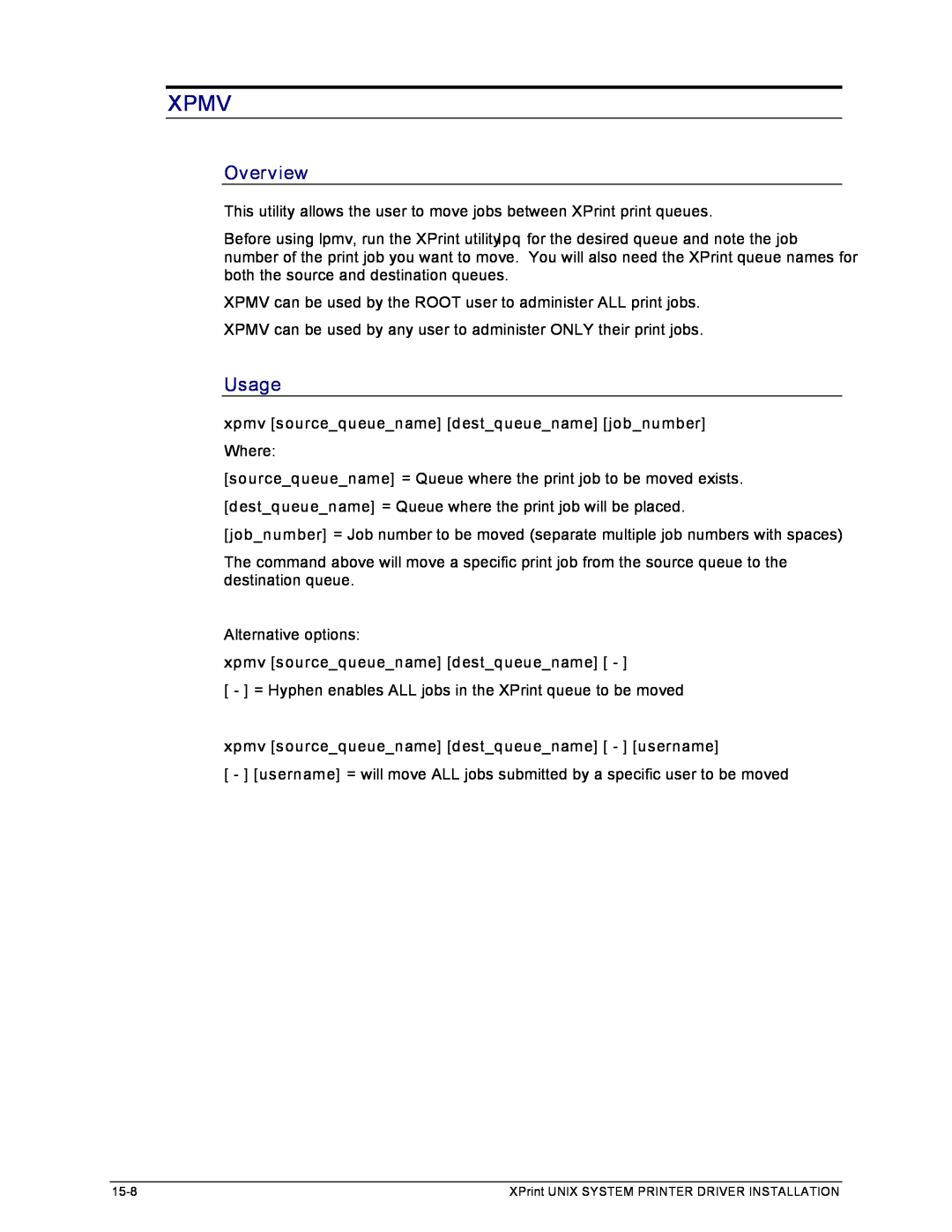XPMV
Overview
This utility allows the user to move jobs between XPrint print queues.
Before using lpmv, run the XPrint utilitylpq for the desired queue and note the job number of the print job you want to move. You will also need the XPrint queue names for both the source and destination queues.
XPMV can be used by the ROOT user to administer ALL print jobs.
XPMV can be used by any user to administer ONLY their print jobs.
Usage
xpmv [source_queue_name] [dest_queue_name] [job_number]
Where:
[source_queue_name] = Queue where the print job to be moved exists.
[dest_queue_name] = Queue where the print job will be placed.
[job_number] = Job number to be moved (separate multiple job numbers with spaces)
The command above will move a specific print job from the source queue to the destination queue.
Alternative options:
xpmv [source_queue_name] [dest_queue_name] [ - ]
[ - ] = Hyphen enables ALL jobs in the XPrint queue to be moved
xpmv [source_queue_name] [dest_queue_name] [ - ] [username]
[ - ] [username] = will move ALL jobs submitted by a specific user to be moved
XPrint UNIX SYSTEM PRINTER DRIVER INSTALLATION |