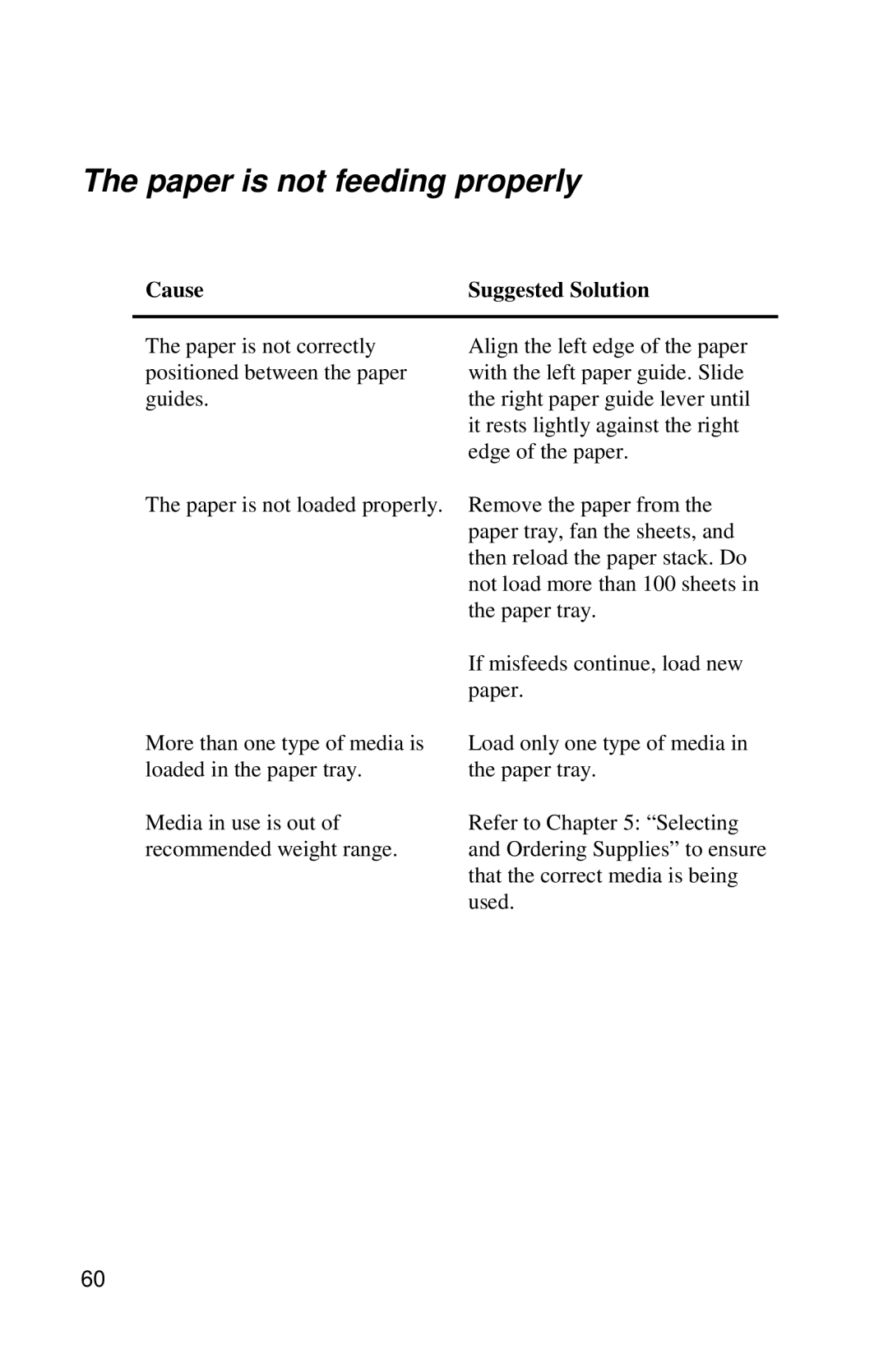The paper is not feeding properly
Cause | Suggested Solution |
|
|
The paper is not correctly positioned between the paper guides.
Align the left edge of the paper with the left paper guide. Slide the right paper guide lever until it rests lightly against the right edge of the paper.
The paper is not loaded properly.
More than one type of media is loaded in the paper tray.
Media in use is out of recommended weight range.
Remove the paper from the paper tray, fan the sheets, and then reload the paper stack. Do not load more than 100 sheets in the paper tray.
If misfeeds continue, load new paper.
Load only one type of media in the paper tray.
Refer to Chapter 5: “Selecting and Ordering Supplies” to ensure that the correct media is being used.
60