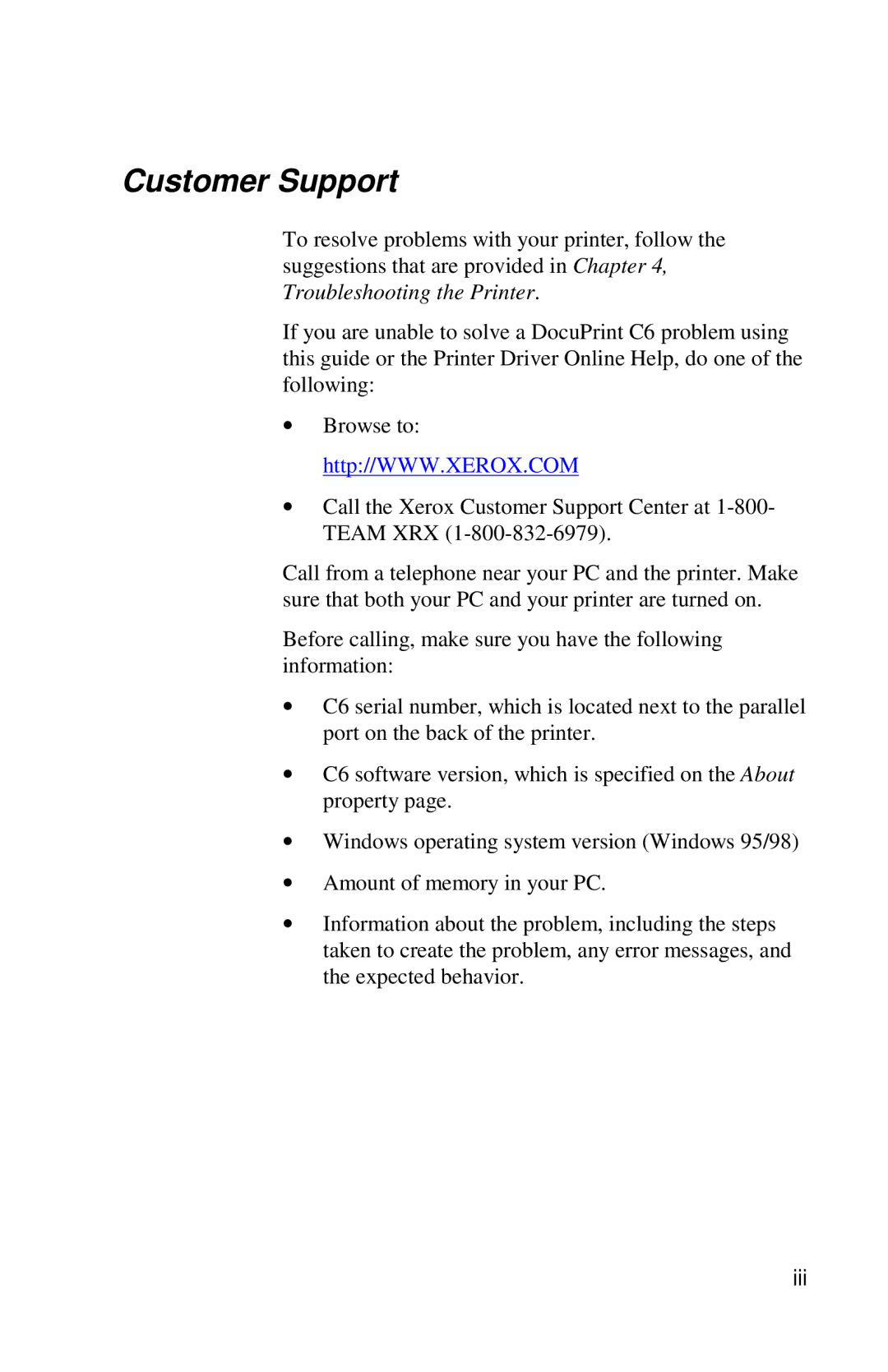Customer Support
To resolve problems with your printer, follow the suggestions that are provided in Chapter 4, Troubleshooting the Printer.
If you are unable to solve a DocuPrint C6 problem using this guide or the Printer Driver Online Help, do one of the following:
∙Browse to: http://WWW.XEROX.COM
∙Call the Xerox Customer Support Center at
Call from a telephone near your PC and the printer. Make sure that both your PC and your printer are turned on.
Before calling, make sure you have the following information:
∙C6 serial number, which is located next to the parallel port on the back of the printer.
∙C6 software version, which is specified on the About property page.
∙Windows operating system version (Windows 95/98)
∙Amount of memory in your PC.
∙Information about the problem, including the steps taken to create the problem, any error messages, and the expected behavior.
iii