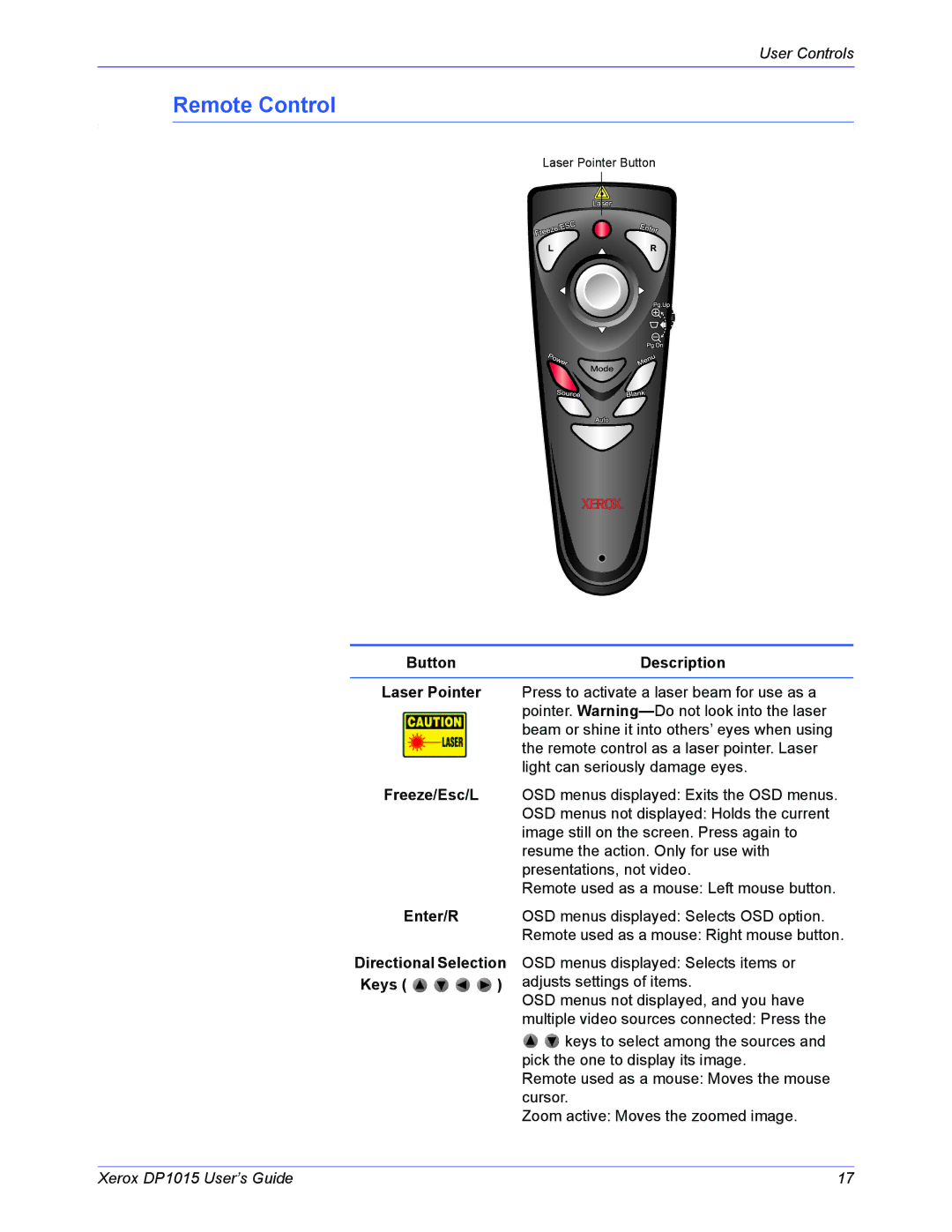User Controls
Remote Control
Laser Pointer Button
ButtonDescription
Laser Pointer Press to activate a laser beam for use as a pointer.
Freeze/Esc/L OSD menus displayed: Exits the OSD menus. OSD menus not displayed: Holds the current image still on the screen. Press again to resume the action. Only for use with presentations, not video.
Remote used as a mouse: Left mouse button.
Enter/R
Directional Selection
Keys ( 


 )
)
OSD menus displayed: Selects OSD option.
Remote used as a mouse: Right mouse button.
OSD menus displayed: Selects items or adjusts settings of items.
OSD menus not displayed, and you have multiple video sources connected: Press the
![]()
![]() keys to select among the sources and pick the one to display its image.
keys to select among the sources and pick the one to display its image.
Remote used as a mouse: Moves the mouse cursor.
Zoom active: Moves the zoomed image.
Xerox DP1015 User’s Guide | 17 |