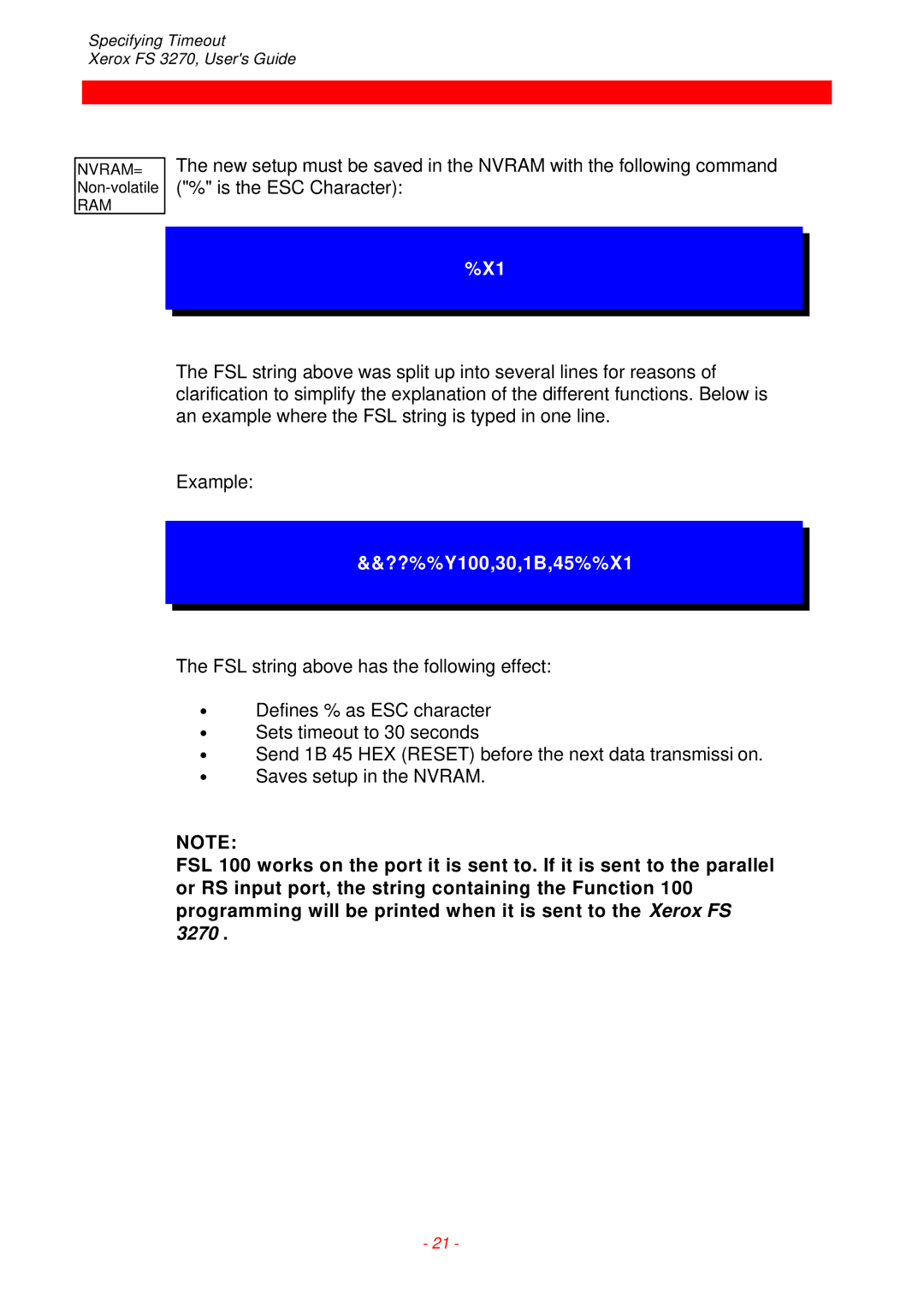Specifying Timeout
Xerox FS 3270, User's Guide
NVRAM=
RAM
The new setup must be saved in the NVRAM with the following command ("%" is the ESC Character):
%X1
The FSL string above was split up into several lines for reasons of clarification to simplify the explanation of the different functions. Below is an example where the FSL string is typed in one line.
Example:
&&??%%Y100,30,1B,45%%X1
The FSL string above has the following effect:
∙Defines % as ESC character
∙Sets timeout to 30 seconds
∙Send 1B 45 HEX (RESET) before the next data transmissi on.
∙Saves setup in the NVRAM.
NOTE:
FSL 100 works on the port it is sent to. If it is sent to the parallel or RS input port, the string containing the Function 100 programming will be printed when it is sent to the Xerox FS 3270 .
- 21 -