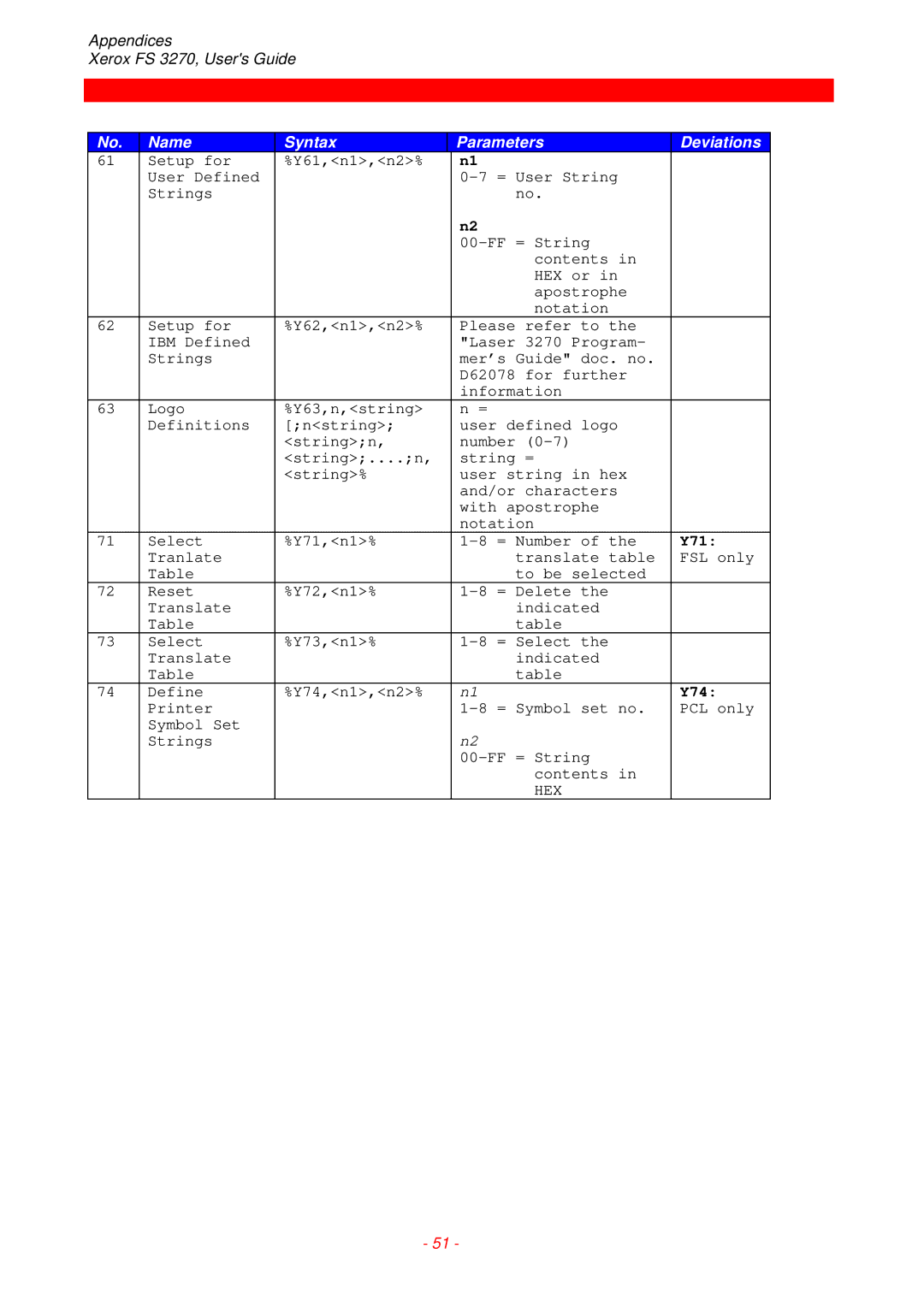Contents
Trademarks
EMC directive
Preface
Related Manuals
September
Table of Contents
Table of Contents Xerox FS 3270, Users Guide
PCL or FSL output driver
Installation Requirements
PCL Driver Default Driver
Introduction to Xerox FS
Non-IPC
Xerox FS 3270 Features
Supported Control Units
Items Supplied
Xerox FS
Xerox FS 3270 IPC
Changing Paper Size Default US/Europe
IPC Upgrade Kit
Operating Environment
Installation Requirements Xerox FS 3270, Users Guide
Rear Panel
Installation and Connections of the Xerox FS
Serial input
Changing the Printer Driver
Upgrading to IPC
Connecting the Xerox FS 3270 to the Printer
Connecting via RS-232 output
Connecting via Centronics output
Connecting to System Xerox FS 3270, Users Guide
What if the CU Indicator fails to turn on?
Connecting the Xerox FS 3270 to the System
PCL driver
Testing
Settings Printout at Power-on PCL mode only
Timeout
PAR Parallel input
Indicators of the Xerox FS
Operation of Xerox FS
CU Contact with Control Unit
Ready Printer Ready
SER Serial input
??character
Specifying Timeout
??%%Y100,30,1B,45%%X1
IdaSetup IPC Programming
Printer
IRQ Handling
Programming Xerox FS 3270 non-IPC
PCL Driver Default
Setup Functions Supported in PCL mode
ESC Features
Where % is the defined ESC character
Where % is the defined ESC character Send Logo
Functions
User Settings Functions X-Functions
Test functions T-Functions
Engineering Functions
Setup Functions Supported in FSL mode
ESC Features
User Settings Functions X-Functions
Character conversion
FSL Setup via Xerox FS 3270 Serial or Parallel Port
??%%Y249,PASSWORD%%Y100,10,’SHARESTRING’%%X1
??%%Y100,10,’SHARESTRING’%%X1
Limitations when Y249 is active
Activating the Y249 Engineering Function
Deactivating the Y249 Engineering Function
Updating Firmware
Recoverable Errors
Error Messages
Not in engineering mode
Non-Recoverable Hardware Errors
Busy Timeout
Test Printouts
PCL Test Printout
Gfid CPI=
Proportionally Spaced =
Active Gfid =
FSL Test Printout
LPI FSL N/S
Appendix a Quick Reference Guide to FSL Functions
FSL N/S
LPI
Ebcdic
Y10
=FSL
=PCL
Y12
Y13
Are wrapped
Y22
Y19
FF after Y26,n1% = No FF
Y35
EAB
Y39
Y41
Y47
IRQ
Y52
ESC
EEPROM/RAM
Eeprom
Y56
Y53
Y54
Y55
Y71
Y74
HEX
N2data
PCL mode
FSL mode
Ascii HEX
APL
Y79
Name Syntax Parameters Deviations
Y94
Y91
Y92
Y93
Y96
Y98
APO
Y110
Y111
Y112
Y118
Y113
Y114
Y115
RAM
Re. T2
Data
Appendix B Using Serial OUT
Use of Xerox FS 3270 serial port
Example Cable connections to HP LaserJet
Appendix C Selected Xerox Products