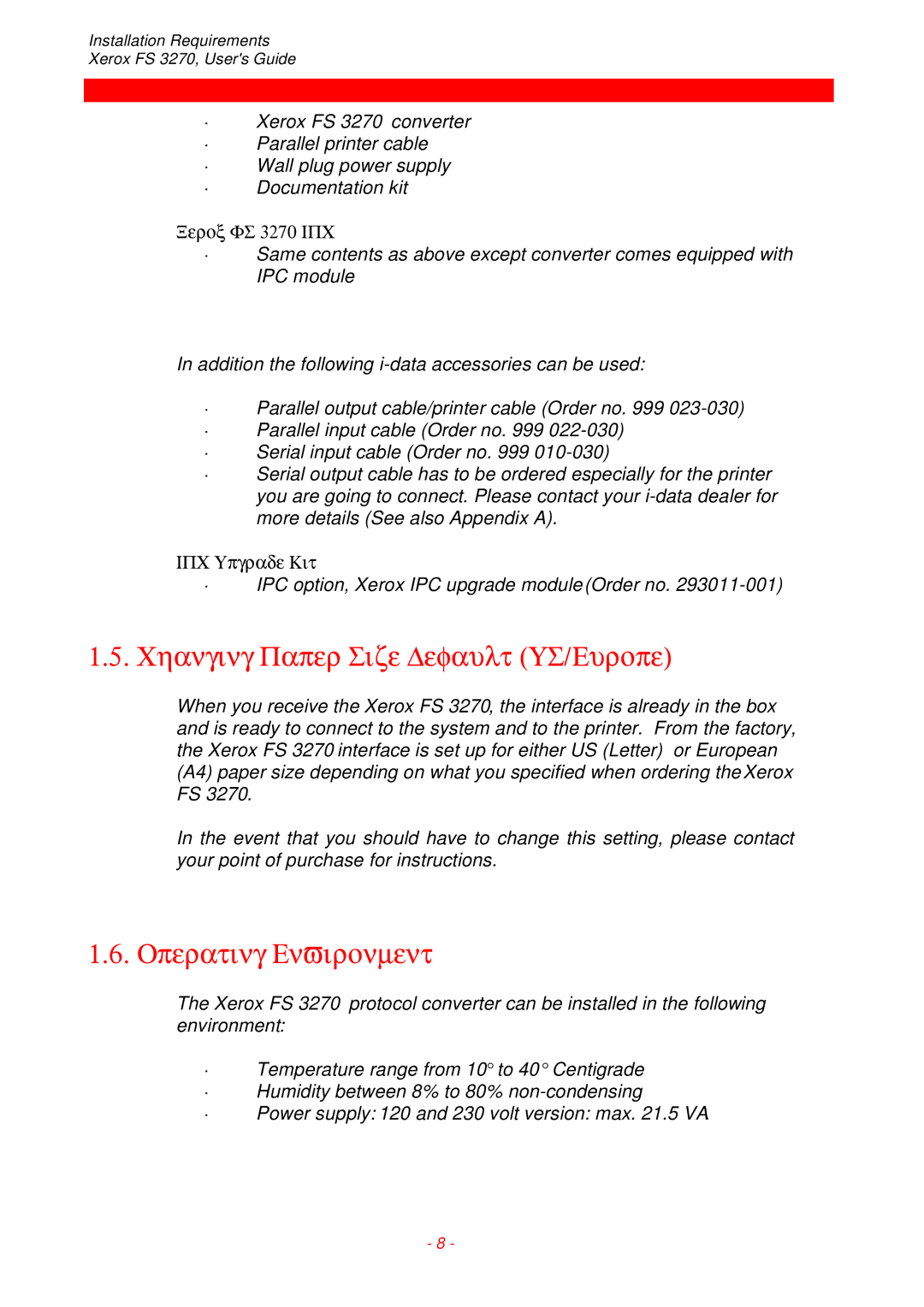Installation Requirements
Xerox FS 3270, User's Guide
∙Xerox FS 3270 converter
∙Parallel printer cable
∙Wall plug power supply
∙Documentation kit
Xerox FS 3270 IPC
∙Same contents as above except converter comes equipped with IPC module
In addition the following
∙Parallel output cable/printer cable (Order no. 999
∙Parallel input cable (Order no. 999
∙Serial input cable (Order no. 999
∙Serial output cable has to be ordered especially for the printer you are going to connect. Please contact your
IPC Upgrade Kit
∙IPC option, Xerox IPC upgrade module (Order no.
1.5.Changing Paper Size Default (US/Europe)
When you receive the Xerox FS 3270, the interface is already in the box and is ready to connect to the system and to the printer. From the factory, the Xerox FS 3270 interface is set up for either US (Letter) or European (A4) paper size depending on what you specified when ordering the Xerox FS 3270.
In the event that you should have to change this setting, please contact your point of purchase for instructions.
1.6. Operating Environment
The Xerox FS 3270 protocol converter can be installed in the follow ing environment:
∙Temperature range from 10 ° to 40° Centigrade
∙Humidity between 8% to 80%
∙Power supply: 120 and 230 volt version: max. 21.5 VA.
- 8 -