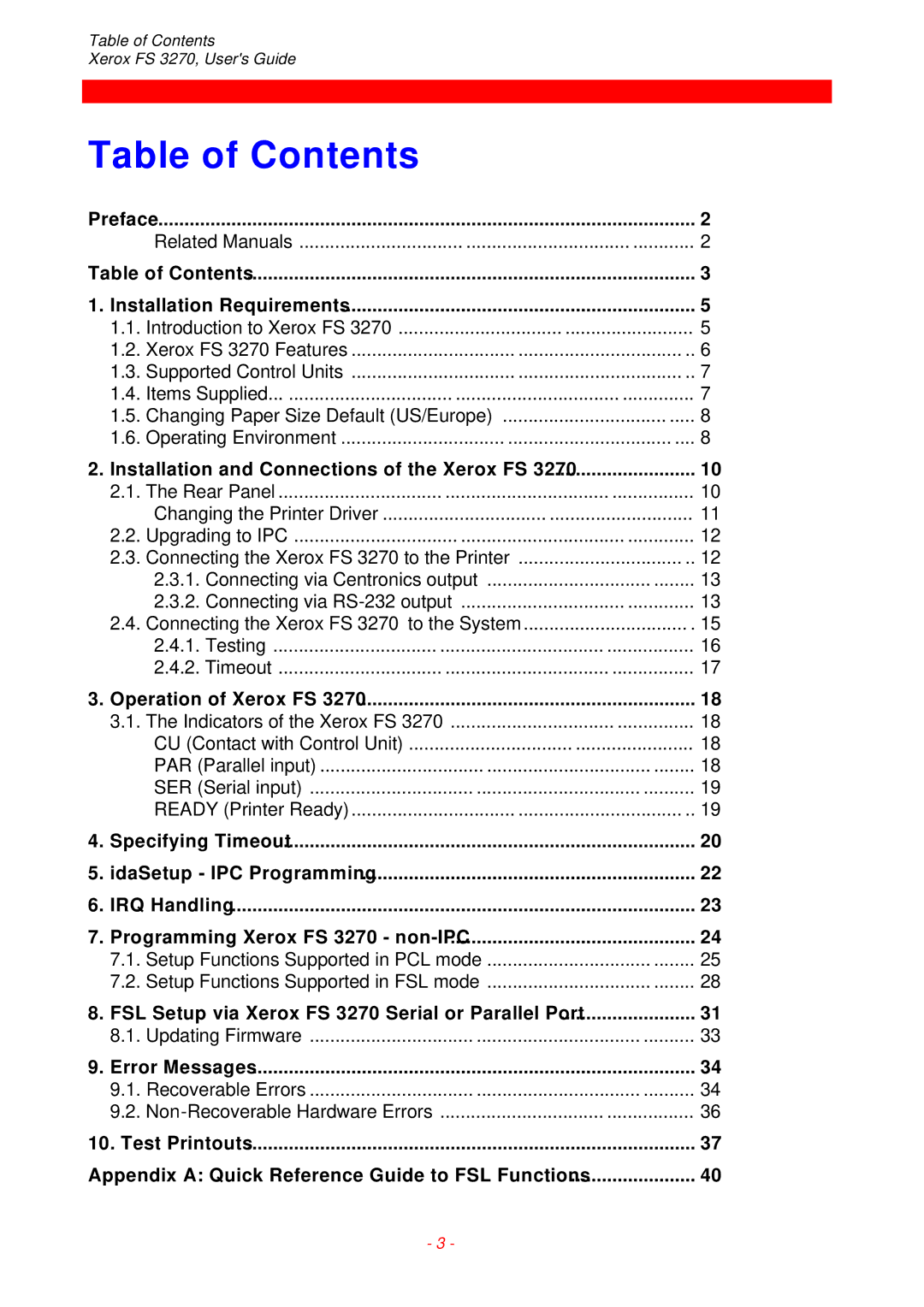Table of Contents
Xerox FS 3270, User's Guide
Table of Contents |
|
Preface | 2 |
Related Manuals | 2 |
Table of Contents | 3 |
1. Installation Requirements | 5 |
1.1. Introduction to Xerox FS 3270 | 5 |
1.2. Xerox FS 3270 Features | 6 |
1.3. Supported Control Units | 7 |
1.4. Items Supplied | 7 |
1.5. Changing Paper Size Default (US/Europe) | 8 |
1.6. Operating Environment | 8 |
2. Installation and Connections of the Xerox FS 3270 | 10 |
2.1. The Rear Panel | 10 |
Changing the Printer Driver | 11 |
2.2. Upgrading to IPC | 12 |
2.3. Connecting the Xerox FS 3270 to the Printer | 12 |
2.3.1. Connecting via Centronics output | 13 |
2.3.2. Connecting via | 13 |
2.4. Connecting the Xerox FS 3270 to the System | 15 |
2.4.1. Testing | 16 |
2.4.2. Timeout | 17 |
3. Operation of Xerox FS 3270 | 18 |
3.1. The Indicators of the Xerox FS 3270 | 18 |
CU (Contact with Control Unit) | 18 |
PAR (Parallel input) | 18 |
SER (Serial input) | 19 |
READY (Printer Ready) | 19 |
4. Specifying Timeout | 20 |
5. idaSetup - IPC Programming | 22 |
6. IRQ Handling | 23 |
7. Programming Xerox FS 3270 - | 24 |
7.1. Setup Functions Supported in PCL mode | 25 |
7.2. Setup Functions Supported in FSL mode | 28 |
8. FSL Setup via Xerox FS 3270 Serial or Parallel Port | 31 |
8.1. Updating Firmware | 33 |
9. Error Messages | 34 |
9.1. Recoverable Errors | 34 |
9.2. | 36 |
10. Test Printouts | 37 |
Appendix A: Quick Reference Guide to FSL Functions | 40 |
- 3 -