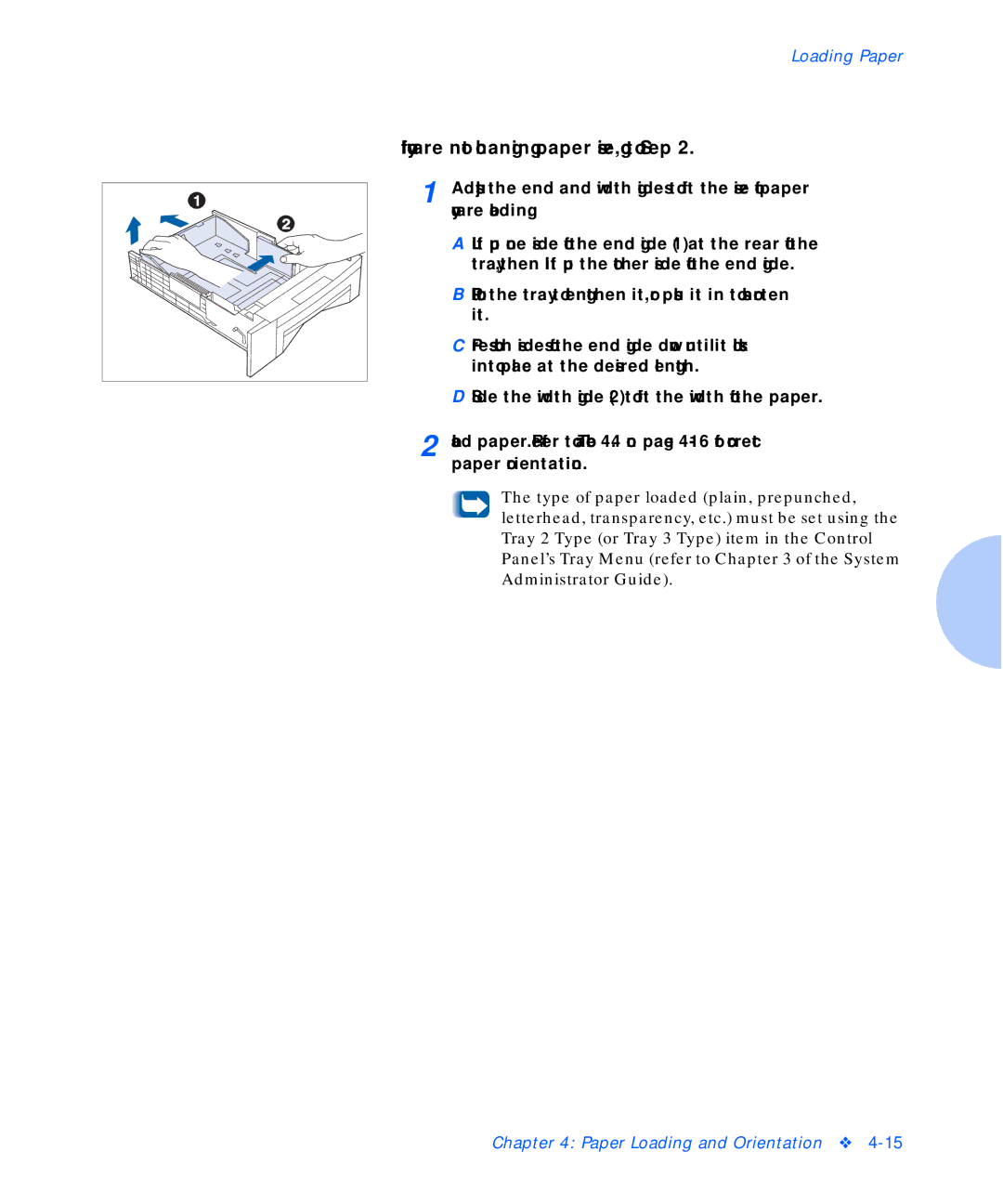N17b, N17 specifications
The Xerox N17 and N17b are advanced multifunction laser printers that cater to the needs of modern workplaces with versatility and efficiency. Designed to streamline workflows and enhance productivity, these models emphasize impressive performance alongside robust features. The N17 series stands out for its ability to manage various tasks—printing, scanning, copying, and faxing—making it an all-in-one solution for small to medium-sized businesses.One of the main features of the Xerox N17 and N17b is their high-speed printing capability. With print speeds reaching up to 40 pages per minute, these printers can handle high-volume tasks with ease. Furthermore, the first print-out time is remarkably quick, often within mere seconds, ensuring that users spend less time waiting for documents. The printers support a maximum resolution of up to 1200 x 1200 dpi, delivering sharp, vibrant text and graphics ideal for professional documents.
In terms of technology, both models utilize LED printing technology, which not only improves print quality but also enhances reliability. This technology supports a more compact design, allowing for a smaller footprint while maintaining performance. The N17 and N17b are engineered to be energy-efficient, complying with Energy Star certification, thus reducing operational costs and environmental impact.
The Xerox N17b model includes additional capabilities such as wireless connectivity, allowing users to print directly from their smartphones or tablets. Cloud printing support is also a notable aspect, providing seamless integration with popular cloud services. The intuitive user interface, characterized by a user-friendly touchscreen display, simplifies navigation through various functions and settings, making it accessible for all users.
Security features are paramount in today's business environment. The N17 and N17b come equipped with robust security protocols that protect sensitive information, including features like secure print and user authentication. Additionally, these models support mobile printing standards like Apple AirPrint and Google Cloud Print, catering to a variety of user preferences.
Another defining characteristic of the Xerox N17 and N17b is their versatility in paper handling. With multiple input trays, they accommodate various paper sizes and types, allowing flexible printing options. The high-capacity toner cartridges contribute to lower printing costs and reduced downtime, ensuring businesses operate smoothly.
Overall, the Xerox N17 and N17b models embody state-of-the-art technology, designed for efficiency and high performance—making them an ideal choice for businesses looking to optimize their print capabilities.