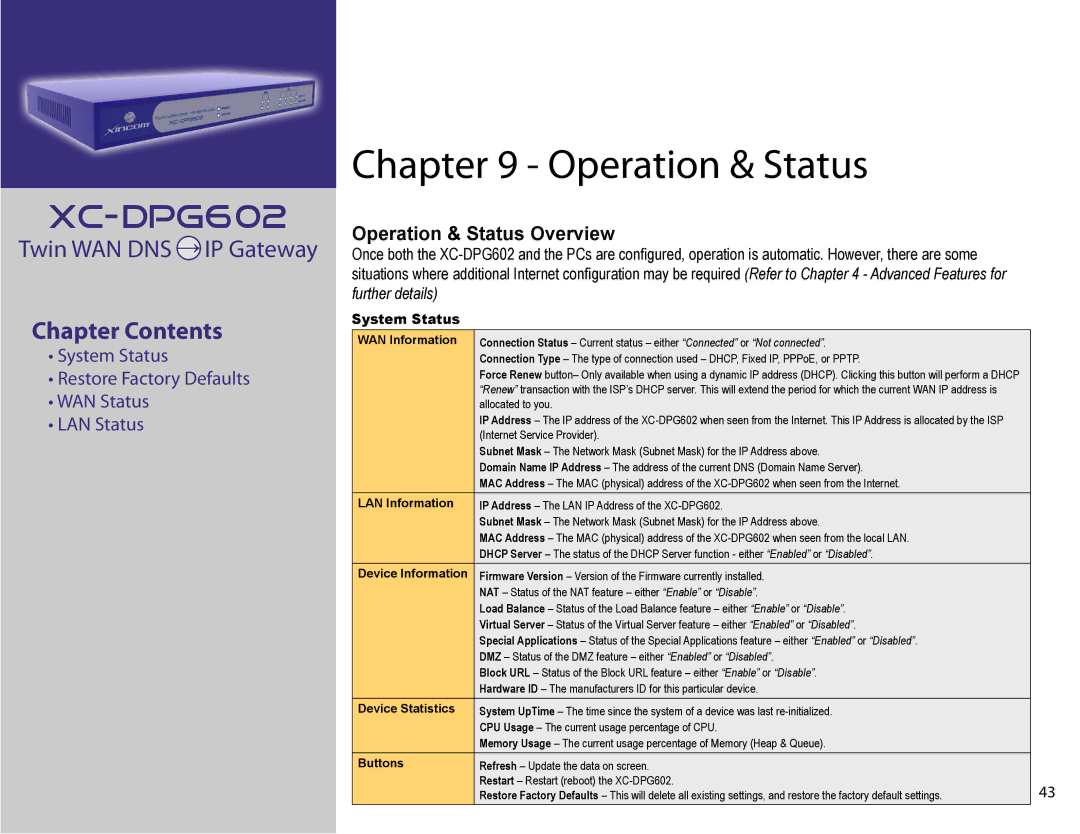Twin WAN DNS → IP Gateway
Chapter Contents
•System Status
•Restore Factory Defaults
•WAN Status
•LAN Status
Chapter 9 - Operation & Status
Operation & Status Overview
Once both the
further details)
System Status
WAN Information | Connection Status – Current status – either “Connected” or “Not connected”. |
|
| Connection Type – The type of connection used – DHCP, Fixed IP, PPPoE, or PPTP. |
|
| Force Renew button– Only available when using a dynamic IP address (DHCP). Clicking this button will perform a DHCP |
|
| “Renew” transaction with the ISP’s DHCP server. This will extend the period for which the current WAN IP address is |
|
| allocated to you. |
|
| IP Address – The IP address of the |
|
| (Internet Service Provider). |
|
| Subnet Mask – The Network Mask (Subnet Mask) for the IP Address above. |
|
| Domain Name IP Address – The address of the current DNS (Domain Name Server). |
|
| MAC Address – The MAC (physical) address of the |
|
LAN Information | IP Address – The LAN IP Address of the |
|
| Subnet Mask – The Network Mask (Subnet Mask) for the IP Address above. |
|
| MAC Address – The MAC (physical) address of the |
|
| DHCP Server – The status of the DHCP Server function - either “Enabled” or “Disabled”. |
|
Device Information | Firmware Version – Version of the Firmware currently installed. |
|
| NAT – Status of the NAT feature – either “Enable” or “Disable”. |
|
| Load Balance – Status of the Load Balance feature – either “Enable” or “Disable”. |
|
| Virtual Server – Status of the Virtual Server feature – either “Enabled” or “Disabled”. |
|
| Special Applications – Status of the Special Applications feature – either “Enabled” or “Disabled”. |
|
| DMZ – Status of the DMZ feature – either “Enabled” or “Disabled”. |
|
| Block URL – Status of the Block URL feature – either “Enable” or “Disable”. |
|
| Hardware ID – The manufacturers ID for this particular device. |
|
Device Statistics | System UpTime – The time since the system of a device was last |
|
| CPU Usage – The current usage percentage of CPU. |
|
| Memory Usage – The current usage percentage of Memory (Heap & Queue). |
|
Buttons | Refresh – Update the data on screen. |
|
| Restart – Restart (reboot) the | 43 |
| Restore Factory Defaults – This will delete all existing settings, and restore the factory default settings. |