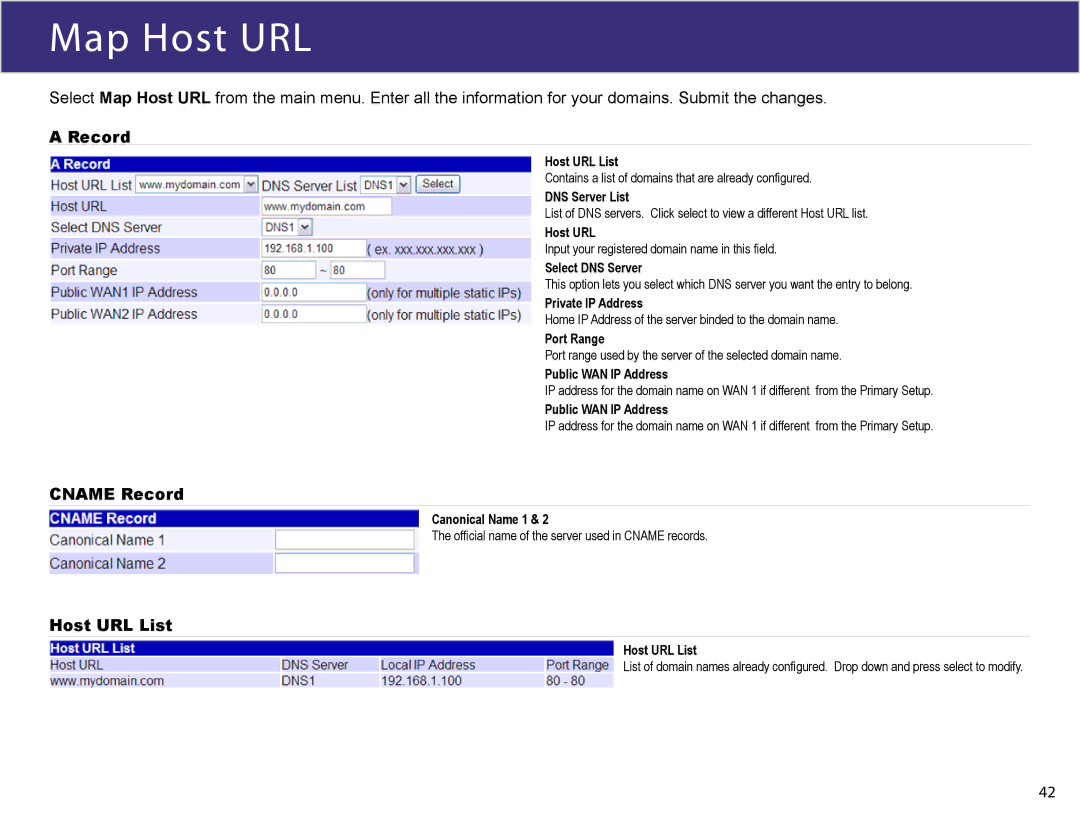Map Host URL
Select Map Host URL from the main menu. Enter all the information for your domains. Submit the changes.
A Record
Host URL List
Contains a list of domains that are already configured.
DNS Server List
List of DNS servers. Click select to view a different Host URL list.
Host URL
Input your registered domain name in this field.
Select DNS Server
This option lets you select which DNS server you want the entry to belong.
Private IP Address
Home IP Address of the server binded to the domain name.
Port Range
Port range used by the server of the selected domain name.
Public WAN IP Address
IP address for the domain name on WAN 1 if different from the Primary Setup.
Public WAN IP Address
IP address for the domain name on WAN 1 if different from the Primary Setup.
CNAME Record
Canonical Name 1 & 2
The official name of the server used in CNAME records.
Host URL List
Host URL List
List of domain names already configured. Drop down and press select to modify.
42