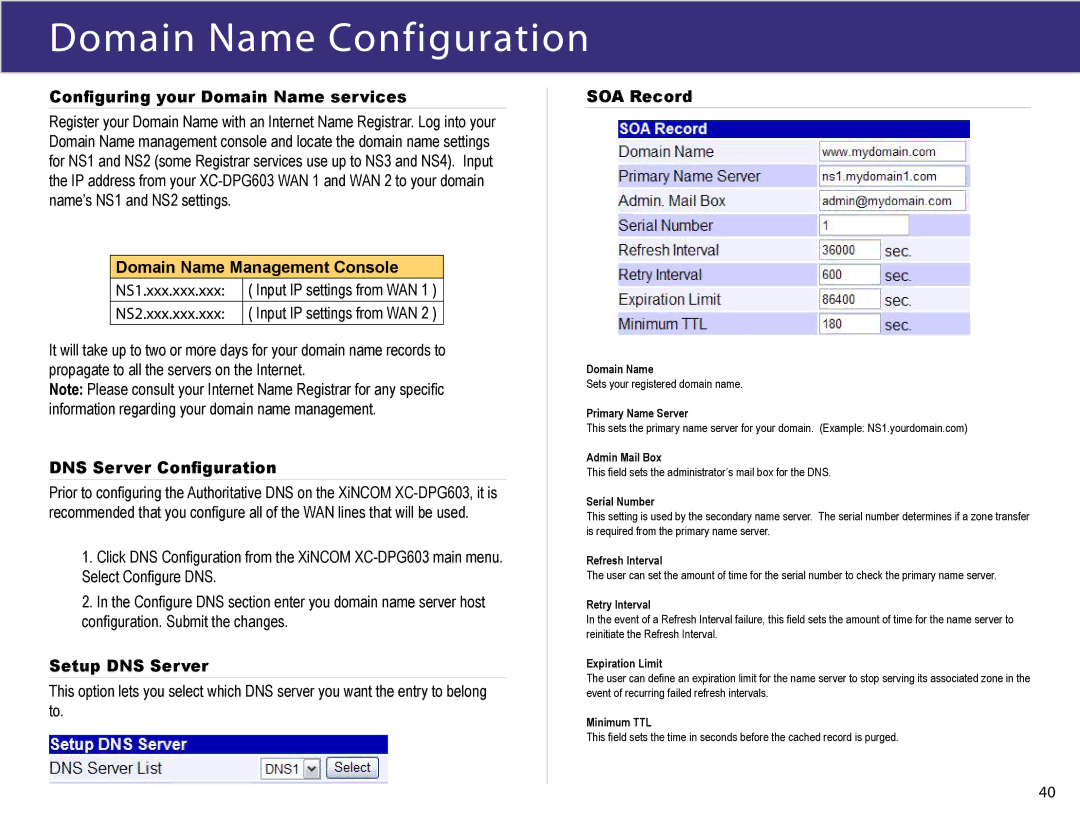Domain Name Configuration
Configuring your Domain Name services
Register your Domain Name with an Internet Name Registrar. Log into your Domain Name management console and locate the domain name settings for NS1 and NS2 (some Registrar services use up to NS3 and NS4). Input the IP address from your
Domain Name Management Console
NS1.xxx.xxx.xxx: | ( Input IP settings from WAN 1 ) |
NS2.xxx.xxx.xxx: | ( Input IP settings from WAN 2 ) |
It will take up to two or more days for your domain name records to propagate to all the servers on the Internet.
Note: Please consult your Internet Name Registrar for any specific information regarding your domain name management.
DNS Server Configuration
Prior to configuring the Authoritative DNS on the XiNCOM
1.Click DNS Configuration from the XiNCOM
2.In the Configure DNS section enter you domain name server host configuration. Submit the changes.
Setup DNS Server
This option lets you select which DNS server you want the entry to belong to.
SOA Record
Domain Name
Sets your registered domain name.
Primary Name Server
This sets the primary name server for your domain. (Example: NS1.yourdomain.com)
Admin Mail Box
This field sets the administrator’s mail box for the DNS.
Serial Number
This setting is used by the secondary name server. The serial number determines if a zone transfer is required from the primary name server.
Refresh Interval
The user can set the amount of time for the serial number to check the primary name server.
Retry Interval
In the event of a Refresh Interval failure, this field sets the amount of time for the name server to reinitiate the Refresh Interval.
Expiration Limit
The user can define an expiration limit for the name server to stop serving its associated zone in the event of recurring failed refresh intervals.
Minimum TTL
This field sets the time in seconds before the cached record is purged.
40