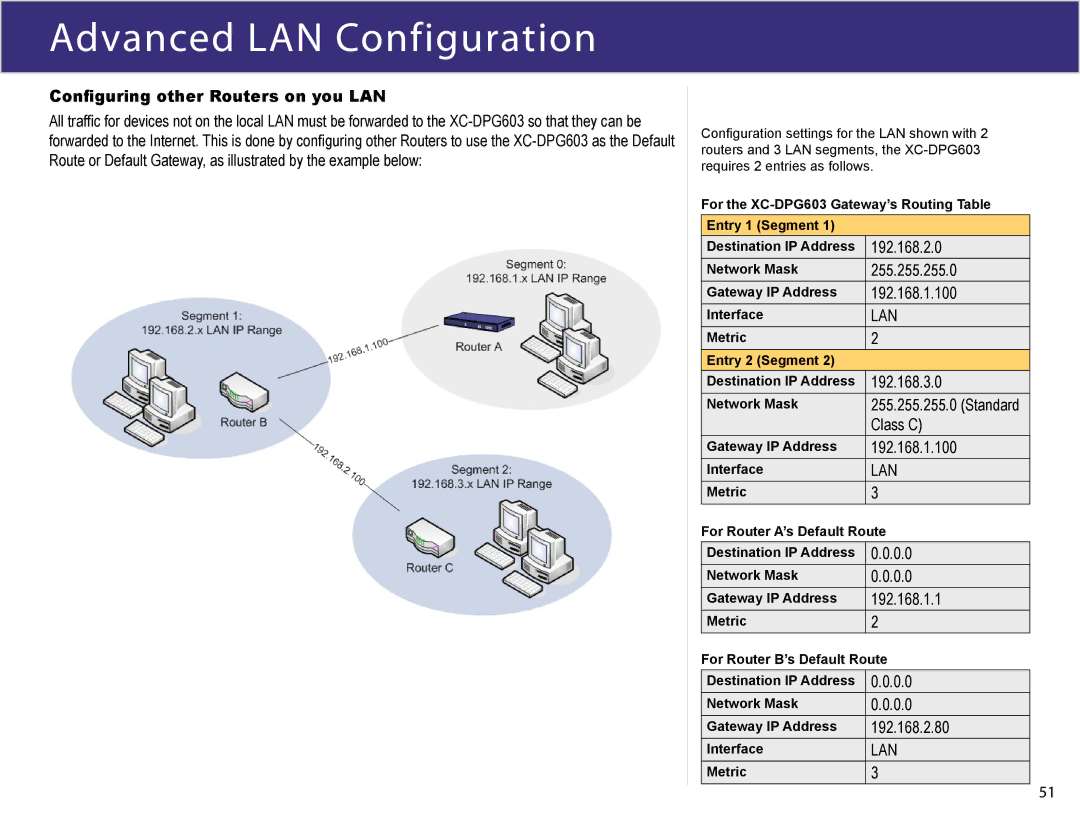Advanced LAN Configuration
Configuring other Routers on you LAN
All traffic for devices not on the local LAN must be forwarded to the
Configuration settings for the LAN shown with 2 routers and 3 LAN segments, the
For the
Entry 1 (Segment 1) |
|
Destination IP Address | 192.168.2.0 |
Network Mask | 255.255.255.0 |
Gateway IP Address | 192.168.1.100 |
Interface | LAN |
Metric | 2 |
Entry 2 (Segment 2) |
|
Destination IP Address | 192.168.3.0 |
Network Mask | 255.255.255.0 (Standard |
| Class C) |
Gateway IP Address | 192.168.1.100 |
Interface | LAN |
Metric | 3 |
For Router A’s Default Route | |
Destination IP Address | 0.0.0.0 |
Network Mask | 0.0.0.0 |
Gateway IP Address | 192.168.1.1 |
Metric | 2 |
For Router B’s Default Route | |
Destination IP Address | 0.0.0.0 |
Network Mask | 0.0.0.0 |
Gateway IP Address | 192.168.2.80 |
Interface | LAN |
Metric | 3 |
51