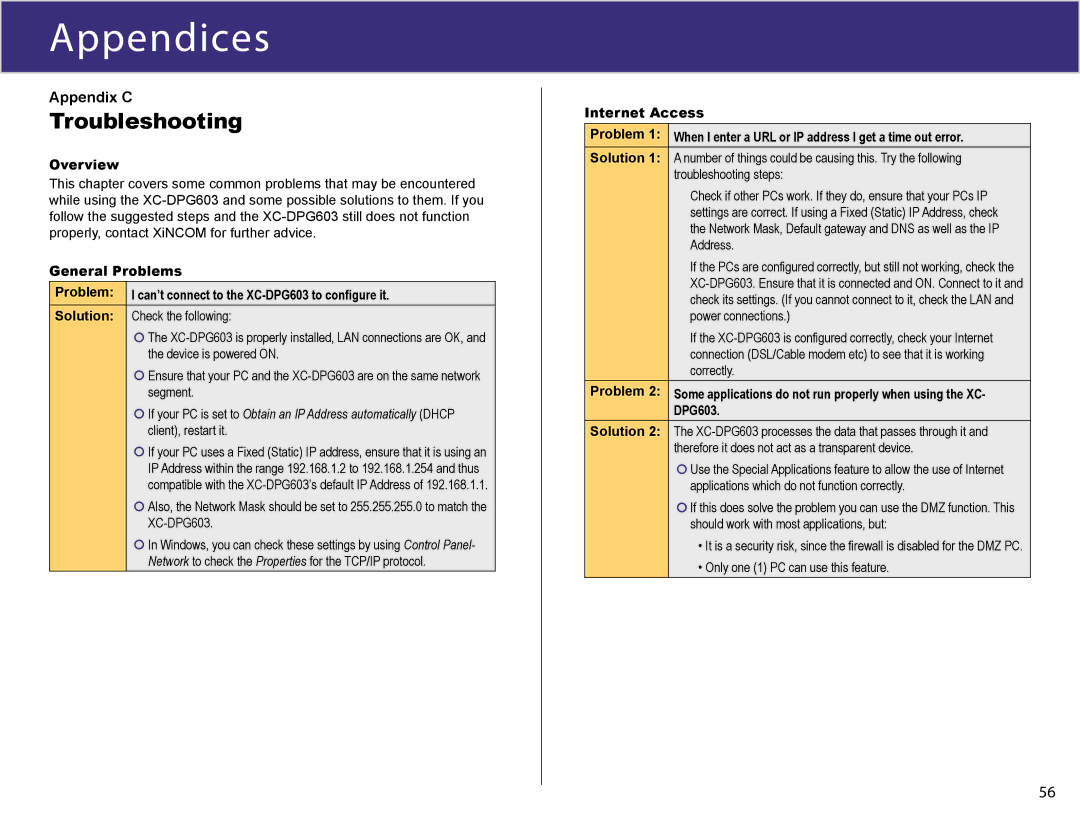Appendices
Appendix C
Troubleshooting
Overview
This chapter covers some common problems that may be encountered while using the
General Problems
Problem: | I can’t connect to the |
Solution: | Check the following: |
| The |
| the device is powered ON. |
| Ensure that your PC and the |
| segment. |
| If your PC is set to Obtain an IP Address automatically (DHCP |
| client), restart it. |
| If your PC uses a Fixed (Static) IP address, ensure that it is using an |
| IP Address within the range 192.168.1.2 to 192.168.1.254 and thus |
| compatible with the |
| Also, the Network Mask should be set to 255.255.255.0 to match the |
| |
| In Windows, you can check these settings by using Control Panel- |
| Network to check the Properties for the TCP/IP protocol. |
Internet Access
Problem 1: When I enter a URL or IP address I get a time out error.
Solution 1: A number of things could be causing this. Try the following troubleshooting steps:
Check if other PCs work. If they do, ensure that your PCs IP settings are correct. If using a Fixed (Static) IP Address, check the Network Mask, Default gateway and DNS as well as the IP Address.
If the PCs are configured correctly, but still not working, check the
If the
Problem 2: Some applications do not run properly when using the XC- DPG603.
Solution 2: The
![]() Use the Special Applications feature to allow the use of Internet applications which do not function correctly.
Use the Special Applications feature to allow the use of Internet applications which do not function correctly.
![]() If this does solve the problem you can use the DMZ function. This should work with most applications, but:
If this does solve the problem you can use the DMZ function. This should work with most applications, but:
• It is a security risk, since the firewall is disabled for the DMZ PC.
• Only one (1) PC can use this feature.
56