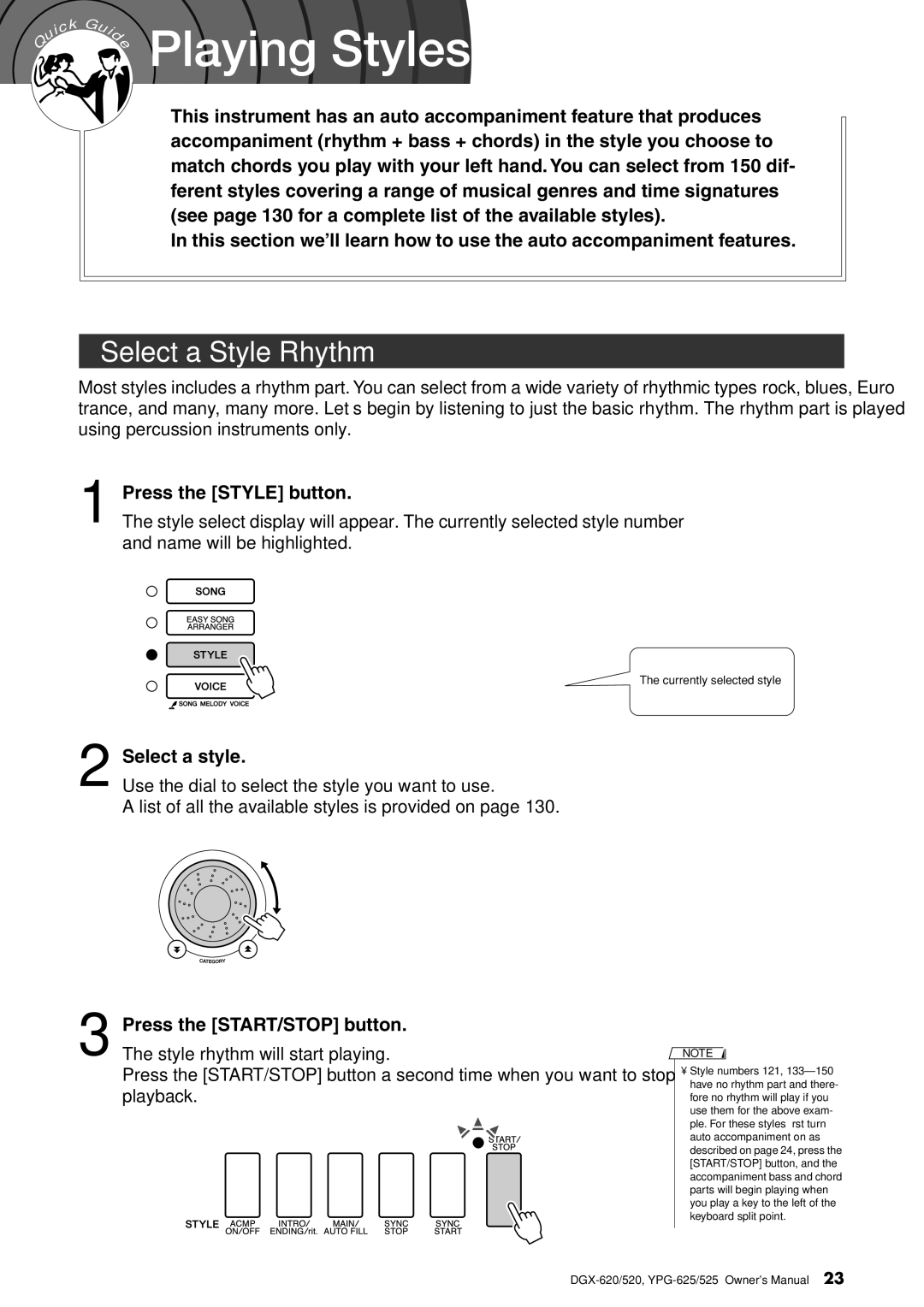| k |
c | |
i |
|
u |
|
Q |
|
Guid e
Playing Styles
This instrument has an auto accompaniment feature that produces accompaniment (rhythm + bass + chords) in the style you choose to match chords you play with your left hand. You can select from 150 dif- ferent styles covering a range of musical genres and time signatures (see page 130 for a complete list of the available styles).
In this section we’ll learn how to use the auto accompaniment features.
Select a Style Rhythm
Most styles includes a rhythm part. You can select from a wide variety of rhythmic
1 Press the [STYLE] button.
The style select display will appear. The currently selected style number and name will be highlighted.
The currently selected style
2
3
Select a style.
Use the dial to select the style you want to use.
A list of all the available styles is provided on page 130.
Press the [START/STOP] button.
The style rhythm will start playing.
Press the [START/STOP] button a second time when you want to stop playback.
NOTE
•Style numbers 121,