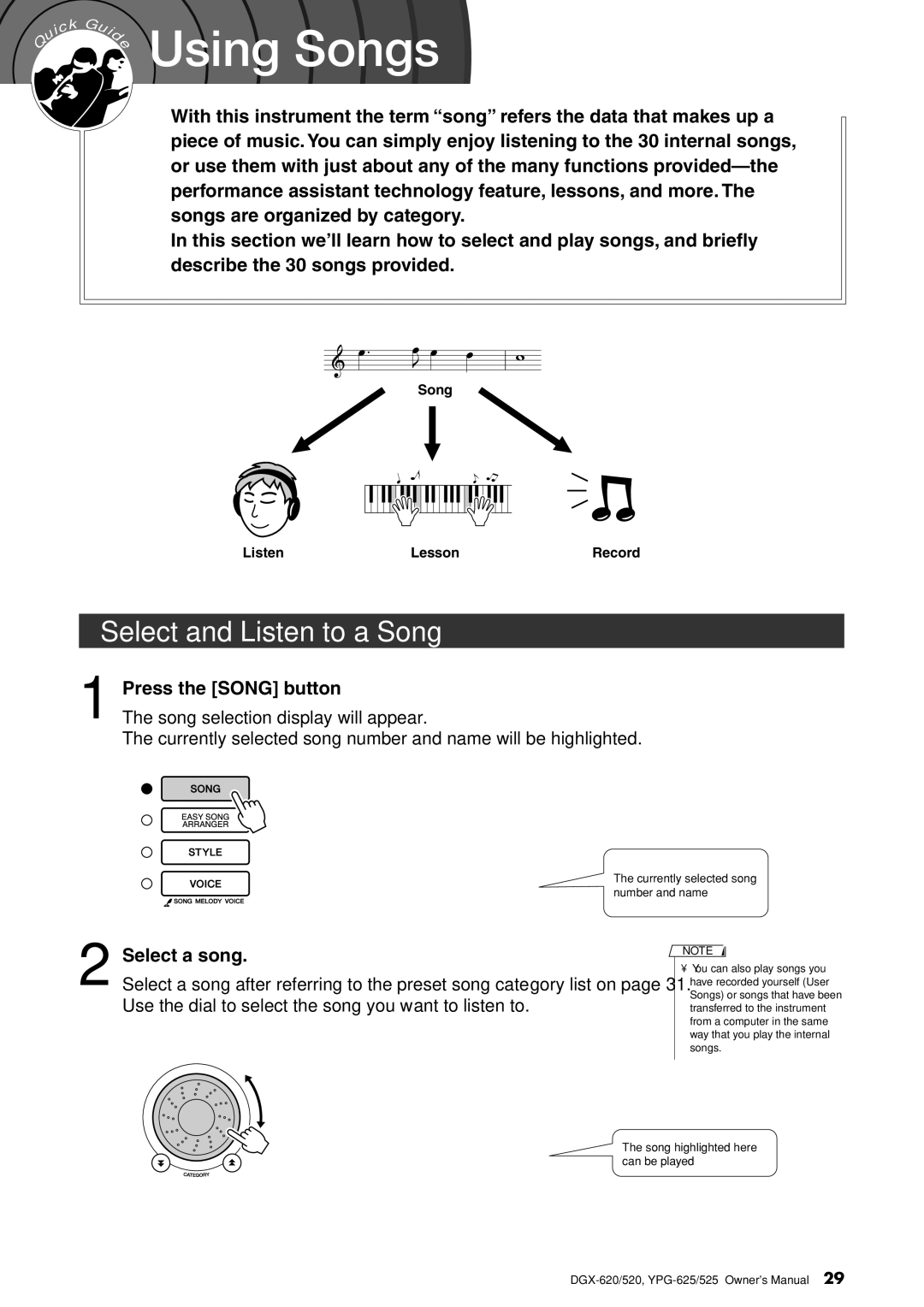| k |
c | |
i |
|
u |
|
Q |
|
Guid e
Using Songs
With this instrument the term “song” refers the data that makes up a piece of music. You can simply enjoy listening to the 30 internal songs, or use them with just about any of the many functions
In this section we’ll learn how to select and play songs, and briefly describe the 30 songs provided.
Song
Listen | Lesson | Record |
Select and Listen to a Song
1 Press the [SONG] button
The song selection display will appear.
The currently selected song number and name will be highlighted.
The currently selected song number and name
2 Select a song.
Select a song after referring to the preset song category list on page 31. Use the dial to select the song you want to listen to.
NOTE
•You can also play songs you have recorded yourself (User Songs) or songs that have been transferred to the instrument from a computer in the same way that you play the internal songs.
The song highlighted here can be played