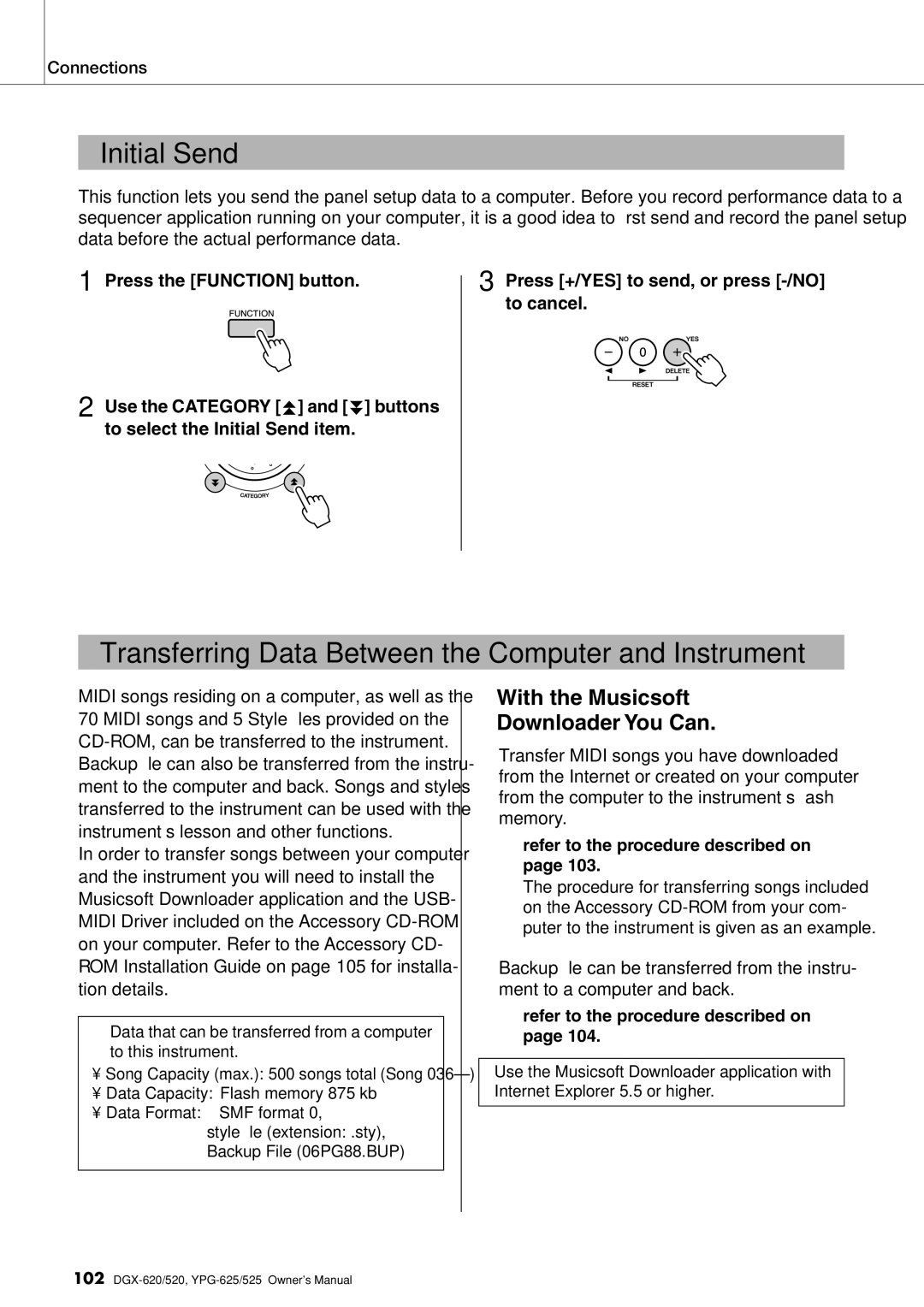Connections
Initial Send
This function lets you send the panel setup data to a computer. Before you record performance data to a sequencer application running on your computer, it is a good idea to first send and record the panel setup data before the actual performance data.
1 Press the [FUNCTION] button.
3 Press [+/YES] to send, or press
2 Use the CATEGORY [f ] and [r ] buttons to select the Initial Send item.
Transferring Data Between the Computer and Instrument
MIDI songs residing on a computer, as well as the 70 MIDI songs and 5 Style files provided on the
In order to transfer songs between your computer and the instrument you will need to install the Musicsoft Downloader application and the USB- MIDI Driver included on the Accessory
●Data that can be transferred from a computer to this instrument.
•Song Capacity (max.): 500 songs total (Song
•Data Capacity: Flash memory 875 kb
•Data Format: SMF format 0,
style file (extension: .sty), Backup File (06PG88.BUP)
■With the Musicsoft Downloader You Can. ● ● ● ● ● ● ● ● ●
●Transfer MIDI songs you have downloaded from the Internet or created on your computer from the computer to the instrument’s flash memory.
⇒refer to the procedure described on page 103.
The procedure for transferring songs included on the Accessory
●Backup file can be transferred from the instru- ment to a computer and back.
⇒refer to the procedure described on page 104.
Use the Musicsoft Downloader application with Internet Explorer 5.5 or higher.
102