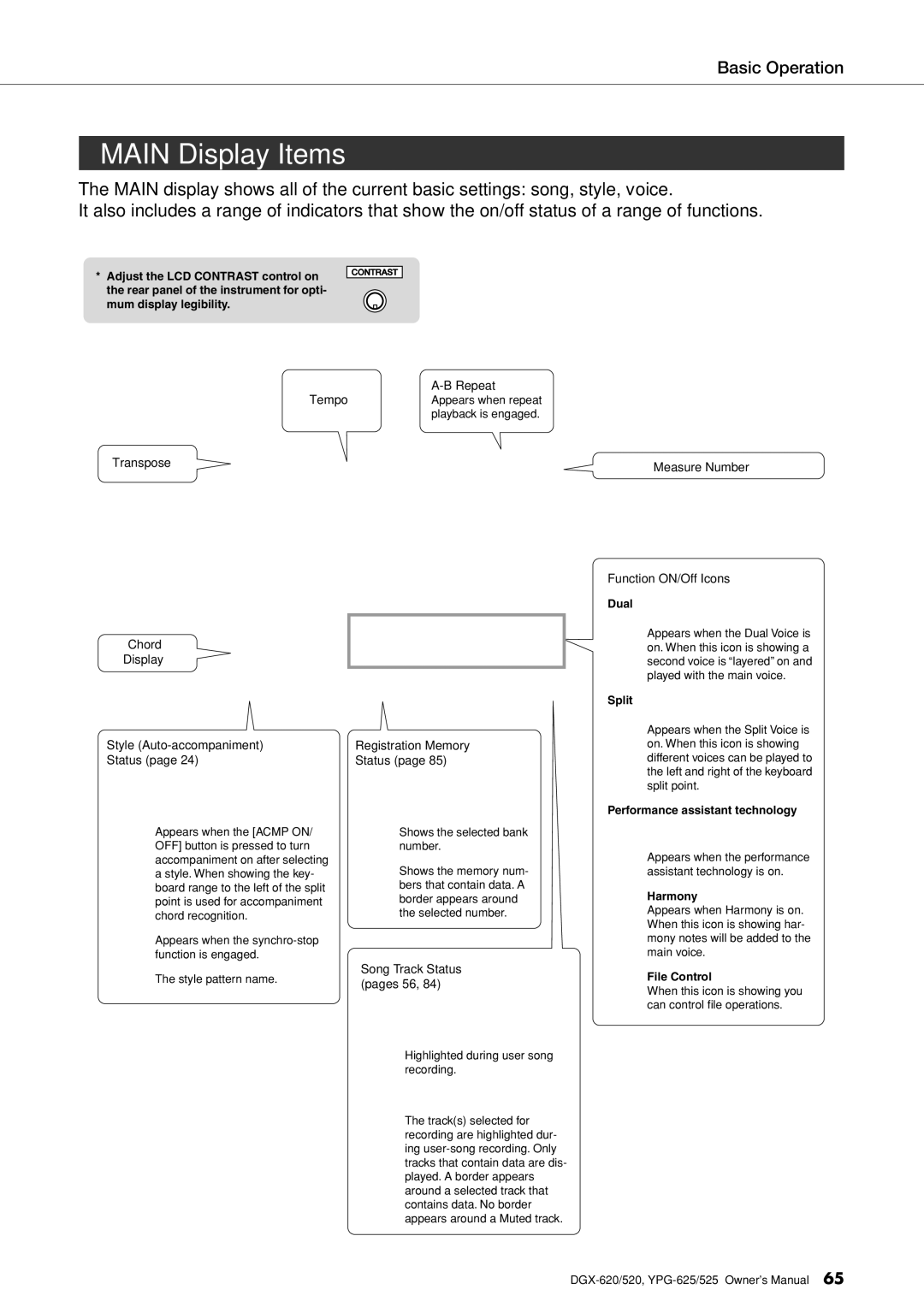Basic Operation
MAIN Display Items
The MAIN display shows all of the current basic settings: song, style, voice.
It also includes a range of indicators that show the on/off status of a range of functions.
* Adjust the LCD CONTRAST control on the rear panel of the instrument for opti- mum display legibility.
Tempo |
|
Appears when repeat | |
| playback is engaged. |
Transpose
Chord
Display
Style | Registration Memory | ||||
Status (page 24) | Status (page 85) | ||||
|
|
|
|
|
|
|
|
|
|
|
|
Measure Number
Function ON/Off Icons
Dual
Appears when the Dual Voice is on. When this icon is showing a second voice is “layered” on and played with the main voice.
Split
Appears when the Split Voice is on. When this icon is showing different voices can be played to the left and right of the keyboard split point.
Performance assistant technology
Appears when the [ACMP ON/ OFF] button is pressed to turn accompaniment on after selecting a style. When showing the key- board range to the left of the split point is used for accompaniment chord recognition.
Appears when the
The style pattern name.
Shows the selected bank number.
Shows the memory num- bers that contain data. A border appears around the selected number.
Song Track Status (pages 56, 84)
Highlighted during user song recording.
The track(s) selected for recording are highlighted dur- ing
Appears when the performance assistant technology is on.
Harmony
Appears when Harmony is on. When this icon is showing har- mony notes will be added to the main voice.
File Control
When this icon is showing you can control file operations.