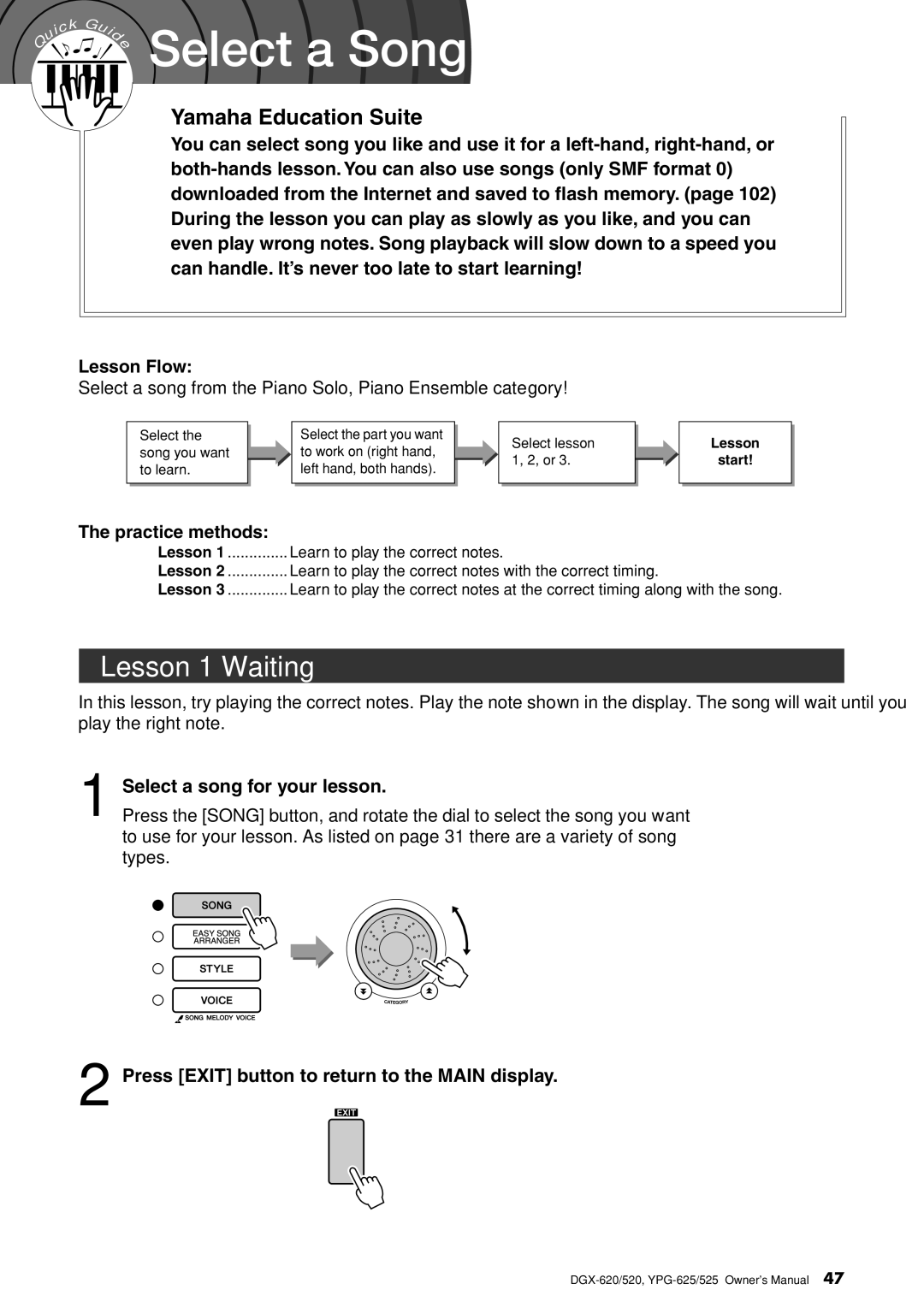| k |
c | |
i |
|
u |
|
Q |
|
Guid ![]() e
e
Select a Song For a Lesson
Yamaha Education Suite
You can select song you like and use it for a
Lesson Flow:
Select a song from the Piano Solo, Piano Ensemble category!
| Select the |
|
| Select the part you want |
|
| Select lesson |
|
|
|
|
|
|
| |||
| song you want |
|
| to work on (right hand, |
|
|
| |
|
|
|
|
| 1, 2, or 3. |
| ||
| to learn. |
|
| left hand, both hands). |
|
|
| |
|
|
|
|
|
|
| ||
|
|
|
|
|
|
|
|
|
|
|
|
|
|
|
|
|
|
Lesson
start!
The practice methods:
● Lesson 1 | Learn to play the correct notes. |
● Lesson 2 | Learn to play the correct notes with the correct timing. |
● Lesson 3 | Learn to play the correct notes at the correct timing along with the song. |
Lesson 1—Waiting
In this lesson, try playing the correct notes. Play the note shown in the display. The song will wait until you play the right note.
1 Select a song for your lesson.
Press the [SONG] button, and rotate the dial to select the song you want to use for your lesson. As listed on page 31 there are a variety of song types.