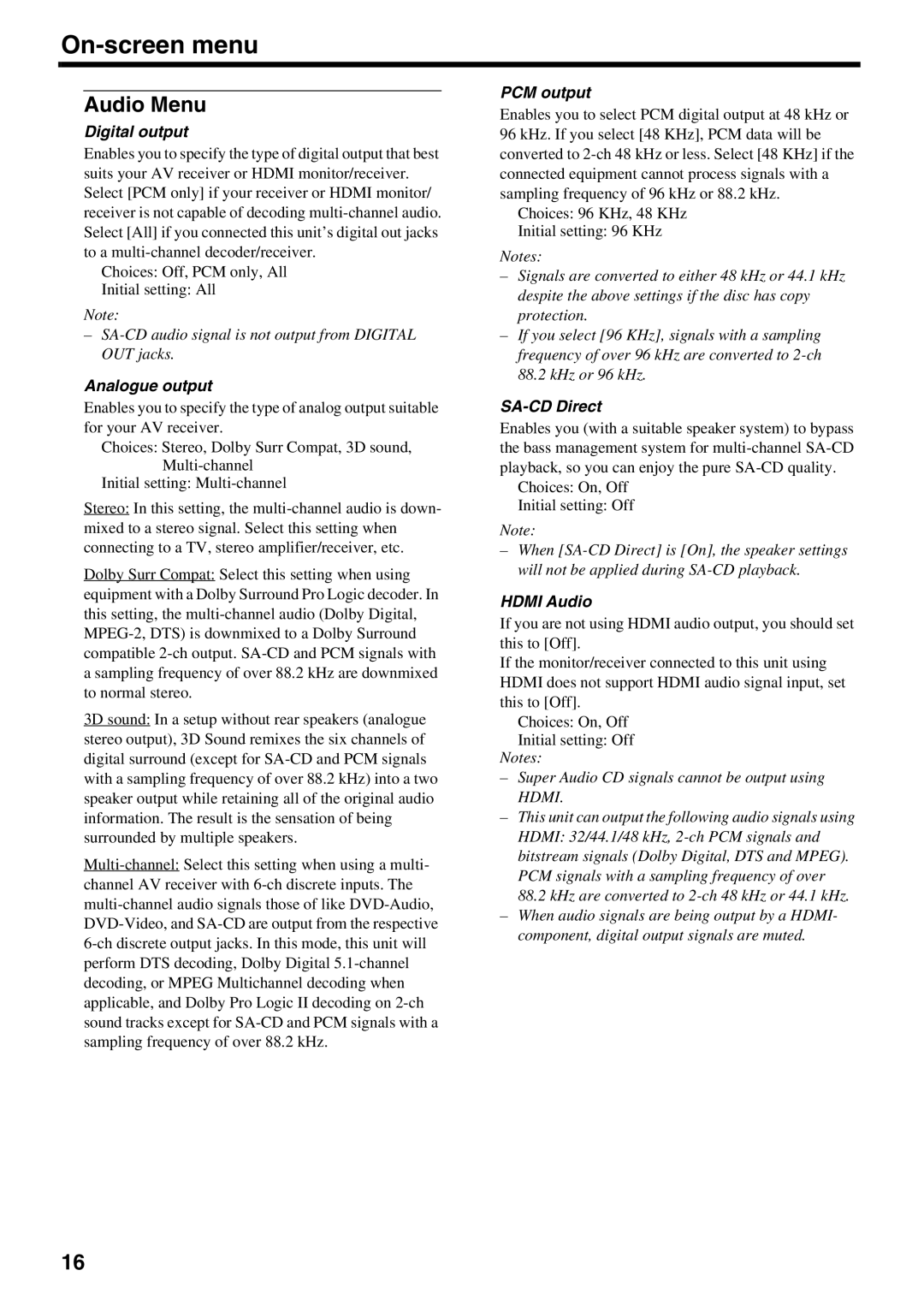On-screen menu
Audio Menu
Digital output
Enables you to specify the type of digital output that best suits your AV receiver or HDMI monitor/receiver. Select [PCM only] if your receiver or HDMI monitor/ receiver is not capable of decoding
Choices: Off, PCM only, All
Initial setting: All
Note:
–
Analogue output
Enables you to specify the type of analog output suitable for your AV receiver.
Choices: Stereo, Dolby Surr Compat, 3D sound,
Initial setting:
Stereo: In this setting, the
Dolby Surr Compat: Select this setting when using equipment with a Dolby Surround Pro Logic decoder. In this setting, the
3D sound: In a setup without rear speakers (analogue stereo output), 3D Sound remixes the six channels of digital surround (except for
PCM output
Enables you to select PCM digital output at 48 kHz or 96 kHz. If you select [48 KHz], PCM data will be converted to
Choices: 96 KHz, 48 KHz
Initial setting: 96 KHz
Notes:
–Signals are converted to either 48 kHz or 44.1 kHz despite the above settings if the disc has copy protection.
–If you select [96 KHz], signals with a sampling frequency of over 96 kHz are converted to
SA-CD Direct
Enables you (with a suitable speaker system) to bypass the bass management system for
Choices: On, Off
Initial setting: Off
Note:
–When
HDMI Audio
If you are not using HDMI audio output, you should set this to [Off].
If the monitor/receiver connected to this unit using HDMI does not support HDMI audio signal input, set this to [Off].
Choices: On, Off
Initial setting: Off Notes:
–Super Audio CD signals cannot be output using HDMI.
–This unit can output the following audio signals using HDMI: 32/44.1/48 kHz,
–When audio signals are being output by a HDMI- component, digital output signals are muted.
16