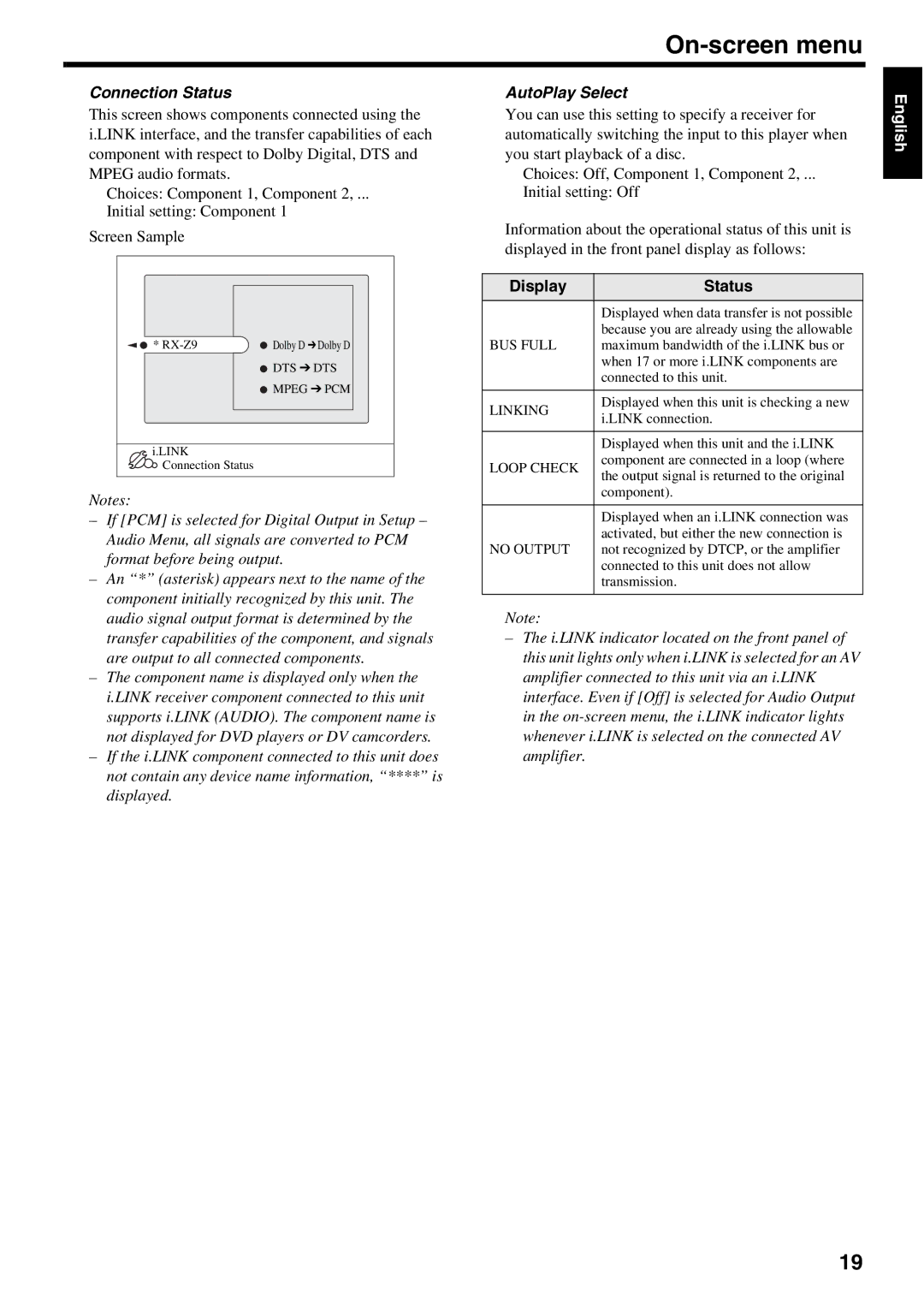On-screen menu
Connection Status
This screen shows components connected using the i.LINK interface, and the transfer capabilities of each component with respect to Dolby Digital, DTS and MPEG audio formats.
Choices: Component 1, Component 2, ...
Initial setting: Component 1
Screen Sample
* | Dolby D ➔ Dolby D |
![]() DTS ➔ DTS
DTS ➔ DTS
![]() MPEG ➔ PCM
MPEG ➔ PCM
i.LINK ![]() Connection Status
Connection Status
Notes:
– If [PCM] is selected for Digital Output in Setup – Audio Menu, all signals are converted to PCM format before being output.
–An “*” (asterisk) appears next to the name of the component initially recognized by this unit. The audio signal output format is determined by the transfer capabilities of the component, and signals are output to all connected components.
–The component name is displayed only when the i.LINK receiver component connected to this unit supports i.LINK (AUDIO). The component name is not displayed for DVD players or DV camcorders.
–If the i.LINK component connected to this unit does not contain any device name information, “****” is displayed.
AutoPlay Select
You can use this setting to specify a receiver for automatically switching the input to this player when you start playback of a disc.
Choices: Off, Component 1, Component 2, ...
Initial setting: Off
Information about the operational status of this unit is displayed in the front panel display as follows:
Display | Status | |
| Displayed when data transfer is not possible | |
| because you are already using the allowable | |
BUS FULL | maximum bandwidth of the i.LINK bus or | |
| when 17 or more i.LINK components are | |
| connected to this unit. | |
|
| |
LINKING | Displayed when this unit is checking a new | |
i.LINK connection. | ||
| ||
|
| |
| Displayed when this unit and the i.LINK | |
LOOP CHECK | component are connected in a loop (where | |
the output signal is returned to the original | ||
| ||
| component). | |
|
| |
| Displayed when an i.LINK connection was | |
| activated, but either the new connection is | |
NO OUTPUT | not recognized by DTCP, or the amplifier | |
| connected to this unit does not allow | |
| transmission. | |
|
|
Note:
–The i.LINK indicator located on the front panel of this unit lights only when i.LINK is selected for an AV amplifier connected to this unit via an i.LINK interface. Even if [Off] is selected for Audio Output in the
English
19