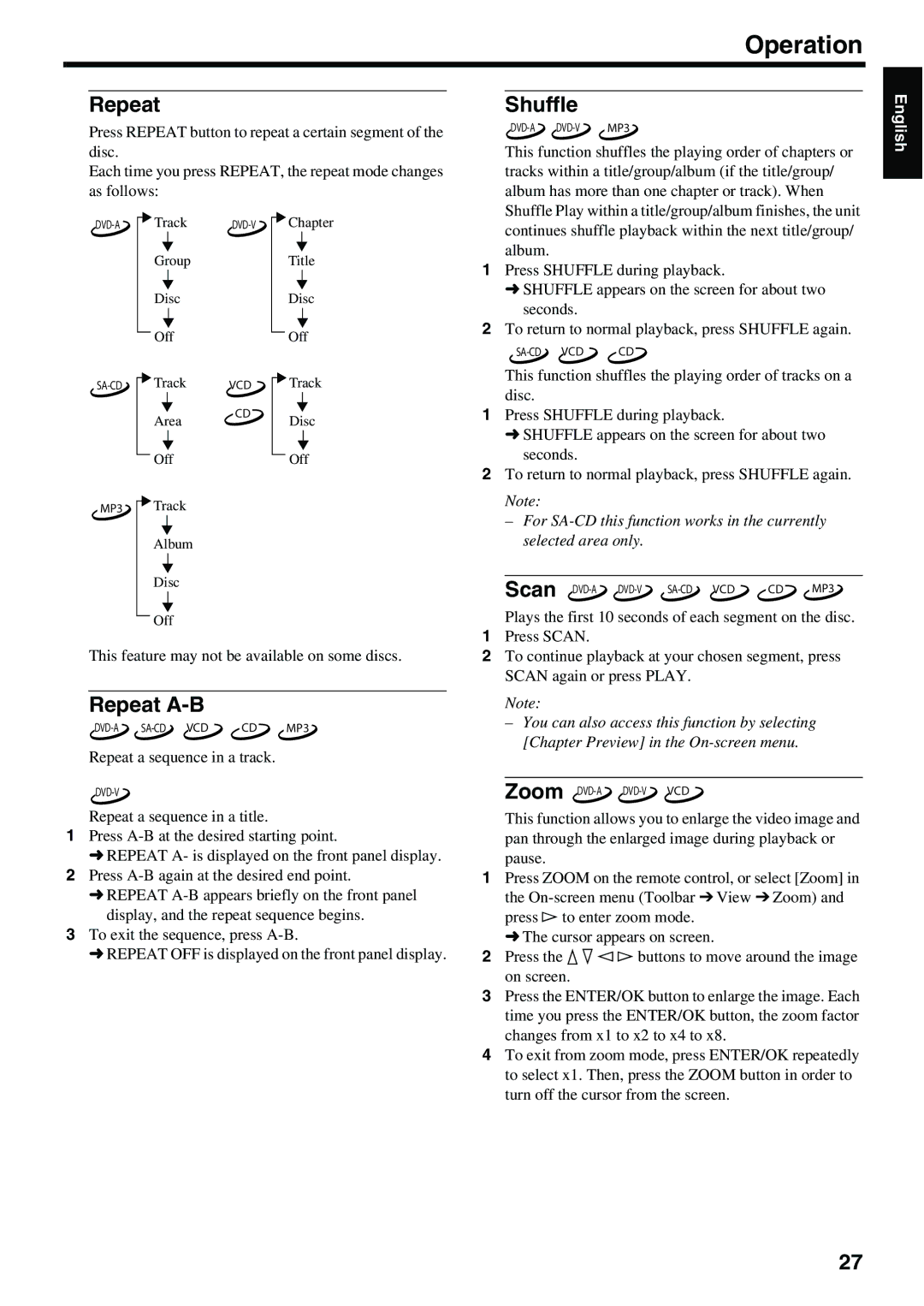Operation
Repeat
Press REPEAT button to repeat a certain segment of the disc.
Each time you press REPEAT, the repeat mode changes as follows:
Track | Chapter | ||
| Group |
| Title |
| Disc |
| Disc |
| Off |
| Off |
Track | VCD | Track | |
| Area | CD | Disc |
|
| ||
| Off |
| Off |
MP3 ![]()
![]() Track
Track
Album
Disc
Off
This feature may not be available on some discs.
Repeat A-B
CD | MP3 |
Repeat a sequence in a track.
Repeat a sequence in a title.
1Press
➜REPEAT A- is displayed on the front panel display.
2Press
➜REPEAT
3To exit the sequence, press
➜REPEAT OFF is displayed on the front panel display.
Shuffle
This function shuffles the playing order of chapters or tracks within a title/group/album (if the title/group/ album has more than one chapter or track). When Shuffle Play within a title/group/album finishes, the unit continues shuffle playback within the next title/group/ album.
1Press SHUFFLE during playback.
➜SHUFFLE appears on the screen for about two seconds.
2To return to normal playback, press SHUFFLE again.
This function shuffles the playing order of tracks on a disc.
1Press SHUFFLE during playback.
➜SHUFFLE appears on the screen for about two seconds.
2To return to normal playback, press SHUFFLE again.
Note:
– For
Scan
Plays the first 10 seconds of each segment on the disc.
1Press SCAN.
2To continue playback at your chosen segment, press SCAN again or press PLAY.
Note:
–You can also access this function by selecting [Chapter Preview] in the
Zoom
This function allows you to enlarge the video image and pan through the enlarged image during playback or pause.
1Press ZOOM on the remote control, or select [Zoom] in the
➜ The cursor appears on screen.
2Press the k n l h buttons to move around the image on screen.
3Press the ENTER/OK button to enlarge the image. Each time you press the ENTER/OK button, the zoom factor changes from x1 to x2 to x4 to x8.
4To exit from zoom mode, press ENTER/OK repeatedly to select x1. Then, press the ZOOM button in order to turn off the cursor from the screen.
English
27