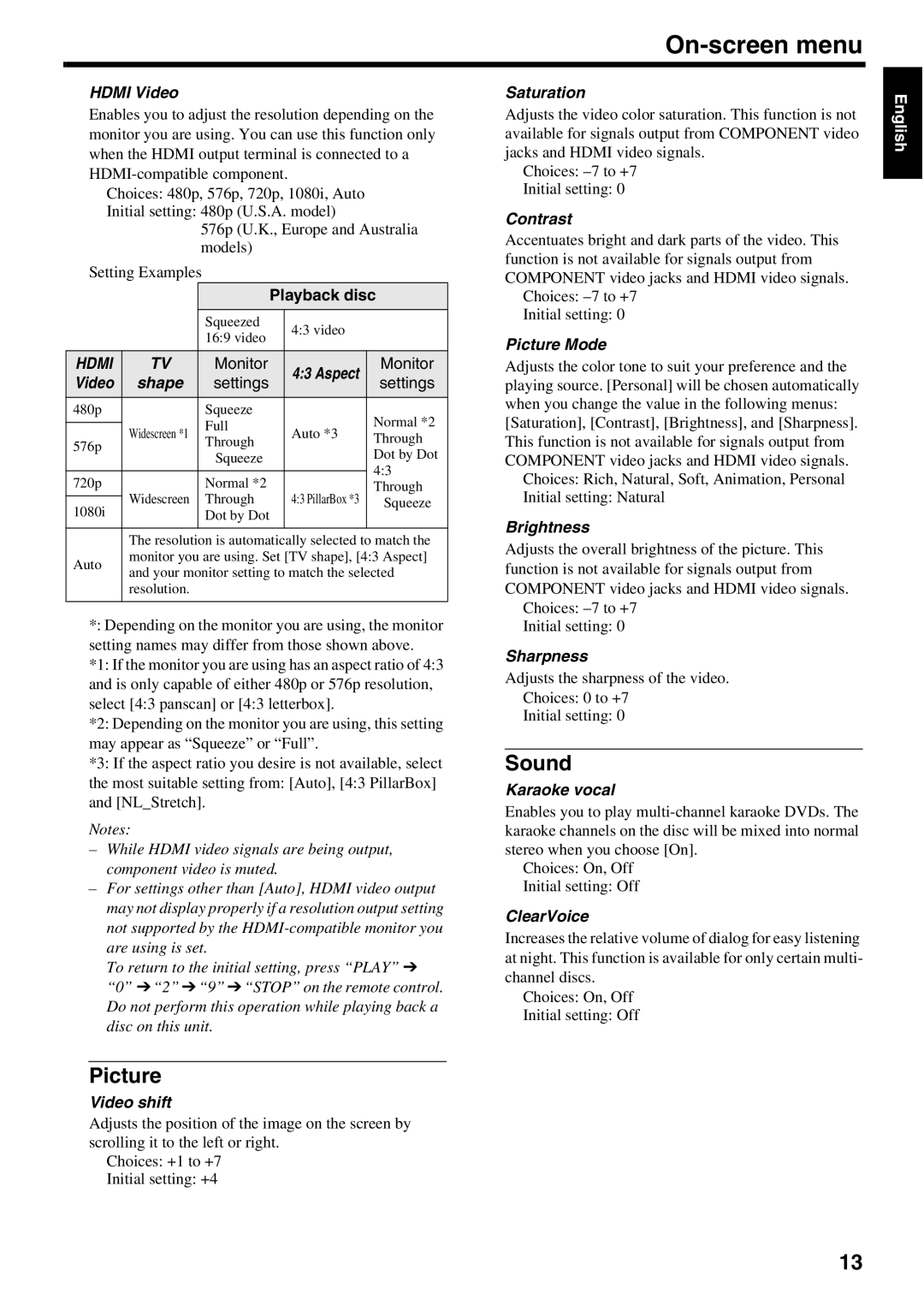On-screen menu
HDMI Video
Enables you to adjust the resolution depending on the monitor you are using. You can use this function only when the HDMI output terminal is connected to a
Choices: 480p, 576p, 720p, 1080i, Auto
Initial setting: 480p (U.S.A. model)
576p (U.K., Europe and Australia models)
Setting Examples
|
|
| Playback disc | |||
|
| Squeezed |
| 4:3 video |
| |
|
| 16:9 video |
|
| ||
|
|
|
|
| ||
|
|
|
|
|
| |
HDMI | TV | Monitor |
| 4:3 Aspect | Monitor | |
Video | shape | settings |
| settings | ||
|
| |||||
480p |
| Squeeze |
|
| Normal *2 | |
| Widescreen *1 | Full |
| Auto *3 | ||
|
| |||||
576p | Through |
| Through | |||
|
|
| ||||
| Squeeze |
|
| Dot by Dot | ||
|
|
|
| |||
|
|
|
|
| 4:3 | |
720p |
| Normal *2 |
|
| ||
|
|
| Through | |||
| Widescreen | Through |
| 4:3 PillarBox *3 | Squeeze | |
1080i |
| |||||
| Dot by Dot |
|
|
| ||
|
|
|
|
| ||
| The resolution is automatically selected to match the | |||||
Auto | monitor you are using. Set [TV shape], [4:3 Aspect] | |||||
and your monitor setting to match the selected | ||||||
| ||||||
| resolution. |
|
|
|
| |
|
|
|
|
|
| |
*: Depending on the monitor you are using, the monitor setting names may differ from those shown above.
*1: If the monitor you are using has an aspect ratio of 4:3 and is only capable of either 480p or 576p resolution, select [4:3 panscan] or [4:3 letterbox].
*2: Depending on the monitor you are using, this setting may appear as “Squeeze” or “Full”.
*3: If the aspect ratio you desire is not available, select
the most suitable setting from: [Auto], [4:3 PillarBox] and [NL_Stretch].
Notes:
–While HDMI video signals are being output, component video is muted.
–For settings other than [Auto], HDMI video output may not display properly if a resolution output setting not supported by the
To return to the initial setting, press “PLAY” ➔ “0” ➔ “2” ➔ “9” ➔ “STOP” on the remote control. Do not perform this operation while playing back a disc on this unit.
Saturation
Adjusts the video color saturation. This function is not available for signals output from COMPONENT video jacks and HDMI video signals.
Choices:
Initial setting: 0
Contrast
Accentuates bright and dark parts of the video. This function is not available for signals output from COMPONENT video jacks and HDMI video signals.
Choices:
Initial setting: 0
Picture Mode
Adjusts the color tone to suit your preference and the playing source. [Personal] will be chosen automatically when you change the value in the following menus: [Saturation], [Contrast], [Brightness], and [Sharpness]. This function is not available for signals output from COMPONENT video jacks and HDMI video signals.
Choices: Rich, Natural, Soft, Animation, Personal
Initial setting: Natural
Brightness
Adjusts the overall brightness of the picture. This function is not available for signals output from COMPONENT video jacks and HDMI video signals.
Choices:
Initial setting: 0
Sharpness
Adjusts the sharpness of the video.
Choices: 0 to +7
Initial setting: 0
Sound
Karaoke vocal
Enables you to play
Choices: On, Off
Initial setting: Off
ClearVoice
Increases the relative volume of dialog for easy listening at night. This function is available for only certain multi- channel discs.
Choices: On, Off
Initial setting: Off
English
Picture
Video shift
Adjusts the position of the image on the screen by scrolling it to the left or right.
Choices: +1 to +7
Initial setting: +4
13