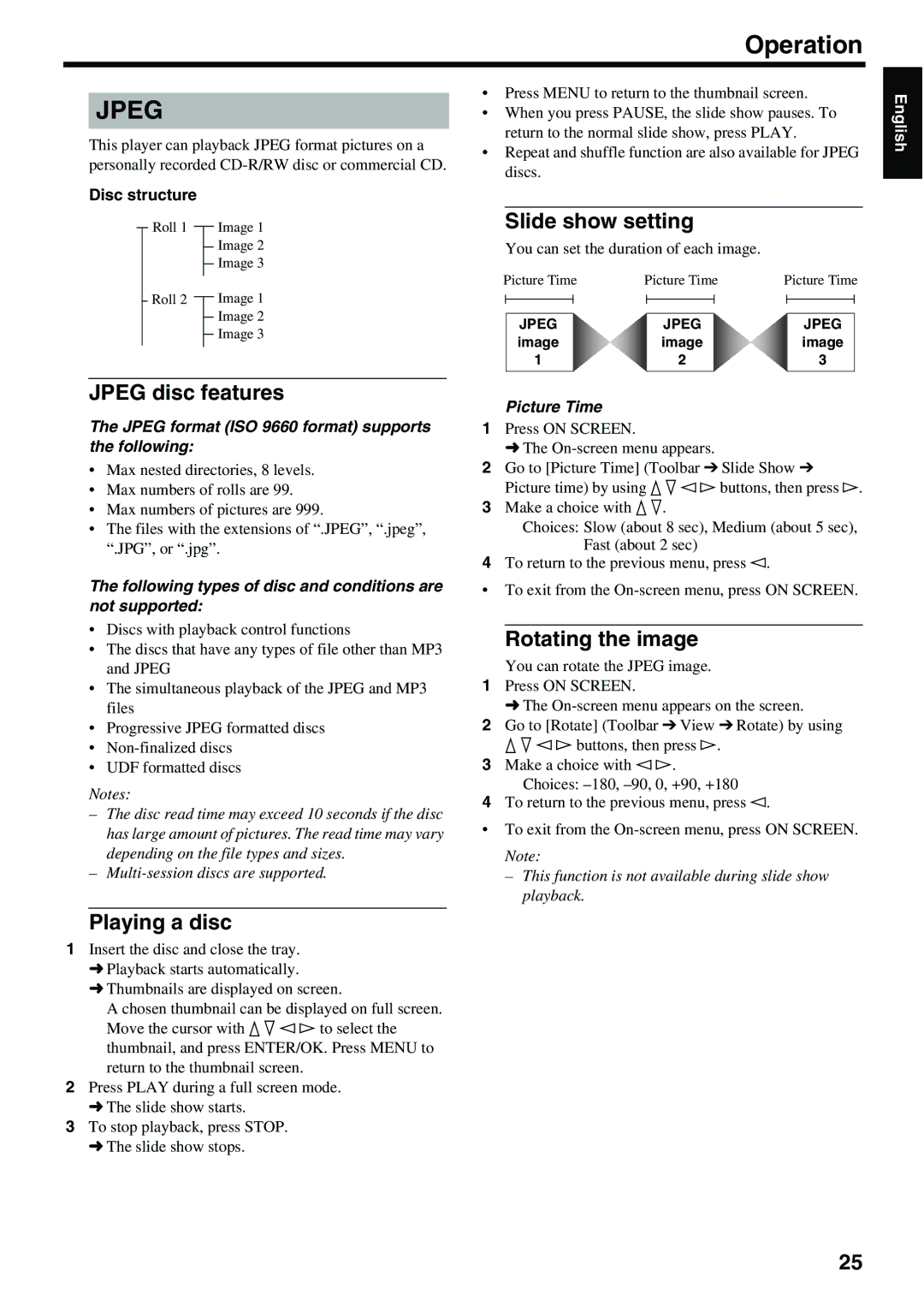|
| Operation |
|
| • Press MENU to return to the thumbnail screen. |
| JPEG | |
| • When you press PAUSE, the slide show pauses. To | |
|
| return to the normal slide show, press PLAY. |
| This player can playback JPEG format pictures on a | |
| • Repeat and shuffle function are also available for JPEG | |
| personally recorded | |
| discs. | |
|
| |
| Disc structure |
|
English
Roll 1
Roll 2
Image 1
Image 2
Image 3
Image 1
Image 2
Image 3
Slide show setting
You can set the duration of each image.
Picture Time | Picture Time | Picture Time | |||||||
|
|
|
|
|
|
|
|
|
|
|
|
|
|
|
|
|
|
|
|
|
|
|
|
|
|
|
|
|
|
| JPEG |
| JPEG |
|
| JPEG | |||
| image |
| image |
|
| image | |||
| 1 |
|
| 2 |
|
|
| 3 |
|
|
|
|
|
|
|
|
|
|
|
JPEG disc features
The JPEG format (ISO 9660 format) supports the following:
•Max nested directories, 8 levels.
•Max numbers of rolls are 99.
•Max numbers of pictures are 999.
•The files with the extensions of “.JPEG”, “.jpeg”, “.JPG”, or “.jpg”.
The following types of disc and conditions are not supported:
•Discs with playback control functions
•The discs that have any types of file other than MP3 and JPEG
•The simultaneous playback of the JPEG and MP3 files
•Progressive JPEG formatted discs
•
•UDF formatted discs
Notes:
–The disc read time may exceed 10 seconds if the disc has large amount of pictures. The read time may vary depending on the file types and sizes.
–
Picture Time
1Press ON SCREEN.
➜ The
2Go to [Picture Time] (Toolbar ➔ Slide Show ➔ Picture time) by using knlhbuttons, then press h.
3Make a choice with k n.
Choices: Slow (about 8 sec), Medium (about 5 sec), Fast (about 2 sec)
4To return to the previous menu, press l.
•To exit from the
Rotating the image
You can rotate the JPEG image.
1Press ON SCREEN.
➜ The
2Go to [Rotate] (Toolbar ➔ View ➔ Rotate) by using k n l h buttons, then press h.
3Make a choice with l h.
Choices:
4To return to the previous menu, press l.
•To exit from the
–This function is not available during slide show playback.
Playing a disc
1Insert the disc and close the tray.
➜Playback starts automatically.
➜Thumbnails are displayed on screen.
A chosen thumbnail can be displayed on full screen. Move the cursor with k n l h to select the thumbnail, and press ENTER/OK. Press MENU to return to the thumbnail screen.
2Press PLAY during a full screen mode.
➜The slide show starts.
3To stop playback, press STOP.
➜The slide show stops.
25