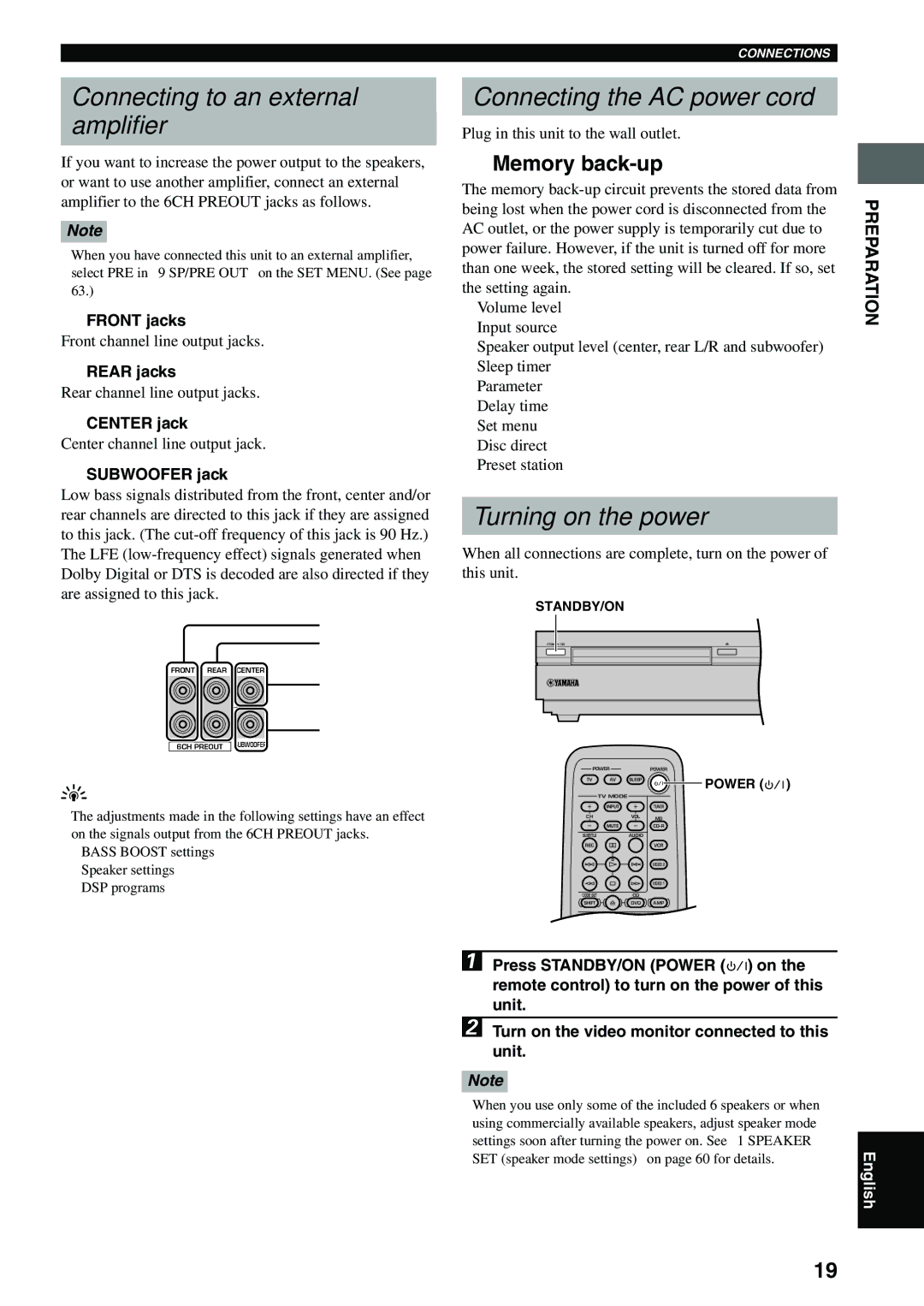Connecting to an external
amplifier
If you want to increase the power output to the speakers, or want to use another amplifier, connect an external amplifier to the 6CH PREOUT jacks as follows.
Note
•When you have connected this unit to an external amplifier, select PRE in “9 SP/PRE OUT” on the SET MENU. (See page 63.)
1FRONT jacks
Front channel line output jacks.
2REAR jacks
Rear channel line output jacks.
3CENTER jack
Center channel line output jack.
4SUBWOOFER jack
Low bass signals distributed from the front, center and/or rear channels are directed to this jack if they are assigned to this jack. (The
1
2
FRONT REAR CENTER
3
4
6CH PREOUT SUBWOOFER
y
•The adjustments made in the following settings have an effect on the signals output from the 6CH PREOUT jacks.
–BASS BOOST settings
–Speaker settings
–DSP programs
CONNECTIONS
Connecting the AC power cord
Plug in this unit to the wall outlet.
■ Memory |
| ||
The memory |
| ||
PREPARATION | |||
being lost when the power cord is disconnected from the | |||
| |||
AC outlet, or the power supply is temporarily cut due to |
| ||
power failure. However, if the unit is turned off for more |
| ||
than one week, the stored setting will be cleared. If so, set |
| ||
the setting again. |
| ||
• | Volume level |
| |
• | Input source |
| |
• | Speaker output level (center, rear L/R and subwoofer) |
| |
• | Sleep timer |
| |
• | Parameter |
| |
• | Delay time |
| |
• | Set menu |
| |
• | Disc direct |
| |
• | Preset station |
| |
Turning on the power
When all connections are complete, turn on the power of this unit.
STANDBY/ON
STANDBY/ON
POWER |
| POWER |
| |
TV | AV | SLEEP | POWER ( | ) |
|
|
| ||
| TV MODE |
|
|
|
| INPUT |
| TUNER |
|
CH |
| VOL | MD |
|
| MUTE |
|
| |
SUBTITLE |
| AUDIO |
|
|
REC |
|
| VCR |
|
|
|
| VIDEO 2 |
|
|
|
| VIDEO 1 |
|
CODE SET |
| CD |
|
|
SHIFT |
| DVD | AMP |
|
HALL | JAZZ | ROCK | ENTERTAINMENT |
|
1 | 2 | 3 | 4 |
|
1 Press STANDBY/ON (POWER (![]()
![]() ) on the remote control) to turn on the power of this unit.
) on the remote control) to turn on the power of this unit.
2Turn on the video monitor connected to this unit.
Note
• When you use only some of the included 6 speakers or when |
| |
using commercially available speakers, adjust speaker mode |
| |
settings soon after turning the power on. See “1 SPEAKER | English | |
SET (speaker mode settings)” on page 60 for details. | ||
|
19