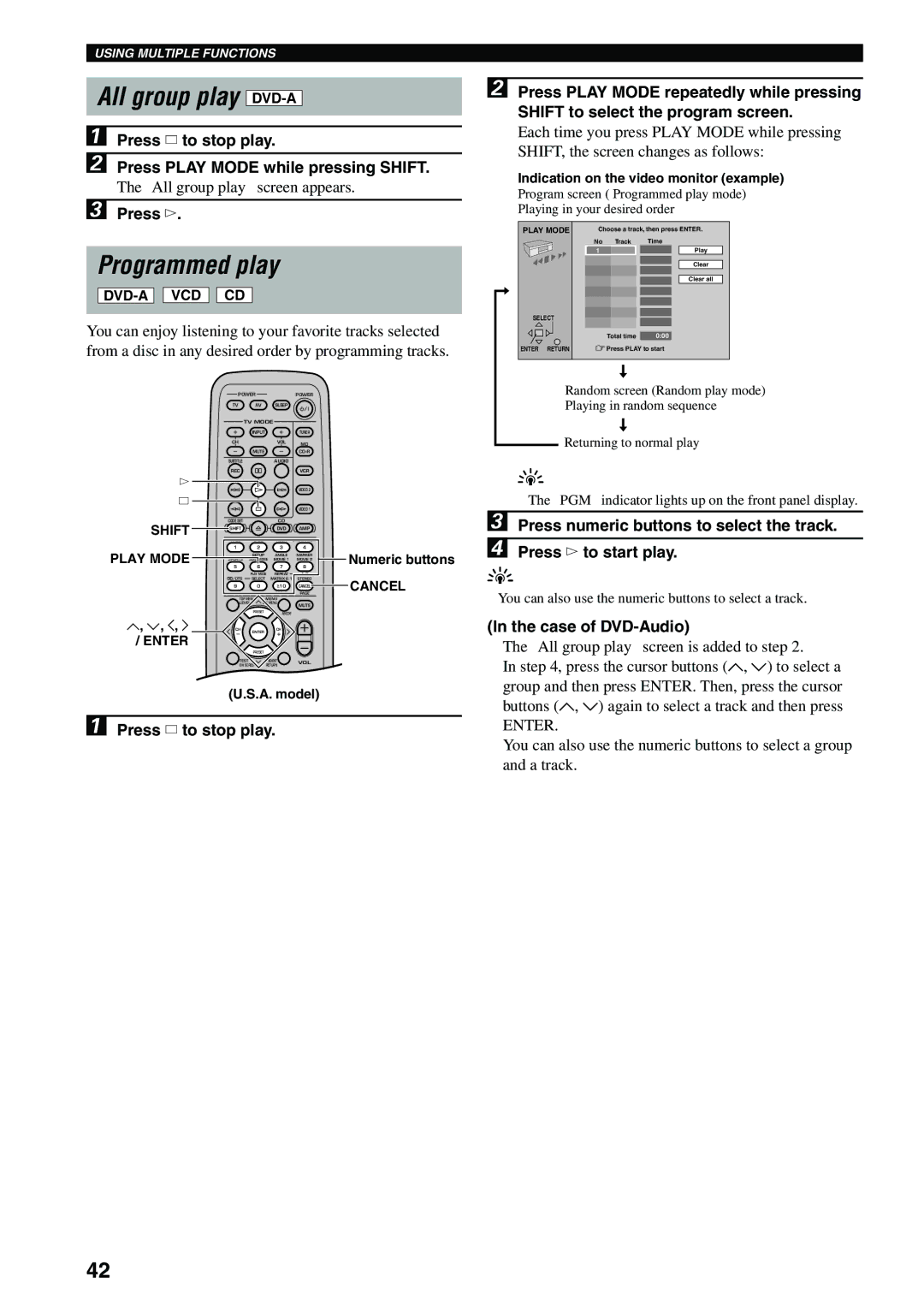USING MULTIPLE FUNCTIONS
All group play DVD-A 
1Press a to stop play.
2Press PLAY MODE while pressing SHIFT.
The “All group play” screen appears.
3Press w.
2Press PLAY MODE repeatedly while pressing SHIFT to select the program screen.
Each time you press PLAY MODE while pressing SHIFT, the screen changes as follows:
Indication on the video monitor (example)
Program screen ( Programmed play mode)
Playing in your desired order
Programmed play
![]()
![]() VCD
VCD ![]()
![]() CD
CD
You can enjoy listening to your favorite tracks selected from a disc in any desired order by programming tracks.
PLAY MODE
SELECT
ENTER RETURN
Choose a track, then press ENTER.
No Track Time
1 | Play |
Clear
Clear all
Total time | 0:00 |
![]() Press PLAY to start
Press PLAY to start
POWER |
| POWER | |
TV | AV | SLEEP |
|
| TV MODE |
|
|
| INPUT |
| TUNER |
CH |
| VOL | MD |
| MUTE |
| |
SUBTITLE |
| AUDIO |
|
REC |
|
| VCR |
w
VIDEO 2
a
Random screen (Random play mode) Playing in random sequence
Returning to normal play
y
SHIFT
PLAY MODE
u, d, j, i
/ ENTER
|
|
|
| VIDEO 1 |
|
CODE SET |
|
| CD |
|
|
SHIFT |
|
| DVD | AMP |
|
HALL | JAZZ |
| ROCK | ENTERTAINMENT |
|
1 | 2 |
| 3 | 4 |
|
| SETUP |
| ANGLE | MARKER | Numeric buttons |
SPORTS MONO MOVIE | MOVIE 1 | MOVIE 2 | |||
5 | 6 |
| 7 | 8 |
|
| PLAY MODE | REPEAT |
| ||
/DTS | SELECT | MATRIX 6.1 | STEREO | CANCEL | |
|
|
| GROUP | PAGE | |
9 | 0 |
| > | CANCEL |
|
|
| ||||
TOP MENU | MENU |
|
| ||
LEVEL | SET MENU | MUTE |
| ||
|
|
|
|
| |
| PRESET |
| ABCDE |
|
|
CH | ENTER |
| CH |
|
|
|
|
|
|
| |
| PRESET |
|
|
|
|
TEST |
| B. BOOST | VOL |
| |
ON SCREEN | RETURN |
| |||
(U.S.A. model)
3Press numeric buttons to select the track.
4Press w to start play.
y
•You can also use the numeric buttons to select a track.
(In the case of DVD-Audio)
• | The “All group play” screen is added to step 2. |
• | In step 4, press the cursor buttons (u, d) to select a |
| group and then press ENTER. Then, press the cursor |
| buttons (u, d) again to select a track and then press |
1Press a to stop play.
ENTER. |
• You can also use the numeric buttons to select a group |
and a track. |
42