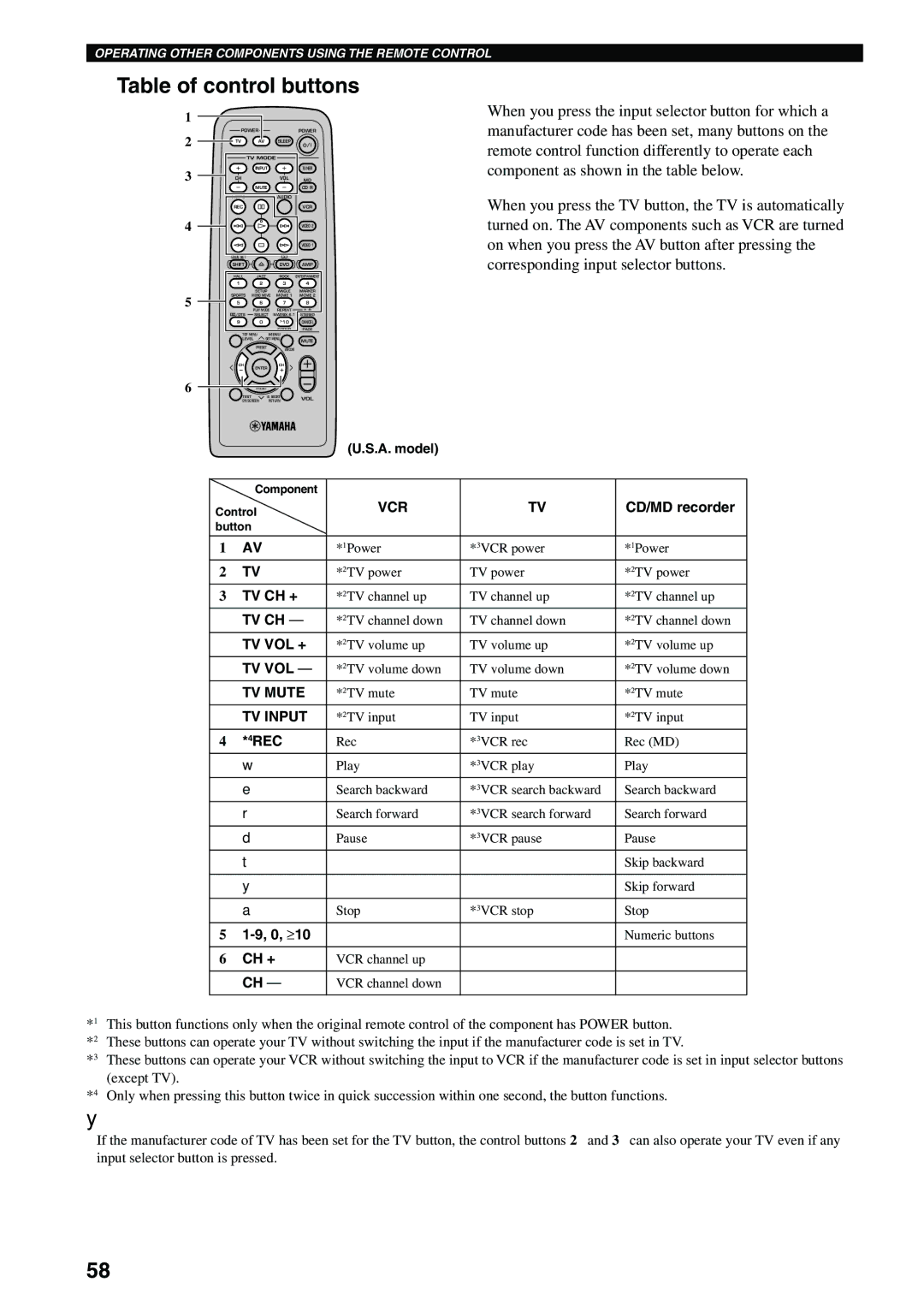OPERATING OTHER COMPONENTS USING THE REMOTE CONTROL
■Table of control buttons
1 |
|
|
|
|
|
2 | POWER |
|
| POWER | |
TV |
| AV | SLEEP |
| |
|
| TV MODE |
| ||
3 |
| INPUT |
| TUNER | |
CH |
|
| VOL | MD | |
|
| MUTE |
| ||
| SUBTITLE |
|
| AUDIO |
|
| REC |
|
|
| VCR |
4 |
|
|
|
| VIDEO 2 |
|
|
|
|
| VIDEO 1 |
| CODE SET |
|
| CD |
|
| SHIFT |
|
| DVD | AMP |
| HALL | JAZZ | ROCK | ENTERTAINMENT | |
| 1 |
| 2 | 3 | 4 |
|
| SETUP | ANGLE | MARKER | |
5 | SPORTS | MONO MOVIE | MOVIE 1 | MOVIE 2 | |
5 |
| 6 | 7 | 8 | |
|
| PLAY MODE | REPEAT | ||
| /DTS | SELECT | MATRIX 6.1 | STEREO | |
| 9 |
| 0 | CANCEL | |
|
|
|
| GROUP | PAGE |
| TOP MENU | MENU |
| ||
| LEVEL | SET MENU | MUTE | ||
|
|
|
|
| |
|
| PRESET | ABCDE |
| |
|
|
|
|
| |
| CH | ENTER | CH |
| |
|
|
|
| ||
6PRESET
TEST | B. BOOST | VOL |
ON SCREEN | RETURN |
(U.S.A. model)
When you press the input selector button for which a manufacturer code has been set, many buttons on the remote control function differently to operate each component as shown in the table below.
When you press the TV button, the TV is automatically turned on. The AV components such as VCR are turned on when you press the AV button after pressing the corresponding input selector buttons.
|
|
| Component |
|
|
|
|
|
| Control | VCR | TV | CD/MD recorder |
| |
|
| button |
|
|
|
| |
|
| 1 | AV | *1Power | *3VCR power | *1Power |
|
|
| 2 | TV | *2TV power | TV power | *2TV power |
|
|
| 3 | TV CH + | *2TV channel up | TV channel up | *2TV channel up |
|
|
|
| TV CH – | *2TV channel down | TV channel down | *2TV channel down |
|
|
|
| TV VOL + | *2TV volume up | TV volume up | *2TV volume up |
|
|
|
| TV VOL – | *2TV volume down | TV volume down | *2TV volume down |
|
|
|
| TV MUTE | *2TV mute | TV mute | *2TV mute |
|
|
|
| TV INPUT | *2TV input | TV input | *2TV input |
|
|
| 4 | *4REC | Rec | *3VCR rec | Rec (MD) |
|
|
|
| w | Play | *3VCR play | Play |
|
|
|
| e | Search backward | *3VCR search backward | Search backward |
|
|
|
| r | Search forward | *3VCR search forward | Search forward |
|
|
|
| d | Pause | *3VCR pause | Pause |
|
|
|
| t | – | – | Skip backward |
|
|
|
|
|
|
|
|
|
|
|
| y | – | – | Skip forward |
|
|
|
|
|
|
|
|
|
|
|
| a | Stop | *3VCR stop | Stop |
|
|
| 5 |
| – | – | Numeric buttons |
|
|
|
|
|
|
|
|
|
|
| 6 | CH + | VCR channel up | – | – |
|
|
|
|
|
|
|
|
|
|
|
| CH – | VCR channel down | – | – |
|
|
|
|
| ||||
*1 | This button functions only when the original remote control of the component has POWER button. | ||||||
*2 | These buttons can operate your TV without switching the input if the manufacturer code is set in TV. | ||||||
*3 | These buttons can operate your VCR without switching the input to VCR if the manufacturer code is set in input selector buttons | ||||||
| (except TV). |
|
|
|
|
| |
*4 | Only when pressing this button twice in quick succession within one second, the button functions. | ||||||
y
•If the manufacturer code of TV has been set for the TV button, the control buttons 2 and 3 can also operate your TV even if any input selector button is pressed.
58