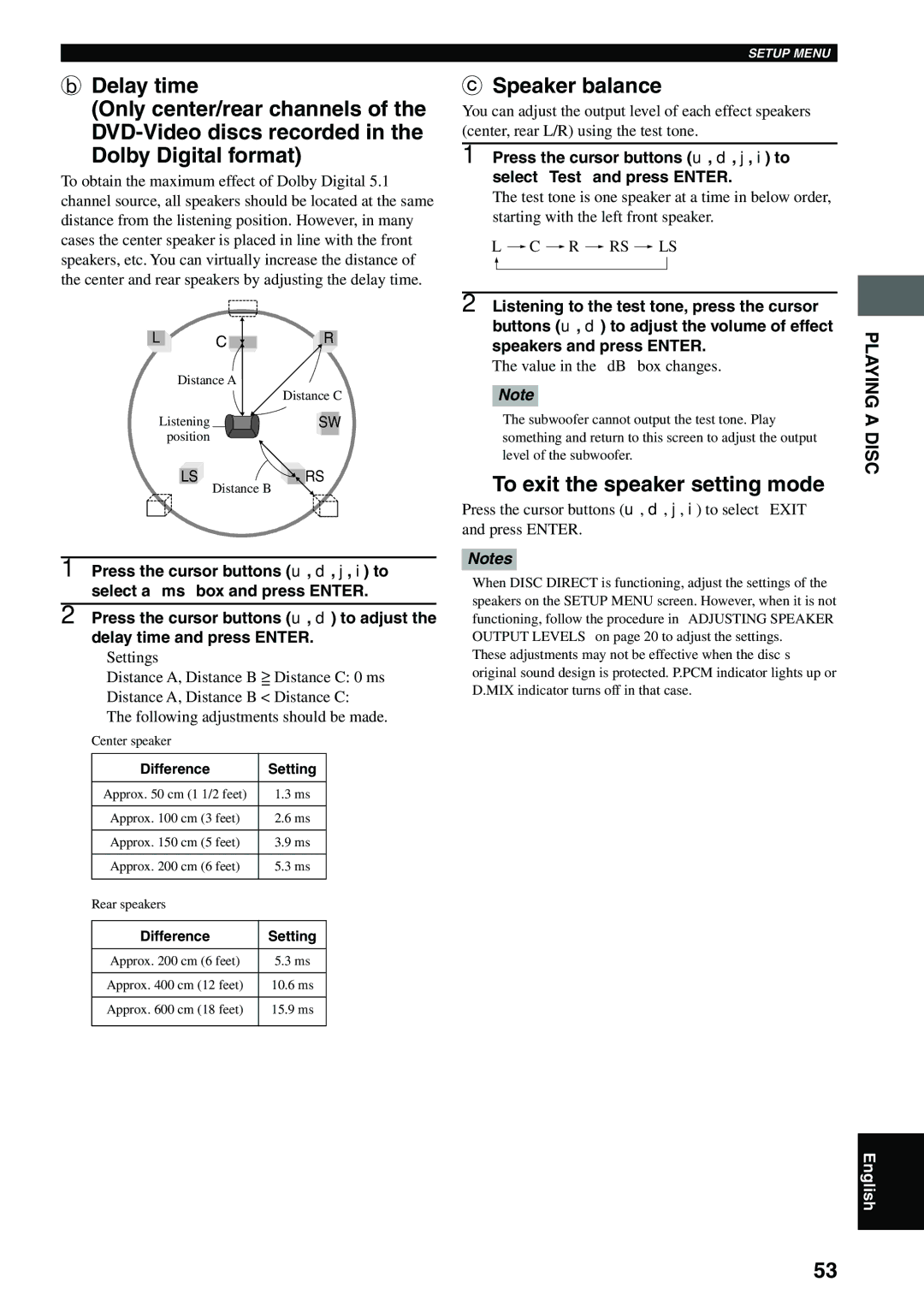bDelay time
(Only center/rear channels of the
To obtain the maximum effect of Dolby Digital 5.1 channel source, all speakers should be located at the same distance from the listening position. However, in many cases the center speaker is placed in line with the front speakers, etc. You can virtually increase the distance of the center and rear speakers by adjusting the delay time.
L | C | R |
| Distance A |
|
|
| Distance C |
Listening | SW | |
| position |
|
| LS | RS |
| Distance B |
|
1Press the cursor buttons (u, d, j, i) to select a “ms” box and press ENTER.
2Press the cursor buttons (u, d) to adjust the delay time and press ENTER.
•Settings
Distance A, Distance B >= Distance C: 0 ms Distance A, Distance B < Distance C:
The following adjustments should be made.
Center speaker
Difference | Setting |
|
|
Approx. 50 cm (1 1/2 feet) | 1.3 ms |
|
|
Approx. 100 cm (3 feet) | 2.6 ms |
|
|
Approx. 150 cm (5 feet) | 3.9 ms |
|
|
Approx. 200 cm (6 feet) | 5.3 ms |
|
|
Rear speakers |
|
|
|
Difference | Setting |
|
|
Approx. 200 cm (6 feet) | 5.3 ms |
|
|
Approx. 400 cm (12 feet) | 10.6 ms |
|
|
Approx. 600 cm (18 feet) | 15.9 ms |
|
|
SETUP MENU
cSpeaker balance
You can adjust the output level of each effect speakers (center, rear L/R) using the test tone.
1Press the cursor buttons (u, d, j, i) to select “Test” and press ENTER.
The test tone is one speaker at a time in below order, starting with the left front speaker.
L ![]() C
C ![]() R
R ![]() RS
RS ![]() LS
LS
2Listening to the test tone, press the cursor buttons (u, d) to adjust the volume of effect speakers and press ENTER.
The value in the “dB” box changes.
Note
•The subwoofer cannot output the test tone. Play something and return to this screen to adjust the output level of the subwoofer.
■To exit the speaker setting mode
Press the cursor buttons (u, d, j, i) to select “EXIT” and press ENTER.
Notes
•When DISC DIRECT is functioning, adjust the settings of the speakers on the SETUP MENU screen. However, when it is not functioning, follow the procedure in “ADJUSTING SPEAKER OUTPUT LEVELS” on page 20 to adjust the settings.
•These adjustments may not be effective when the disc’s original sound design is protected. P.PCM indicator lights up or D.MIX indicator turns off in that case.
PLAYING A DISC
English
53