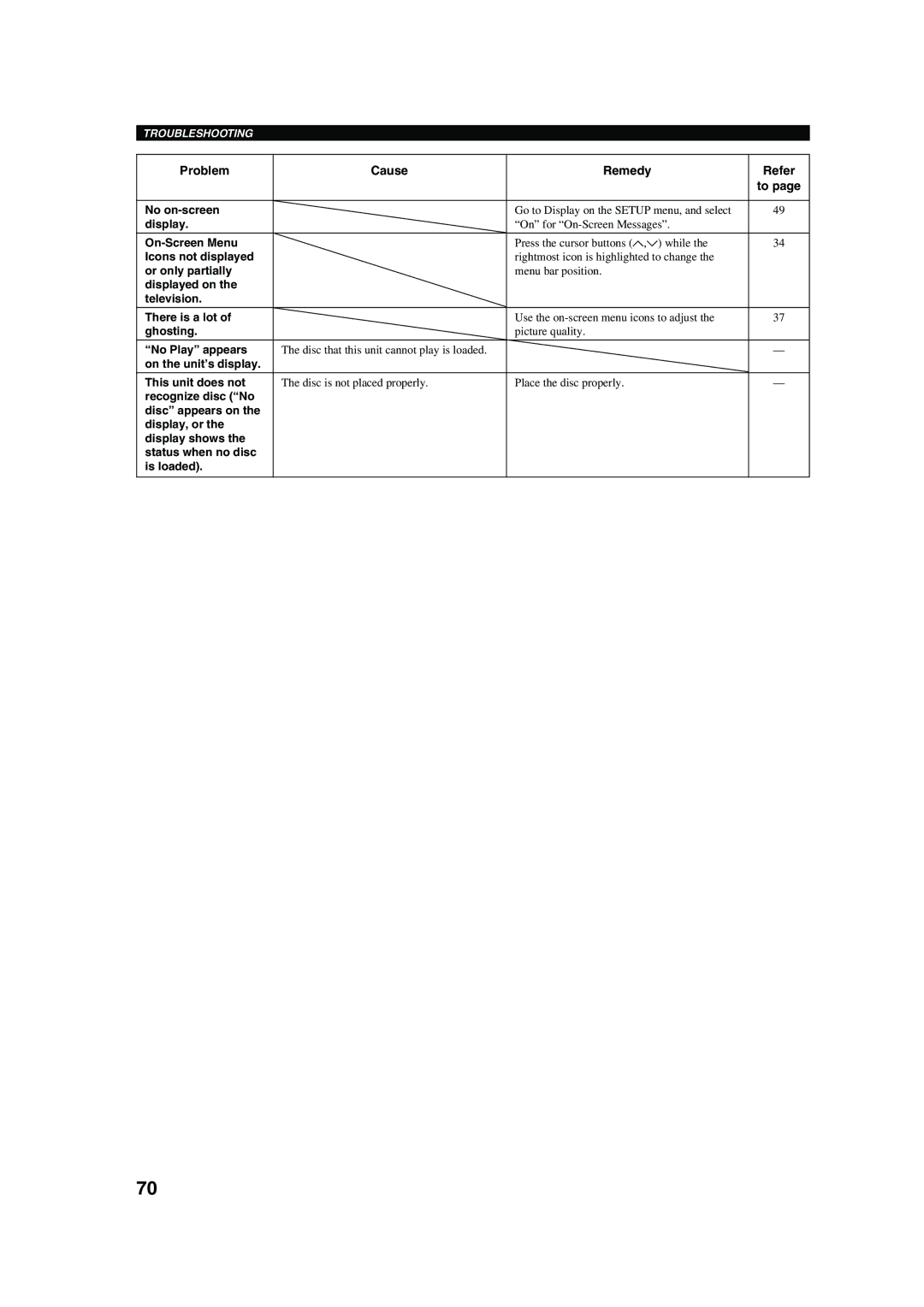TROUBLESHOOTING
Problem | Cause |
|
|
No |
|
display. |
|
|
|
| |
Icons not displayed |
|
or only partially |
|
displayed on the |
|
television. |
|
|
|
There is a lot of |
|
ghosting. |
|
|
|
“No Play” appears | The disc that this unit cannot play is loaded. |
on the unit’s display. |
|
|
|
This unit does not | The disc is not placed properly. |
recognize disc (“No |
|
disc” appears on the |
|
display, or the |
|
display shows the |
|
status when no disc |
|
is loaded). |
|
|
|
Remedy | Refer |
| to page |
Go to Display on the SETUP menu, and select | 49 |
“On” for |
|
Press the cursor buttons (u,d) while the | 34 |
rightmost icon is highlighted to change the |
|
menu bar position. |
|
Use the | 37 |
picture quality. |
|
|
|
| — |
|
|
Place the disc properly. | — |
|
|
70