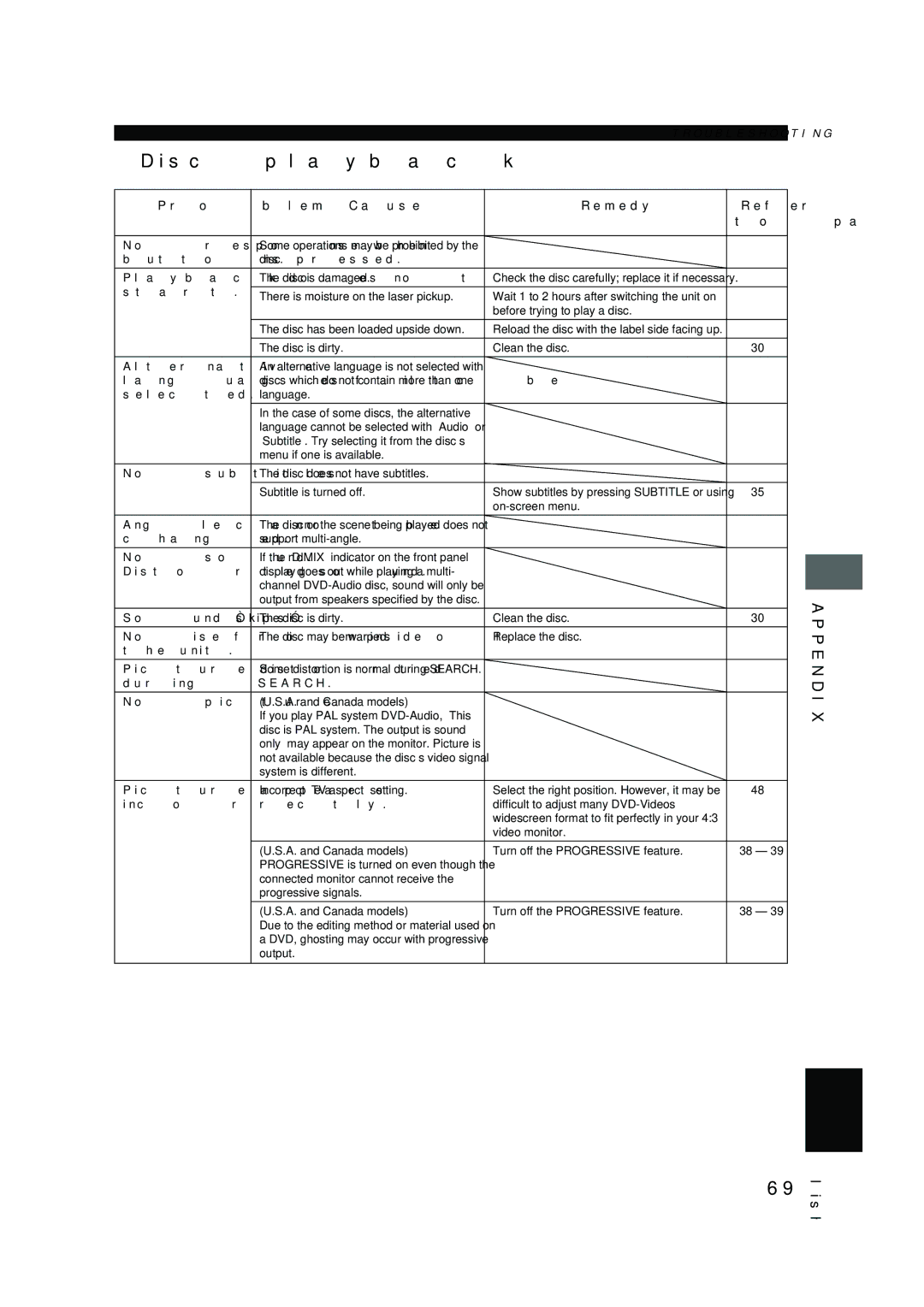TROUBLESHOOTING
■Disc playback
Problem | Cause | |
|
| |
No response when | Some operations may be prohibited by the | |
buttons pressed. | disc. | |
|
| |
Playback does not | The disc is damaged. | |
start. |
| |
There is moisture on the laser pickup. | ||
| ||
|
| |
| The disc has been loaded upside down. | |
|
| |
| The disc is dirty. | |
|
| |
Alternative | An alternative language is not selected with | |
languages fail to be | discs which do not contain more than one | |
selected. | language. | |
|
| |
| In the case of some discs, the alternative | |
| language cannot be selected with “Audio” or | |
| “Subtitle”. Try selecting it from the disc’s | |
| menu if one is available. | |
|
| |
No subtitles. | The disc does not have subtitles. | |
|
| |
| Subtitle is turned off. | |
|
| |
Angle cannot be | The disc or the scene being played does not | |
changed. | support | |
|
| |
No sound. | If the “D.MIX” indicator on the front panel | |
Distorted sound. | display goes out while playing a multi- | |
| channel | |
| output from speakers specified by the disc. | |
|
| |
Sound “skips”. | The disc is dirty. | |
|
| |
Noise from inside of | The disc may be warped. | |
the unit. |
| |
|
| |
Picture distorted | Some distortion is normal during SEARCH. | |
during SEARCH. |
| |
|
| |
No picture. | (U.S.A. and Canada models) | |
| If you play PAL system | |
| disc is PAL system. The output is sound | |
| only” may appear on the monitor. Picture is | |
| not available because the disc’s video signal | |
| system is different. | |
|
| |
Picture appears | Incorrect “TV aspect” setting. | |
incorrectly. |
| |
|
| |
| (U.S.A. and Canada models) | |
| PROGRESSIVE is turned on even though the | |
| connected monitor cannot receive the | |
| progressive signals. | |
|
| |
| (U.S.A. and Canada models) | |
| Due to the editing method or material used on | |
| a DVD, ghosting may occur with progressive | |
| output. | |
|
|
Remedy | Refer |
| to page |
|
|
| — |
|
|
Check the disc carefully; replace it if necessary. | — |
|
|
Wait 1 to 2 hours after switching the unit on | — |
before trying to play a disc. |
|
|
|
Reload the disc with the label side facing up. | — |
|
|
Clean the disc. | 30 |
|
|
| — |
|
|
| — |
|
|
| — |
|
|
Show subtitles by pressing SUBTITLE or using | 35 |
| |
|
|
| — |
|
|
| — |
|
|
Clean the disc. | 30 |
|
|
Replace the disc. | — |
|
|
| — |
|
|
| — |
Select the right position. However, it may be | 48 |
difficult to adjust many |
|
widescreen format to fit perfectly in your 4:3 |
|
video monitor. |
|
|
|
Turn off the PROGRESSIVE feature. | 38 – 39 |
|
|
Turn off the PROGRESSIVE feature. | 38 – 39 |
APPENDIX
English
69