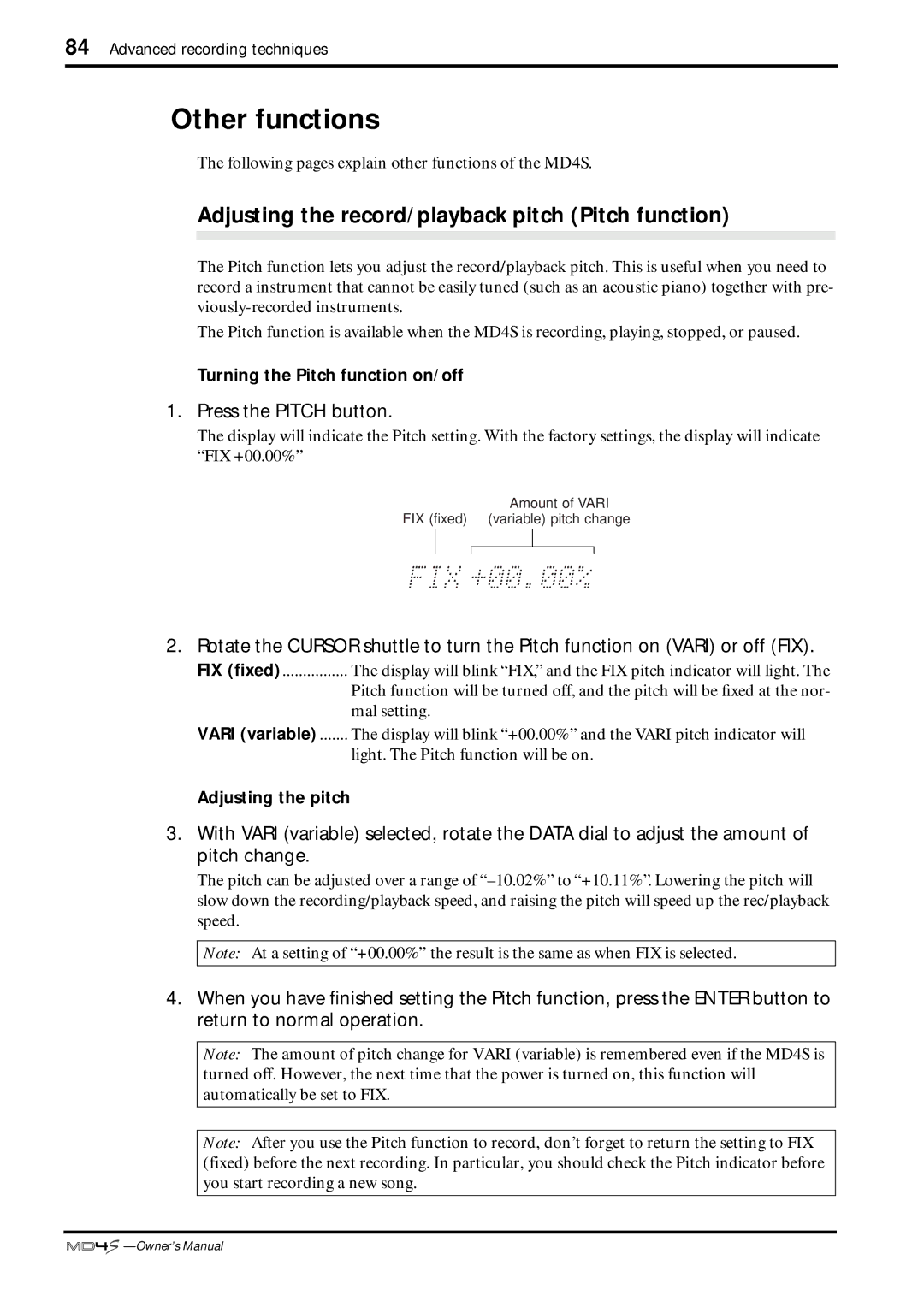84 Advanced recording techniques
Other functions
The following pages explain other functions of the MD4S.
Adjusting the record/playback pitch (Pitch function)
The Pitch function lets you adjust the record/playback pitch. This is useful when you need to record a instrument that cannot be easily tuned (such as an acoustic piano) together with pre-
The Pitch function is available when the MD4S is recording, playing, stopped, or paused.
Turning the Pitch function on/off
1.Press the PITCH button.
The display will indicate the Pitch setting. With the factory settings, the display will indicate “FIX +00.00%”
Amount of VARI
FIX (fixed) (variable) pitch change
2. Rotate the CURSOR shuttle to turn the Pitch function on (VARI) or off (FIX).
FIX (fixed) | The display will blink “FIX,” and the FIX pitch indicator will light. The |
| Pitch function will be turned off, and the pitch will be fixed at the nor- |
| mal setting. |
VARI (variable) | The display will blink “+00.00%” and the VARI pitch indicator will |
| light. The Pitch function will be on. |
Adjusting the pitch
3.With VARI (variable) selected, rotate the DATA dial to adjust the amount of pitch change.
The pitch can be adjusted over a range of
Note: At a setting of “+00.00%” the result is the same as when FIX is selected.
4.When you have finished setting the Pitch function, press the ENTER button to return to normal operation.
Note: The amount of pitch change for VARI (variable) is remembered even if the MD4S is turned off. However, the next time that the power is turned on, this function will automatically be set to FIX.
Note: After you use the Pitch function to record, don’t forget to return the setting to FIX (fixed) before the next recording. In particular, you should check the Pitch indicator before you start recording a new song.
![]()
![]()
![]()