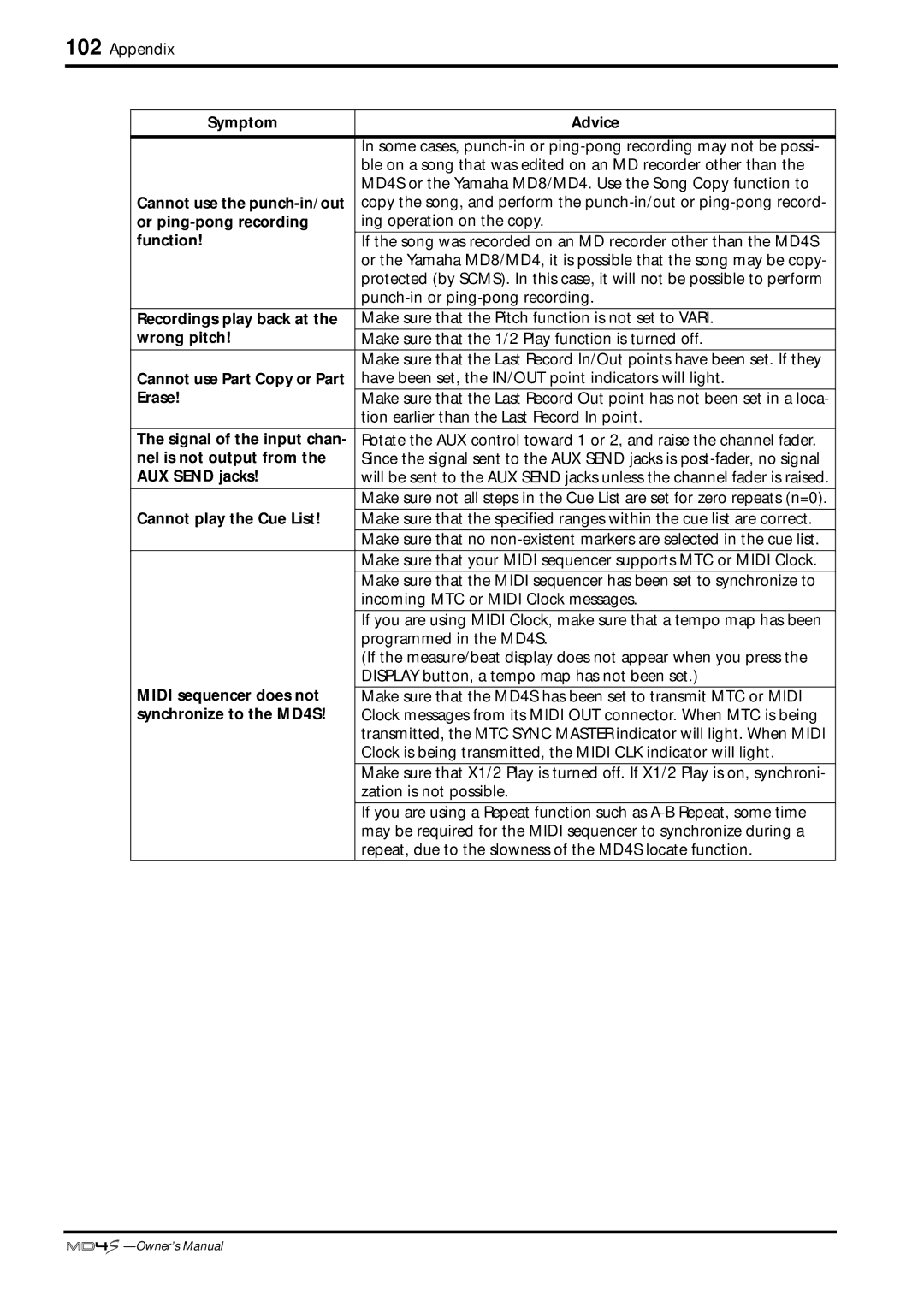Multitrack MD Recorder
Varoitus
Safety Instructions
Read the Following Before Operating the MD4S
Keep This Manual For Future Reference
Operating Notes
Copyright
MD4S Features
Mixer
Recorder
MD Data and MiniDisc
Buying discs for the MD4S
Recording modes and recording times
To update the TOC
MD4S songs and blank areas
Gain control
Flip switch
Front and rear panel
Mono Inputs
PAN control
CUE PAN/CUE Level controls
EQ controls
AUX control
Monitor/Master section
Stereo Inputs
Disc transport buttons
Disc transport section
Last REC Search IN/OUT, SET buttons
Auto Punch I/O button
Song Search / buttons
B repeat button
Exit button
Peak Hold button
Display button
Function buttons
Display
TOC Edit indicator
Status indicators
Pitch indicator
Track recording indicators
Time counter mode
Midi indicators
CUE MIX indicator
Repeat indicator
Auto punch indicator
IN, OUT indicators
Marker indicators
MIC/LINE Input 3, 4 jacks
Top panel connectors
MIC/LINE Input 1,2 jacks
Insert I/O jacks
Rear panel
Punch I/O jack
Midi IN, OUT, Thru connectors
Front panel
Phones jack
Example connections
Before you begin
Preparations for recording
Recording the first track Direct Recording
Turning on the MD4S
Inserting a disc
Find a blank area
Select the track for recording
Check the recording level
Monitor the signal being recorded on the track
Start recording
Begin recording
Press the Last REC Search in button
Listening to the first track
Select the track to record
Overdubbing
Start recording
Listen to the recording
Press the Play button to begin recording
Mixdown
Connecting a master recorder
Adjust the mix balance of each track
Turn on the Monitor Select Stereo switch
Press the Monitor Select 2TR in switch
Record to your master recorder
Listen to the master recording
After completing the Basic Operation section
Advanced techniques on the MD4S
4 a B C
Mixing multiple channels as you record
Connect the audio sources to MIC/LINE Input jacks
Turn on the Monitor Select CUE switch
Signal flow when mixing multiple channels
Ping-pong recording
Set the Flip switches of input channels 1-4 to PB
Signal flow for ping-pong recording
Adding sounds during mixdown
Make preparations for mixdown
Connect your audio sources to MIC/LINE Input jacks 1
Turn on the CUE MIX to Stereo switch
Applying effects
Using the Insert I/O jacks
External effect connections when using an insertion cable
Output jack L Input jack
Using the AUX Send jacks
Raise level control 5/6
Applying effects during mixdown
Applying an effect during ping-pong recording
Raise level control 5/6
Raise the CUE Level controls of input chan- nels
Applying an effect only to the monitor signal
ST Bus
Manual punch-in/out
Punch-in/out using the REC button
Press the REC button and adjust the recording level
Punch-in/out
Make preparations for manual punch-in/out
Punch-in/out using REC Select
Punch-in/out using a foot switch
Press the foot switch
Press the foot switch once again to enter pause mode
Setting the pre-roll/post-roll times
Auto punch-in/out
Specify the auto punch-in/out points
Single-take auto punch-in/out
Press the Auto Punch I/O button
Press the Enter button
When stopped or paused, press the REC button
Press the Play button to begin the actual auto punch-in/out
Press the Play button to hear the recorded result
Multi-take auto punch-in/out
From a stopped or paused condition, press the REC button
With Next Take shown in the display, press the Enter button
Press the Play button to begin auto punch-in/out
Press the Enter button once again to finalize the take
Locating to a specified time
Press the Display button to switch the time counter mode
Quick search functions
Searching for songs
Searching for Markers
Locating to the Last Record In/Out Point
Press the TOC Write button to update the TOC
Cursor shuttle Display Playback volume
Erasing a marker or auto punch-in/out point
Rotate the Cursor shuttle toward the right
Rotate the Data dial toward the right
Play forward/backward at various speeds Cue/Review
Various playback functions
Playing a song repeatedly One Song Repeat/All Song Repeat
Playback at half speed x1/2 Play
Press the Enter button to begin programming the cue list
Repeating a specific portion of a song A-B Repeat
Cue List playback
Rotate the Data dial to select either Edit List or NEW List
Press the Play button to begin Cue List playback
Press the Enter button once again
Original song
Creating a new song from a Cue List Cue List Copy
Programming the song playback order Program Play
Rotate the Data dial to select either Edit Prog or NEW Prog
Press the Enter button to begin programming
Press the Play button to begin Program Play
Editing functions
Copying a portion of a track Part Copy
Locate to the copy destination, and stop or pause playback
Erasing a section of a track Part Erase
Press the Enter button to execute the Part Erase operation
Copying an entire track to another track Track Copy
Copying/converting a song Song Copy
Erasing an entire track Track Erase
Rotate the Cursor shuttle to the right
4T1234 2T12
Press the Enter button to execute the Song Copy operation
Erasing a song Song Erase
Splitting a song into two Song Divide
Rotate the Data dial to select the songs that will be joined
Joining divided songs together Song Combine
Moving a song Song Move
Exchanging the order of songs Song Renumber
Before Song Renumber
Adjusting the record/playback pitch Pitch function
Other functions
Press the Pitch button
Titling discs and songs
Erasing a disc Disc Erase
Viewing disc contents
Press the Song Search button to select a blank area
Changing the recording mode
Rotate the Data dial to select either 86 or
Adjusting the display brightness
Rotate the Data dial to adjust the brightness
Selecting the type of Frame display
Flashing
Using a Foot switch
Connecting the MD4S with a Midi system
Midi functions
Synchronizing the MD4S with a Midi sequencer
Rotate the Data dial to make the display read MTC Master
Synchronization using MTC
Transmit MTC from the Midi OUT connector of the MD4S
About MTC and Midi Clock
Rotate the Data dial to make the display read Midi Clock
Synchronization using Midi Clock
Midi sequencer settings
Transmit Midi Clock from the Midi OUT connector of the MD4S
Character a that indicates the step will blink
Synchronizing two MD4S recorders
Settings for the MTC Slave MD4S
Rotate the Data dial to make the display read MTC Slave
Synchronized recording on a slave MD4S
Start the master MD4S running play/record/rehearsal
Start the master MD4S playback/record/rehearsal
Synchronized playback of a slave MD4S
Press the Play button on the slave MD4S
Press the Utility button to return to normal operation
Synchronizing to MTC with a specified offset time difference
Controlling the MD4S by MMC
Switching MMC reception on/off
Rotate the Data dial to switch the setting on or OFF
Press the Enter button to confirm the setting
Setting the MMC Device ID
Section
How many songs can I store on an MD Data disc?
Troubleshooting
Do I have to clean the MD4S heads?
Do I have to sacrifice one track to record timecode?
Cannot use the punch-in/out
Blank
Display Messages
Auto Punch Record Standby
Modes of the MD4S transport
Specifications
General
Dimensions
Block Diagram
Glossary
Glossary
Appendix
Tempo Map Chart
Midi Implementation Chart
Numerics
Index
Song Search
Tracking Sheet

![]()
![]()
![]()