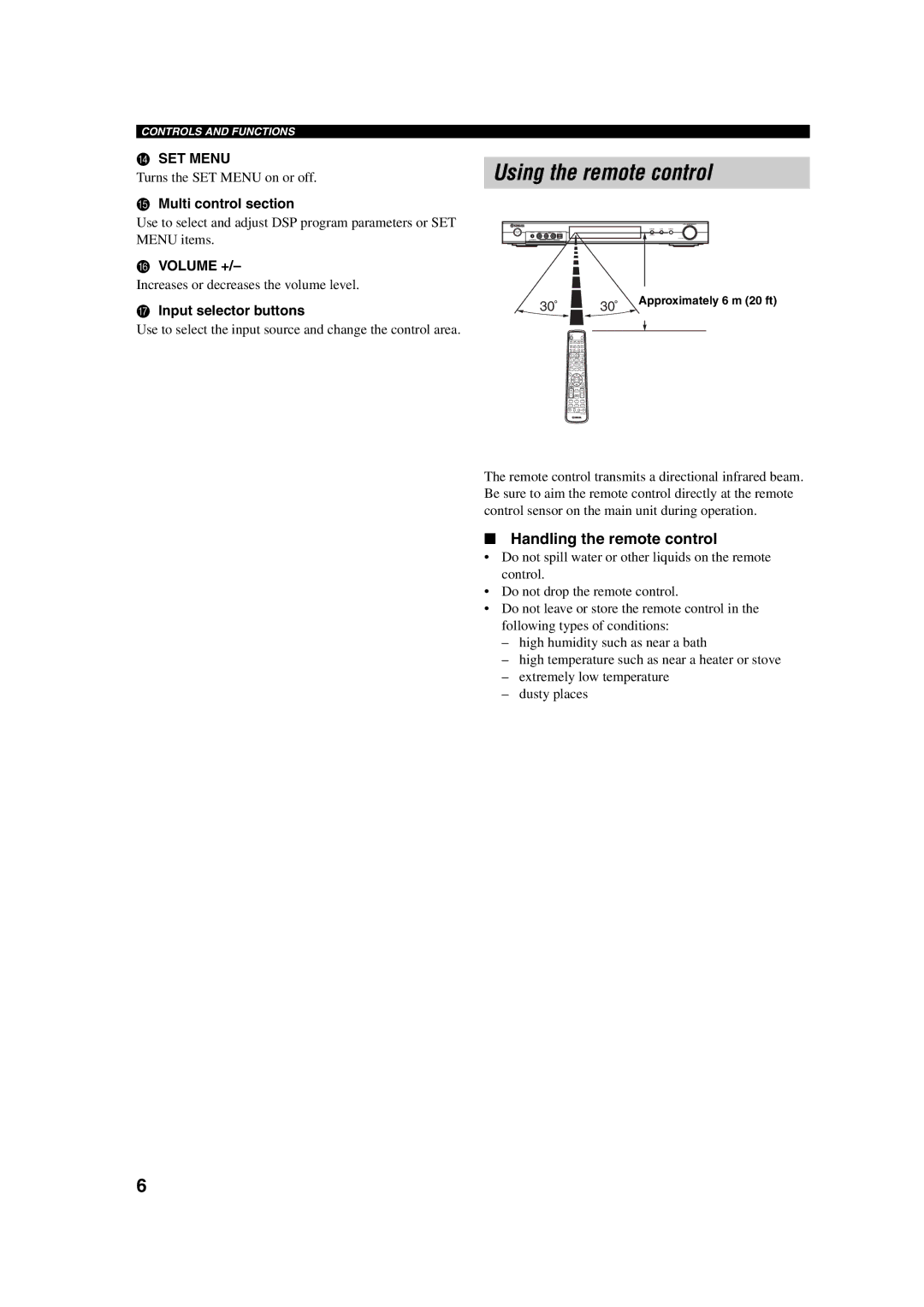RX-SL100RDS specifications
The Yamaha RX-SL100RDS is a versatile and compact stereo receiver that caters to both casual listeners and audiophiles alike. Its sleek design and advanced technologies provide an enjoyable audio experience, making it a great addition to any home entertainment setup.One of the standout features of the RX-SL100RDS is its ability to deliver high-quality sound. Powered by Yamaha’s proprietary technology, the receiver boasts a dynamic power output that allows it to drive speakers with clarity and precision. The high-fidelity audio performance is complemented by the advanced digital signal processing, which enhances the overall listening experience across various music genres.
In terms of connectivity, the RX-SL100RDS supports a range of input options, including multiple analog and digital inputs, allowing users to connect various audio sources seamlessly. The inclusion of Bluetooth technology enables wireless streaming from smartphones, tablets, and other compatible devices, affording users enhanced flexibility and convenience.
The built-in RDS (Radio Data System) tuner is another noteworthy feature, enabling users to access a wide array of FM stations along with useful information, such as station names and song titles. The tuner’s automatic memory function makes it easy to store preferred stations for quick access.
Yamaha's YPAO (Yamaha Parametric room Acoustic Optimizer) technology is integrated into the RX-SL100RDS, allowing for automatic audio calibration. This innovative feature analyzes the room's acoustics and adjusts the output for optimal sound quality, providing an enhanced auditory experience in any environment.
The design of the RX-SL100RDS is both stylish and functional. Its compact size makes it suitable for smaller spaces, without compromising on performance. The user-friendly interface, complete with an easy-to-read display, ensures that navigating through settings and options is hassle-free.
Additionally, the receiver is equipped with advanced thermal management systems that provide reliable performance during extended listening sessions. With its durable build quality and classic Yamaha aesthetics, the RX-SL100RDS is not only reliable in performance but also visually appealing.
Overall, the Yamaha RX-SL100RDS is a feature-packed stereo receiver that combines advanced audio technology, user-friendly connectivity options, and elegant design, making it an excellent choice for anyone looking to enhance their home audio experience.