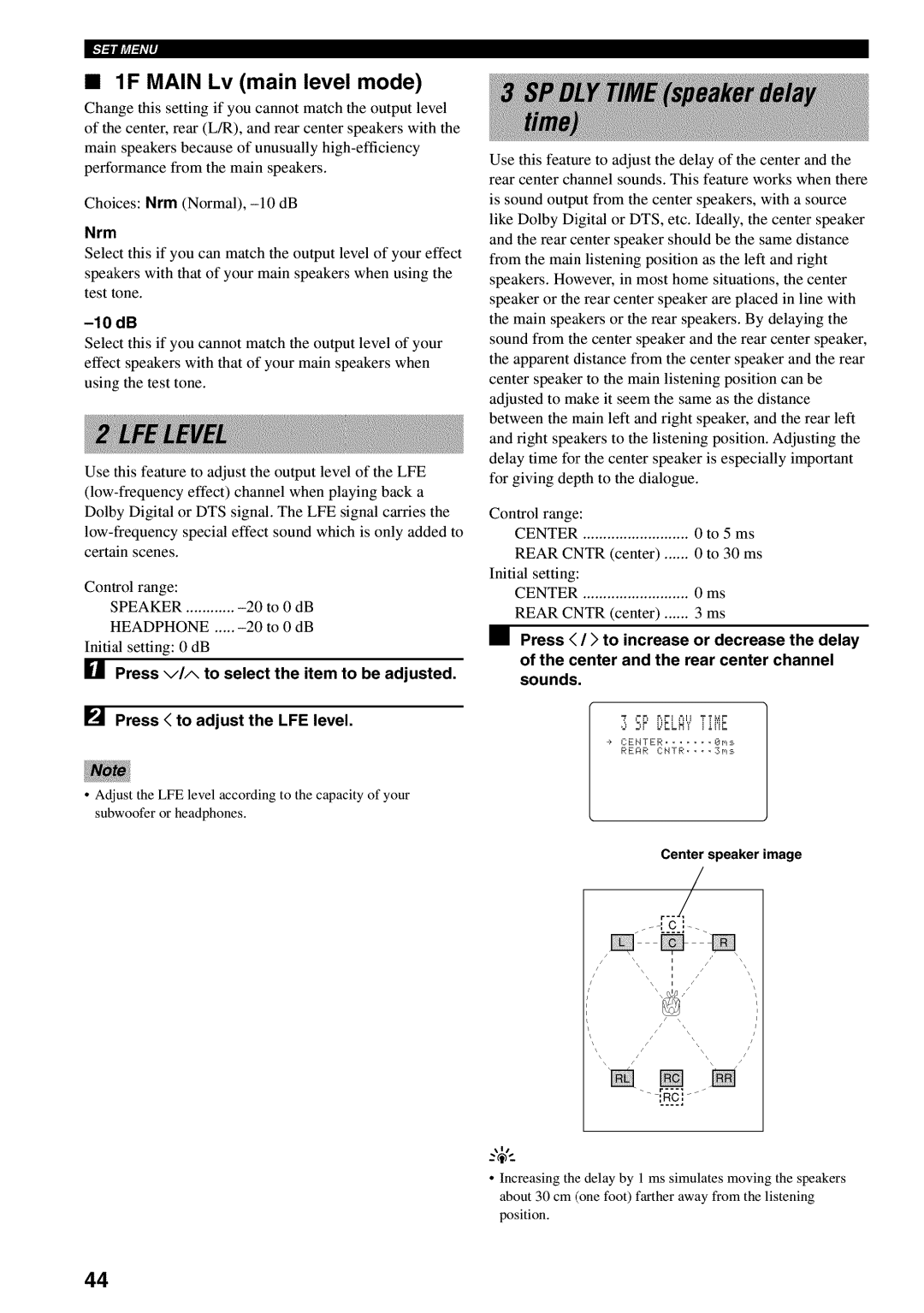RX-V730 specifications
The Yamaha RX-V730 is a noteworthy home theater receiver, particularly well-regarded for its blend of performance, features, and versatility. Introduced in the early 2000s, this model serves as a testament to Yamaha’s commitment to crafting high-quality audio components that cater to both casual listeners and audiophiles alike.At its core, the RX-V730 supports a robust surround sound experience with its 6.1 channel output, allowing users to immerse themselves in multi-dimensional audio. It boasts an impressive power output of up to 100 watts per channel, producing clear and dynamic sound that enriches movies, music, and games. The hallmark of the RX-V730 is its compatibility with various surround sound formats, including Dolby Digital EX and DTS-ES, enabling it to create a captivating acoustic environment that faithfully reproduces the sounds from modern film soundtracks.
One of the RX-V730's significant features is its Digital Signal Processing (DSP) technology. With multiple DSP modes at users' disposal, such as concert hall and jazz club, the receiver enhances audio playback to replicate the acoustics of different environments, creating a customizable listening experience tailored to individual preferences. This technology ensures that soundtracks and audio tracks maintain clarity and power, regardless of the source material.
Connectivity is also a strong suit of the RX-V730. It includes a variety of inputs, such as multiple digital inputs (both optical and coaxial) for connecting to CD players, DVD players, and gaming consoles. It also features an array of analog inputs and outputs, along with a dedicated subwoofer output, providing flexibility for system configuration. Furthermore, the receiver supports video switching capabilities for composite and S-Video inputs, making it a versatile hub for home entertainment systems.
In terms of user interface, the RX-V730 is designed with intuitive on-screen menus, making setup and operation user-friendly. The remote control offers convenient access to various functions, ensuring that users can manage their audio and video setup with ease. The learning function of the remote allows it to control other devices, making it a comprehensive tool for managing an entire home theater system.
The Yamaha RX-V730, with its blend of innovative technologies, high-quality sound reproduction, and user-friendly features, provides an excellent option for those looking to enhance their home audio experience. Whether it’s a movie night, a family gathering, or an immersive gaming session, this receiver delivers the audio performance needed to make any experience memorable.