MIDI Out Filter Page on the System Setup Dialog
The Realtime Message item has been added. By checking a box, output of realtime messages can be prevented. When the box is not checked (when output is permitted), the messages will be output on MIDI Out port number 1 (set on the Device page of the System Setup dialog).
nRealtime message information is XGworks stop, start and song position information, and if a song is played back on the XGworks side, that information will be sent as MIDI output in realtime. If a MIDI keyboard with a built in sequencer is used as a tone generator, the built in sequencer in the keyboard will play back in sync with the XGworks playback. If synchronized playback is not required, this box should be checked.
27