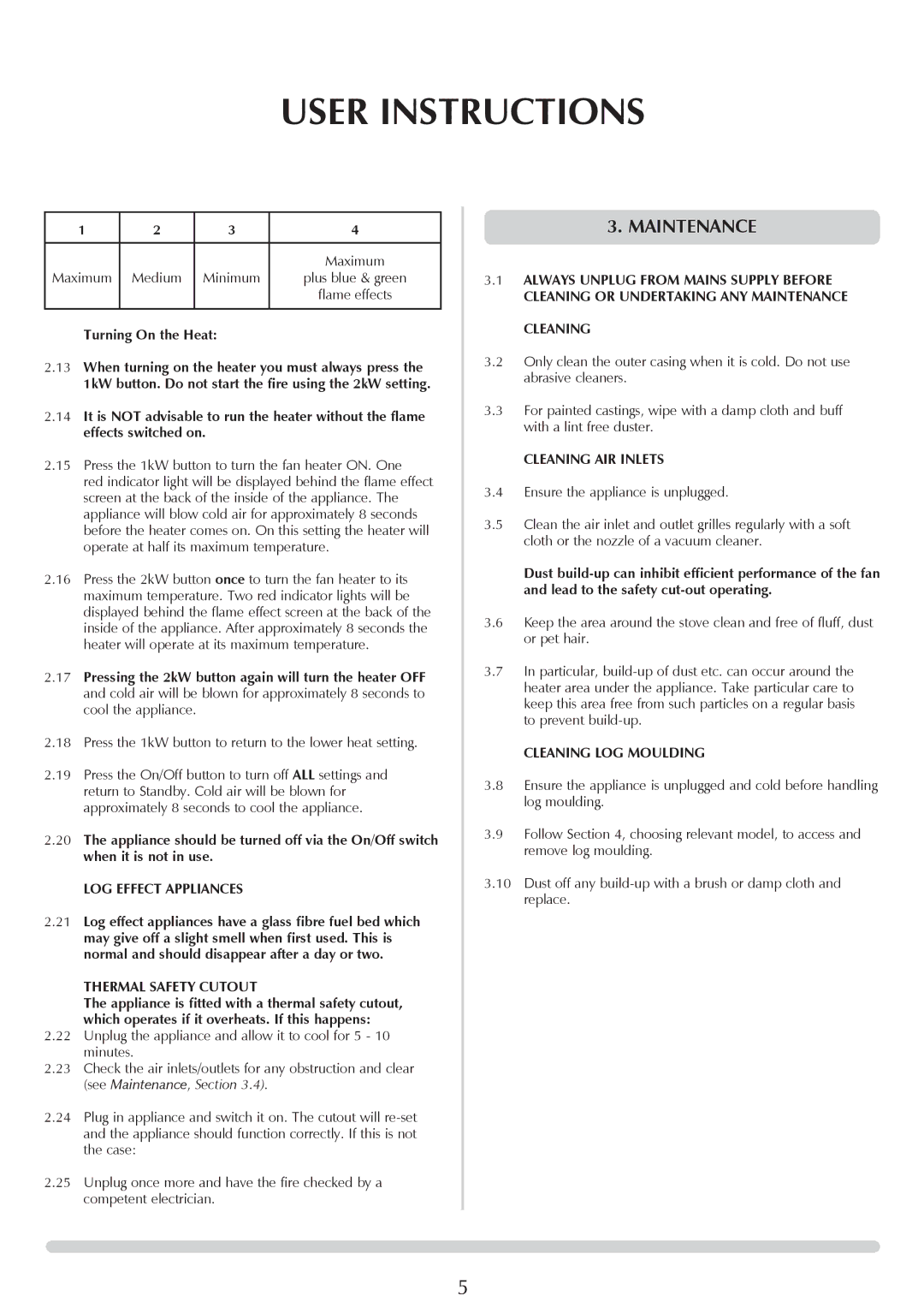YM-E9001FLA specifications
The Yeoman YM-E9001FLA is a highly innovative and advanced multi-functional electric fireplace that has gained considerable attention for its impressive features and contemporary design. It seamlessly merges the aesthetic appeal of a traditional fireplace with cutting-edge technology, making it a perfect addition to modern homes.One of the standout features of the Yeoman YM-E9001FLA is its realistic flame effect. Utilizing advanced LED technology, it creates a lifelike flame appearance that simulates the ambiance of a traditional fire. The adjustable flame brightness allows users to customize the intensity to their liking, delivering warm and inviting illumination in any living space. This feature is particularly appealing for those who wish to enjoy the look of a fireplace without the need for a chimney or venting.
The FM registration and built-in thermostat are among the YM-E9001FLA's key technologies, providing efficient heating for rooms up to a specified size. The thermostat allows users to maintain a comfortable room temperature by automatically adjusting the heating output. This not only ensures a cozy atmosphere but also enhances energy efficiency, reducing electricity costs.
Another remarkable characteristic of the Yeoman YM-E9001FLA is its sleek and modern design. Available in various finishes, including stylish black, glossy white, or traditional oak, it can enhance the decor of any room, from contemporary to classic styles. The minimalist frame and clean lines provide a visually appealing focal point while fitting seamlessly into diverse interior designs.
The unit also incorporates user-friendly controls with a remote option, making it easy to operate from anywhere in the room. Features include a timer setting, allowing users to pre-program heating schedules according to their preferences. Safety is also a priority, with an automatic shut-off feature that activates in case of overheating, ensuring peace of mind for users.
In conclusion, the Yeoman YM-E9001FLA represents the perfect fusion of style, functionality, and safety. With its lifelike flame effects, efficient heating capabilities, and modern design, it is a superb choice for anyone looking to enhance their home with the charm of a fireplace, all while enjoying the benefits of modern technology.