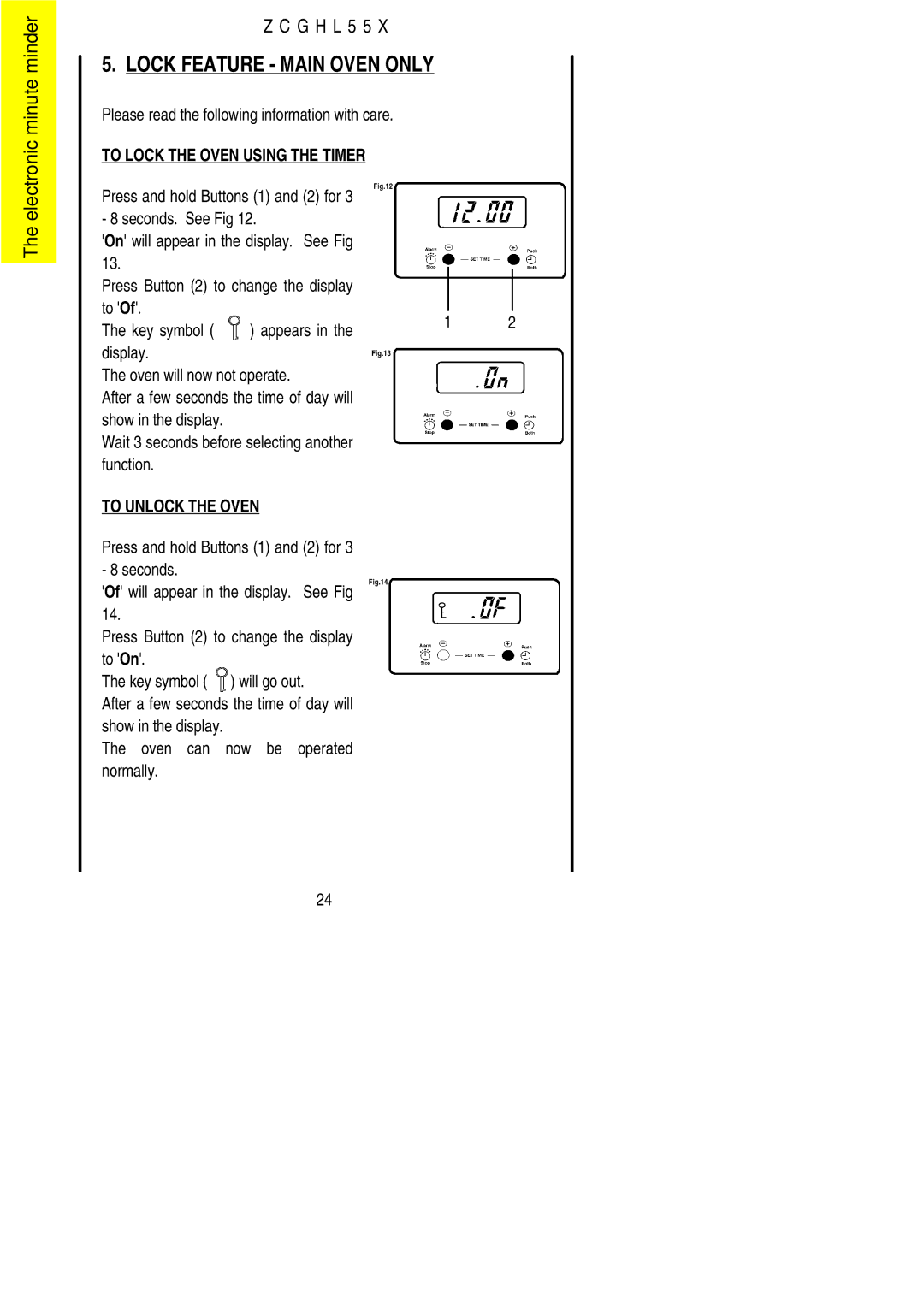electronic minute minder
Z C G H L 5 5 X
5.LOCK FEATURE - MAIN OVEN ONLY
Please read the following information with care.
TO LOCK THE OVEN USING THE TIMER
The
Press and hold Buttons (1) and (2) for 3 - 8 seconds. See Fig 12.
'On' will appear in the display. See Fig 13.
Press Button (2) to change the display to 'Of'.
The key symbol ( ) appears in the display.
The oven will now not operate.
After a few seconds the time of day will show in the display.
Wait 3 seconds before selecting another function.
TO UNLOCK THE OVEN
Press and hold Buttons (1) and (2) for 3 - 8 seconds.
'Of' will appear in the display. See Fig 14.
Press Button (2) to change the display to 'On'.
The key symbol ( ) will go out.
After a few seconds the time of day will show in the display.
The oven can now be operated normally.
Fig.12
1 2
Fig.13
Fig.14
24