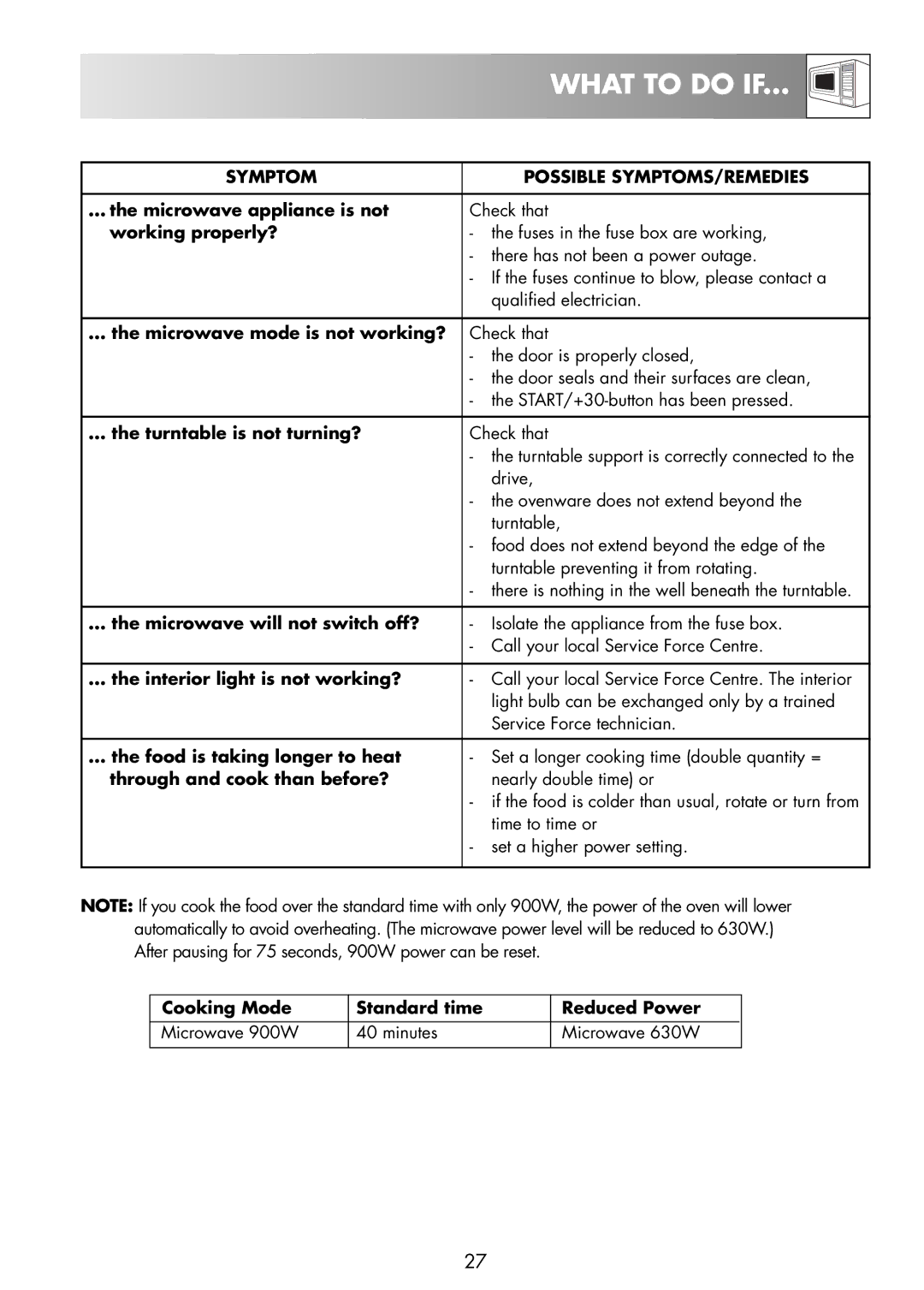ZNM11X specifications
The Zanussi ZNM11X is a remarkable kitchen appliance that redefines convenience and efficiency in food preparation. This versatile model combines innovative technologies with user-friendly features, catering to modern culinary needs.One of the standout characteristics of the Zanussi ZNM11X is its compact design, making it ideal for kitchens with limited space while providing ample cooking capacity. It is equipped with a powerful motor that ensures efficient and consistent blending, mixing, and processing. This is particularly advantageous for crafting a variety of recipes, from smoothies and soups to dough for baking.
The ZNM11X boasts multiple speed settings, allowing users to achieve the desired texture and consistency for various food items. Whether you need a gentle stir or a high-speed blend, this model accommodates every culinary requirement. Additionally, the pulse function enhances control, enabling quick bursts of power for chopping or grinding tougher ingredients.
Durability is another hallmark of the Zanussi ZNM11X. Its robust construction and high-quality materials ensure longevity and reliable performance. The easy-to-clean parts further contribute to its practicality, making maintenance effortless after each use.
Technologically, the ZNM11X incorporates innovative features such as a safety lock mechanism, which prevents operation unless the bowl is securely in place. This ensures user safety while providing peace of mind during food preparation.
The intuitive design includes easy-to-read markings on the measuring cup, enabling precise ingredient measurements without the need for additional tools. Moreover, the modern aesthetic of the ZNM11X easily complements any kitchen decor, adding a touch of sophistication.
In terms of energy efficiency, the Zanussi ZNM11X is designed to minimize power consumption while maximizing performance. This focus on sustainability appeals to environmentally conscious consumers looking to reduce their carbon footprint without sacrificing quality in the kitchen.
In summary, the Zanussi ZNM11X is a versatile and reliable kitchen appliance that stands out for its performance, durability, and user-friendly features. With its powerful motor, multiple speed settings, and safety mechanisms, it’s an invaluable addition to any kitchen, designed to inspire culinary creativity and efficiency.