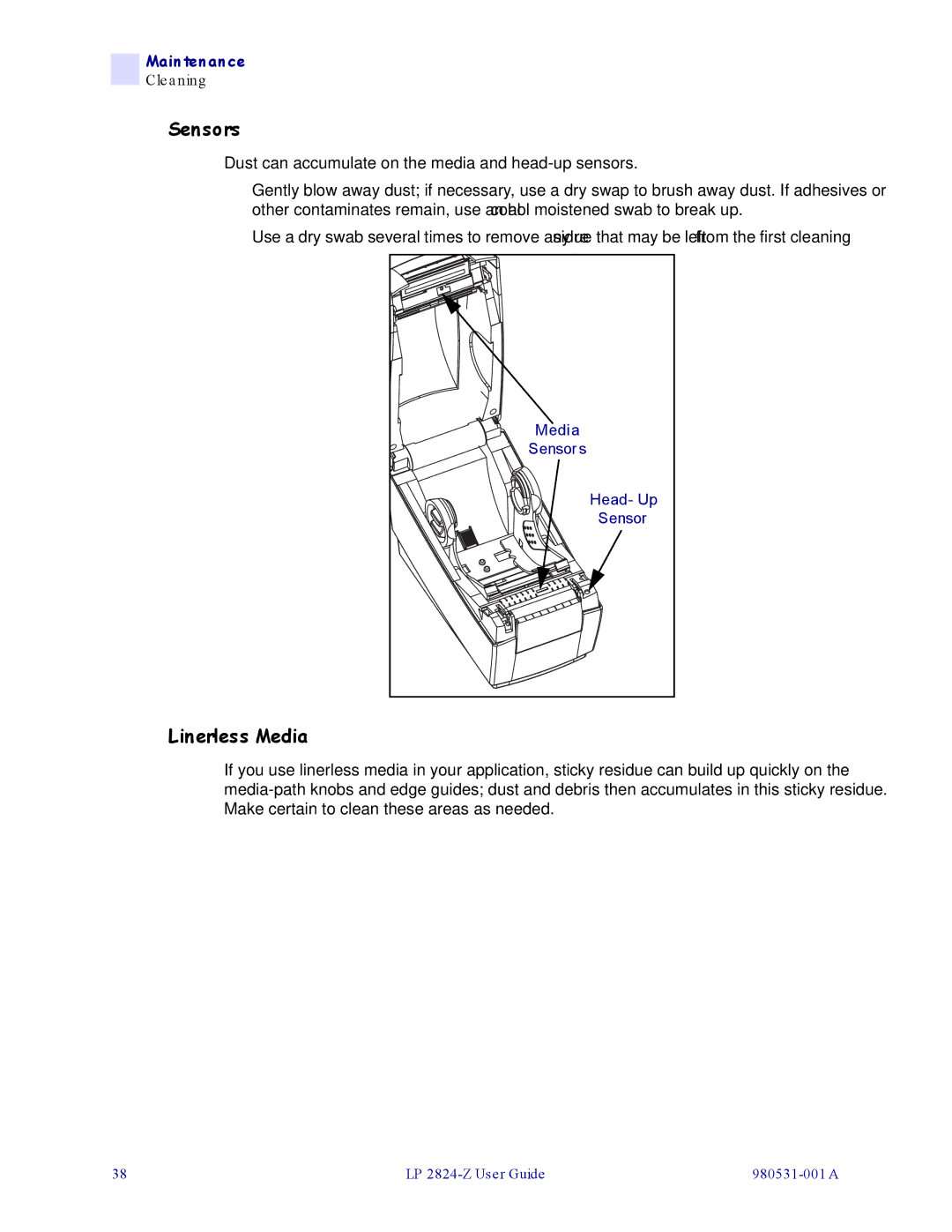Maintenance
Cleaning
Sensors
Dust can accumulate on the media and
1.Gently blow away dust; if necessary, use a dry swap to brush away dust. If adhesives or other contaminates remain, use an alcohol moistened swab to break up.
2.Use a dry swab several times to remove any residue that may be left from the first cleaning
. |
Media |
Sensors |
Sensor |
Linerless Media
If you use linerless media in your application, sticky residue can build up quickly on the
38 | LP |