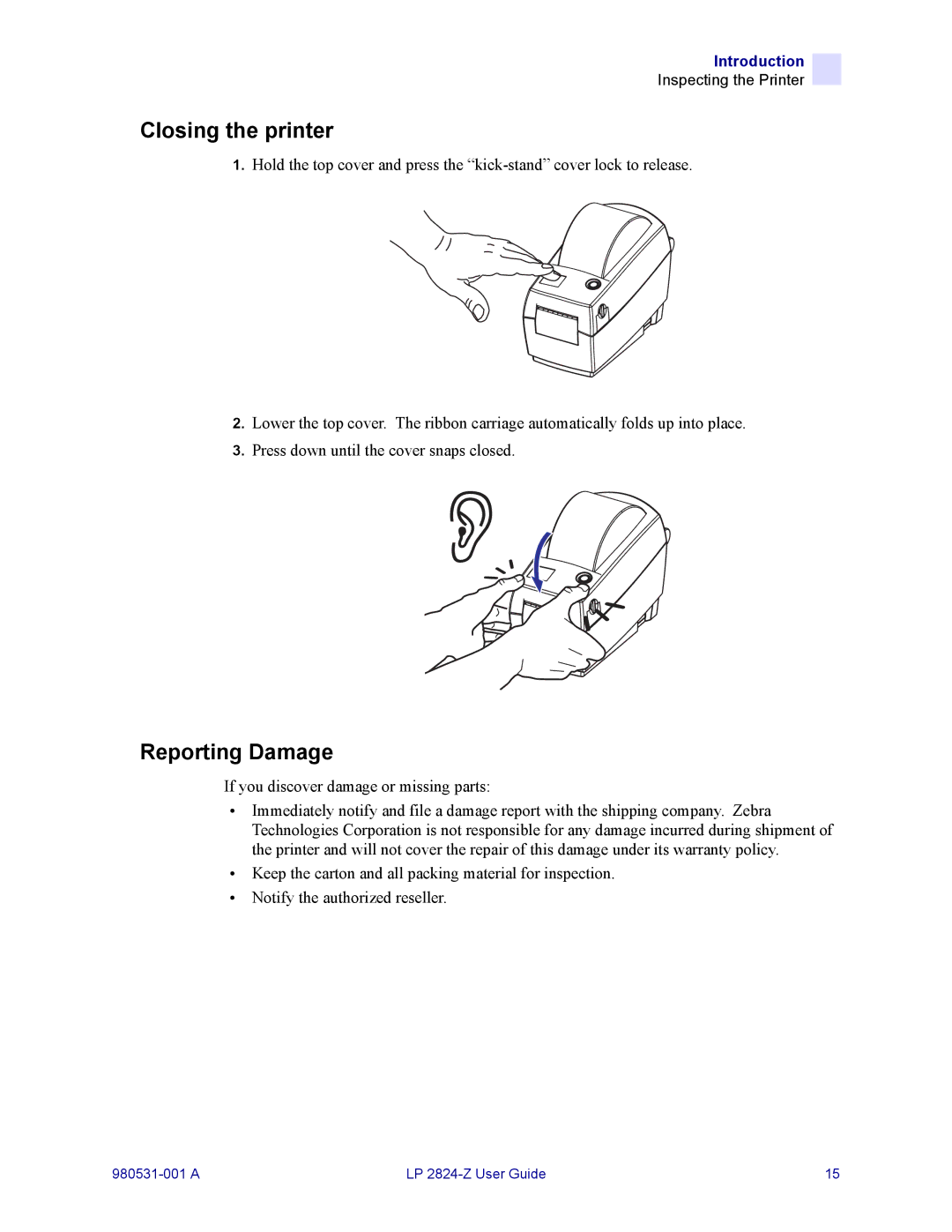Introduction
Inspecting the Printer
Closing the printer
1.Hold the top cover and press the
2.Lower the top cover. The ribbon carriage automatically folds up into place.
3.Press down until the cover snaps closed.
Reporting Damage
If you discover damage or missing parts:
•Immediately notify and file a damage report with the shipping company. Zebra Technologies Corporation is not responsible for any damage incurred during shipment of the printer and will not cover the repair of this damage under its warranty policy.
•Keep the carton and all packing material for inspection.
•Notify the authorized reseller.
LP | 15 |