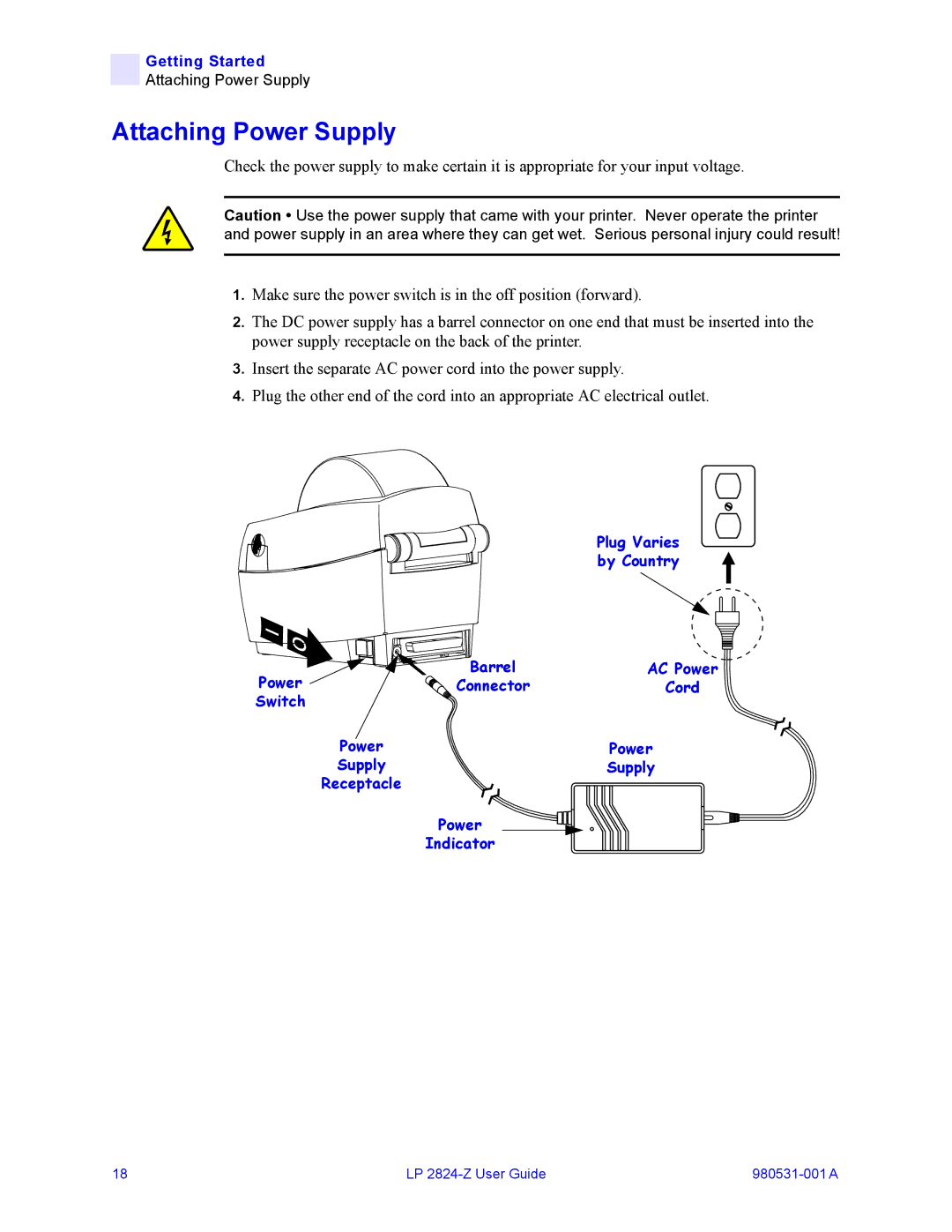Getting Started
Attaching Power Supply
Attaching Power Supply
Check the power supply to make certain it is appropriate for your input voltage.
Caution • Use the power supply that came with your printer. Never operate the printer and power supply in an area where they can get wet. Serious personal injury could result!
1.Make sure the power switch is in the off position (forward).
2.The DC power supply has a barrel connector on one end that must be inserted into the power supply receptacle on the back of the printer.
3.Insert the separate AC power cord into the power supply.
4.Plug the other end of the cord into an appropriate AC electrical outlet.
Plug Varies by Country
Power | Barrel | AC Power |
Connector | Cord | |
Switch |
|
|
| Power | Power |
| Supply | Supply |
| Receptacle |
|
| Power |
|
| Indicator |
|
18 | LP |