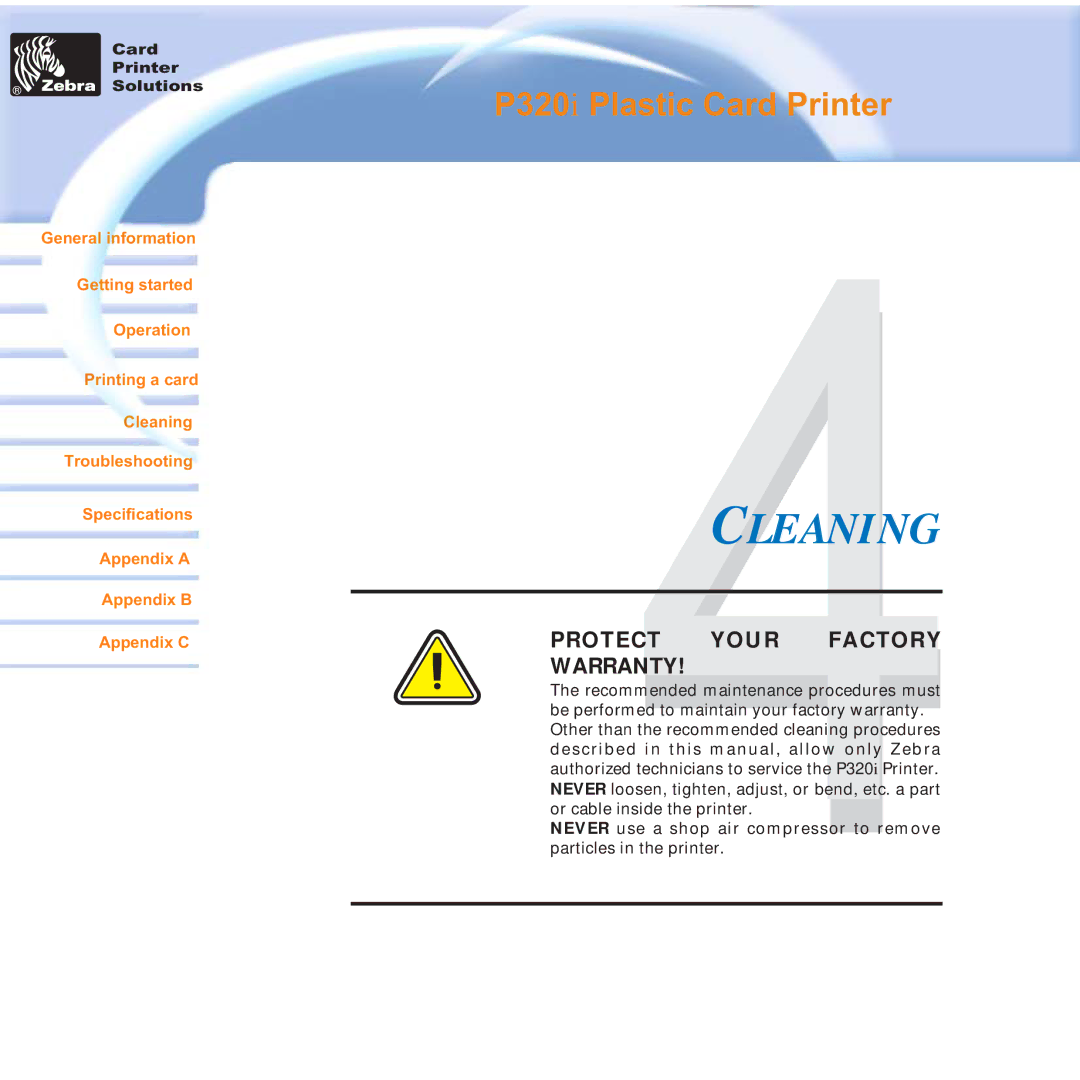Card
Printer
Solutions
General information
Getting started
Operation
Printing a card
Cleaning
Troubleshooting
Specifications
Appendix A
Appendix B
Appendix C
P320i Plastic Card Printer
CLEANING
PROTECT YOUR FACTORY WARRANTY!
The recommended maintenance procedures must be performed to maintain your factory warranty. Other than the recommended cleaning procedures described in this manual, allow only Zebra authorized technicians to service the P320i Printer. NEVER loosen, tighten, adjust, or bend, etc. a part or cable inside the printer.
NEVER use a shop air compressor to remove particles in the printer.