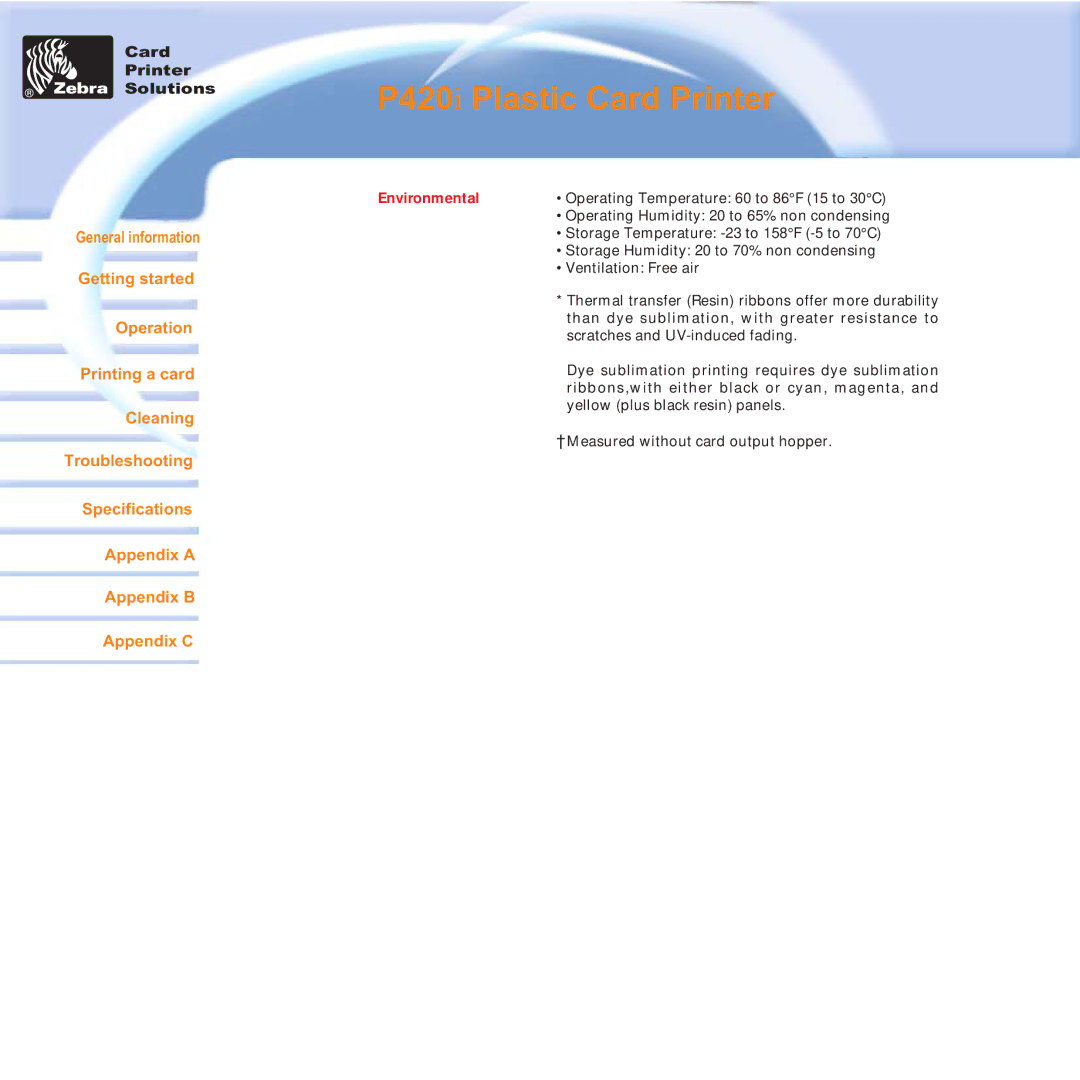Card
Printer
Solutions
General information
Getting started
Operation
Printing a card
Cleaning
Troubleshooting
Specifications
Appendix A
Appendix B
Appendix C
P420i Plastic Card Printer
Environmental | • Operating Temperature: 60 to 86°F (15 to 30°C) |
| • Operating Humidity: 20 to 65% non condensing |
| • Storage Temperature: |
| • Storage Humidity: 20 to 70% non condensing |
| • Ventilation: Free air |
| * Thermal transfer (Resin) ribbons offer more durability |
| than dye sublimation, with greater resistance to |
| scratches and |
| Dye sublimation printing requires dye sublimation |
| ribbons,with either black or cyan, magenta, and |
| yellow (plus black resin) panels. |
| †Measured without card output hopper. |