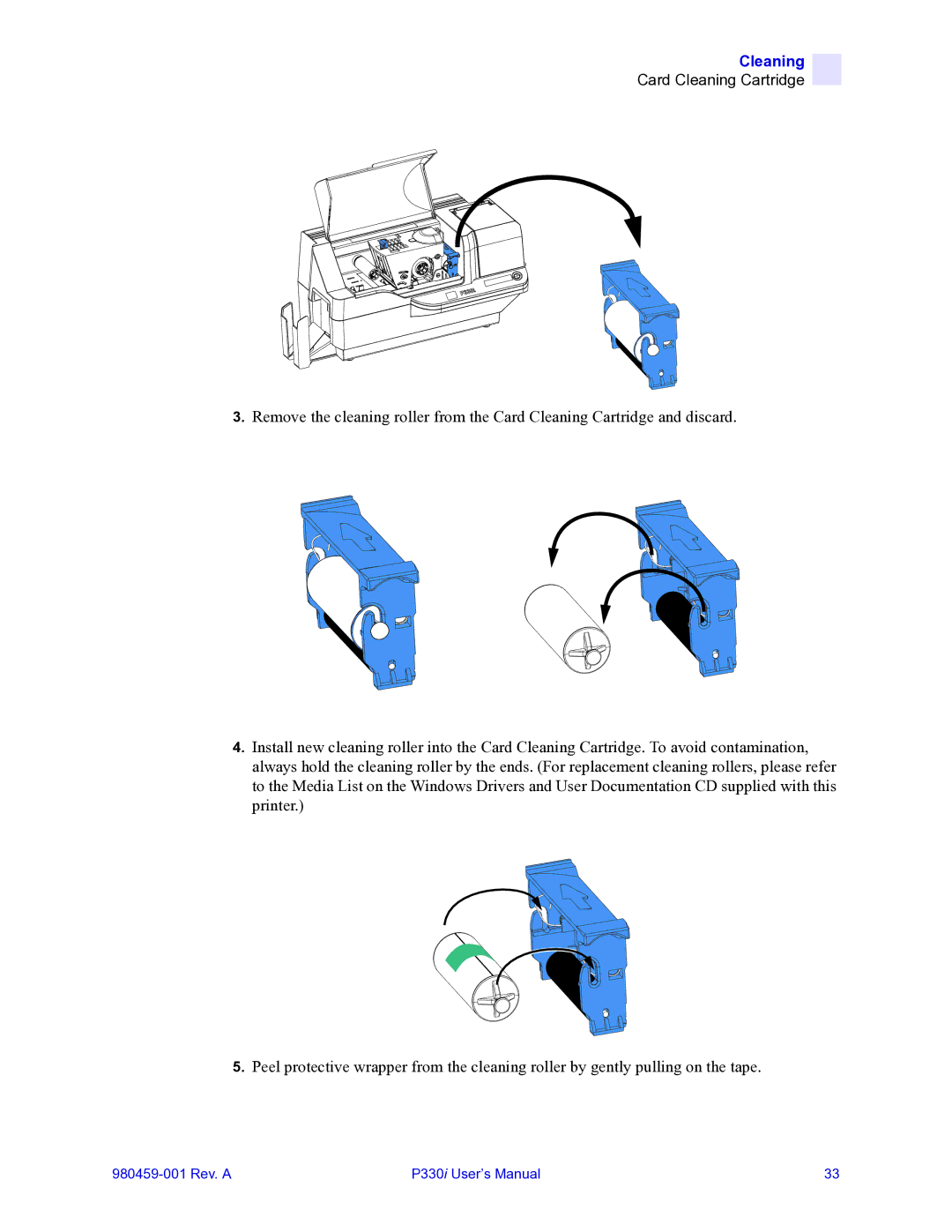Cleaning
Card Cleaning Cartridge
3.Remove the cleaning roller from the Card Cleaning Cartridge and discard.
4.Install new cleaning roller into the Card Cleaning Cartridge. To avoid contamination, always hold the cleaning roller by the ends. (For replacement cleaning rollers, please refer to the Media List on the Windows Drivers and User Documentation CD supplied with this printer.)
5.Peel protective wrapper from the cleaning roller by gently pulling on the tape.
P330i User’s Manual | 33 |