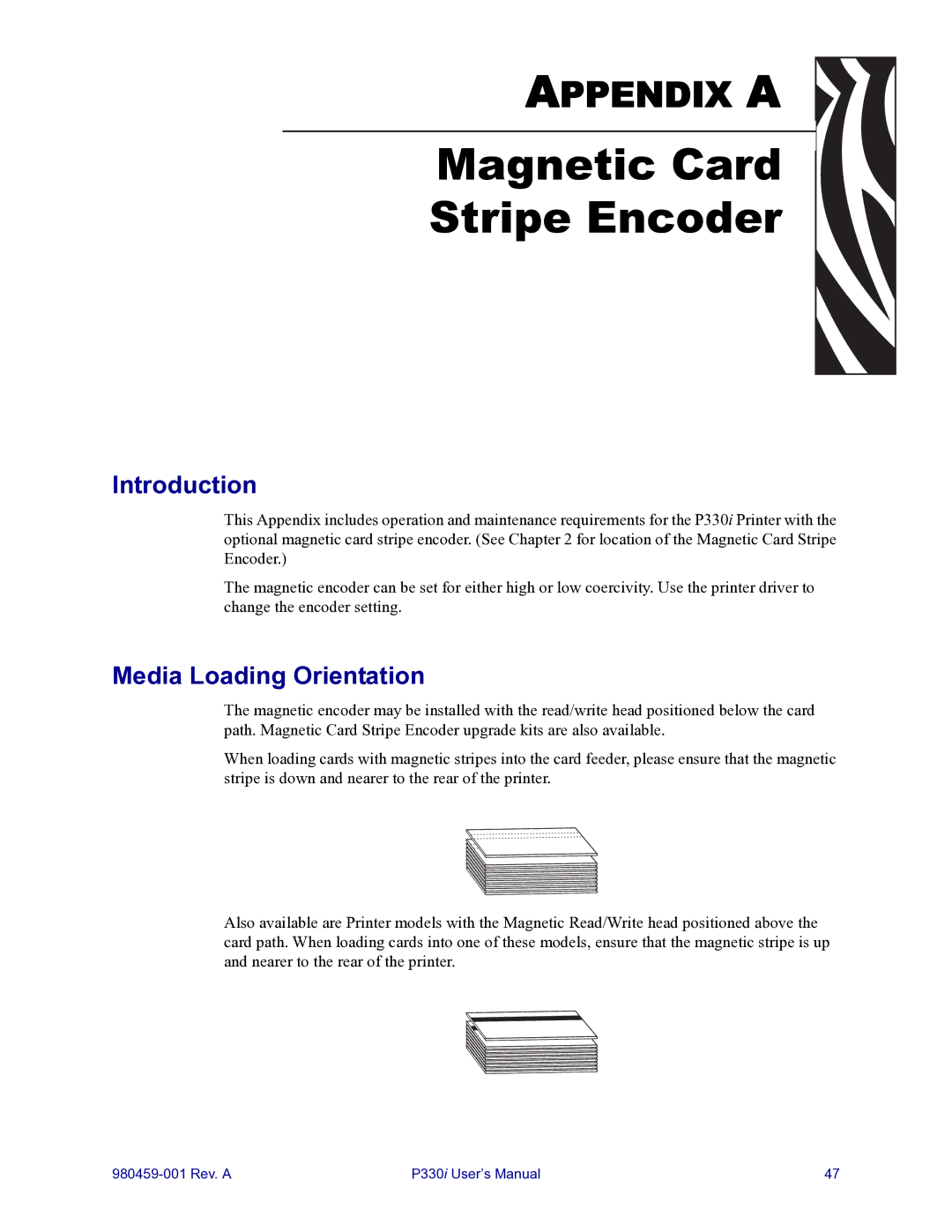APPENDIX A
Magnetic Card
Stripe Encoder
Introduction
This Appendix includes operation and maintenance requirements for the P330i Printer with the optional magnetic card stripe encoder. (See Chapter 2 for location of the Magnetic Card Stripe Encoder.)
The magnetic encoder can be set for either high or low coercivity. Use the printer driver to change the encoder setting.
Media Loading Orientation
The magnetic encoder may be installed with the read/write head positioned below the card path. Magnetic Card Stripe Encoder upgrade kits are also available.
When loading cards with magnetic stripes into the card feeder, please ensure that the magnetic stripe is down and nearer to the rear of the printer.
Also available are Printer models with the Magnetic Read/Write head positioned above the card path. When loading cards into one of these models, ensure that the magnetic stripe is up and nearer to the rear of the printer.
P330i User’s Manual | 47 |