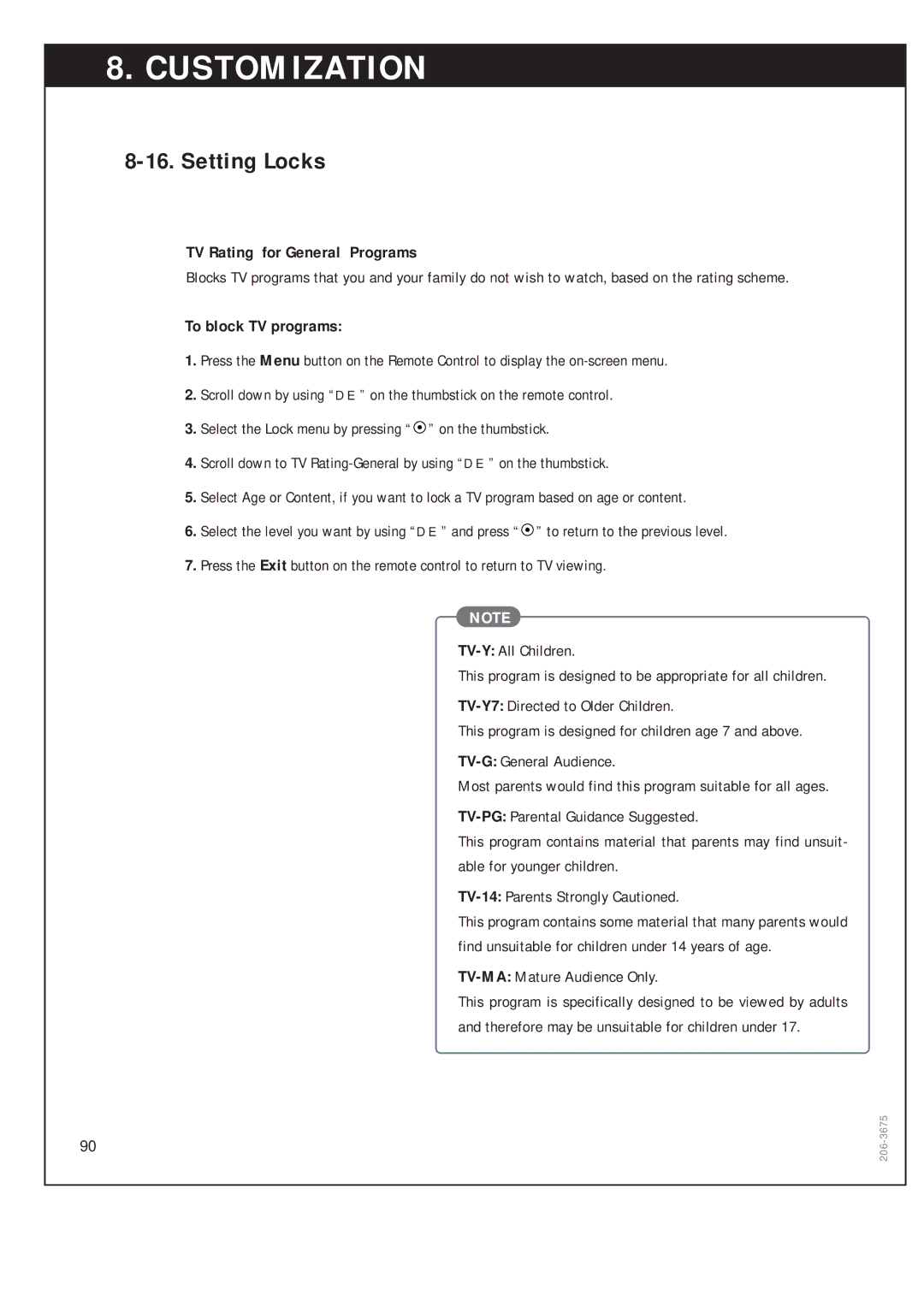8. CUSTOMIZATION
8-16. Setting Locks
TV Rating for General Programs
Blocks TV programs that you and your family do not wish to watch, based on the rating scheme.
To block TV programs:
1.Press the Menu button on the Remote Control to display the
2.Scroll down by using “DE” on the thumbstick on the remote control.
3.Select the Lock menu by pressing “![]() ” on the thumbstick.
” on the thumbstick.
4.Scroll down to TV
5.Select Age or Content, if you want to lock a TV program based on age or content.
6.Select the level you want by using “DE” and press “![]() ” to return to the previous level.
” to return to the previous level.
7.Press the Exit button on the remote control to return to TV viewing.
NOTE
This program is designed to be appropriate for all children.
This program is designed for children age 7 and above.
Most parents would find this program suitable for all ages.
This program contains material that parents may find unsuit- able for younger children.
This program contains some material that many parents would find unsuitable for children under 14 years of age.
TV-MA: Mature Audience Only.
This program is specifically designed to be viewed by adults and therefore may be unsuitable for children under 17.
90